ESTEL’s Basic Rack PDUs: Power and Simplicity Combined

Reliable power distribution is the backbone of any telecom cabinet's performance. Properly installing and maintaining a power distribution unit ensures that your equipment operates efficiently, minimizing downtime and potential risks. ESTEL’s basic rack power distribution unit for telecom cabinet offers a straightforward yet effective solution. Its design combines simplicity with efficiency, making it easy to integrate into your setup while delivering consistent performance. A step-by-step approach to installation not only streamlines the process but also helps you avoid common mistakes, ensuring the longevity and reliability of your power distribution units.
Key Takeaways
Check your telecom cabinet's power needs before setting it up. This stops overloading and keeps it working well.
Pick a PDU that matches your equipment and cabinet size. A good fit makes it work better and easier to install.
Look at and clean your PDU often to avoid damage. Taking care of it helps it last longer and work properly.
Keep cables neat to let air flow and stop overheating. Tidy cables make fixing things easier and safer.
Use smart PDUs to watch power use. This saves energy, stops overloads, and keeps things running smoothly.
Preparing for Installing and Maintaining a PDU
Assessing Power Requirements for Your Telecom Cabinet
Understanding the power needs of your telecom cabinet is the first step in ensuring reliable performance. Each piece of equipment in your cabinet has specific power demands. You must calculate the total power consumption to avoid overloading your PDU. A well-planned power assessment ensures uninterrupted operation and protects your equipment from damage caused by power surges or outages.
Telecom infrastructure heavily depends on a stable power supply. According to industry data:
Key Point | Description |
|---|---|
Unreliable Power Grids | A common issue due to lack of equipment and investment, leading to outages. |
Impact on Telecom Operators | These challenges hinder telecom operators from providing uninterrupted service. |
Dependency on Power Supply | Telecom infrastructure, including base stations, requires stable power. |
By accurately assessing power requirements, you can ensure your basic rack power distribution unit for telecom cabinet operates efficiently and supports your equipment's needs.
Selecting the Right Power Distribution Unit
Choosing the correct PDU is critical for maintaining a stable power supply. Consider factors like the number of outlets, voltage requirements, and the type of equipment in your cabinet. A rackmount power distribution unit is ideal for server rack installation, as it provides a compact and organized solution.
You should also evaluate the PDU's features. For example, some units offer surge protection or load monitoring, which can enhance the safety and efficiency of your setup. Selecting a PDU tailored to your needs ensures optimal performance and reduces the risk of power-related issues.
Ensuring Compatibility with Cabinet Dimensions and Equipment
Before installation, verify that your PDU fits seamlessly into your cabinet's layout. Compatibility with cabinet dimensions and equipment is essential for proper airflow and accessibility. Misaligned or oversized units can disrupt the rack layout and lead to operational inefficiencies.
Documented measurements highlight the importance of precision:
Specification Type | Measurement Details |
|---|---|
Maximum Allowable Warpage | 1/16 inch (1.5 mm) in 36 inch (900 mm) span or 3/16 inch (4.5 mm) in 96 inch (2400 mm) span. |
Allowable Tolerances | Plus or Minus 1/64 inch (0.4 mm) for each 12 inches (300 mm) of length. |
Location of Cutouts | Plus or Minus 1/8 inch (3 mm) of design dimension. |
Size of Cutouts | Plus 1/8 inch (3 mm) or minus 0 inches (0 mm). |
Ensuring compatibility not only simplifies installation but also enhances the overall efficiency of your power distribution units.
Step-by-Step Installation of a Basic Rack Power Distribution Unit

Inspecting the PDU and Components Before Installation
Before beginning the installation process, you must inspect the PDU and its components thoroughly. This step ensures that the unit is in optimal condition and ready for use. Follow these protocols to conduct a comprehensive inspection:
Follow Electrical Safety Guidelines: Confirm that all personnel involved are trained in electrical safety. Use appropriate personal protective equipment (PPE) to minimize risks.
Wire Components According to Schematic Diagram: Check the wiring instructions provided with the PDU. Ensure proper polarity and insulation to prevent electrical faults.
Test Electrical Connections and Functionality: Use a multimeter to verify continuity and voltage levels across all terminals. This step ensures that the PDU will function as intended.
Conduct Thorough Testing: Develop a test plan that covers all aspects of the PDU's operation. Use specialized testing equipment to simulate real-world conditions.
Test Power Distribution and Circuit Protection: Verify that the PDU distributes power evenly. Ensure that circuit breakers trip accurately under overload conditions to protect your equipment.
Inspecting the PDU before installation helps you identify potential issues early, saving time and preventing costly errors.
Positioning the PDU for Accessibility and Airflow
Proper positioning of the PDU within the rack is crucial for both functionality and maintenance. A well-placed PDU ensures easy access to power outlets and promotes efficient airflow. Consider the following guidelines when positioning your unit:
Ensure the PDU is easily accessible for connecting and disconnecting power cables. This reduces the time required for maintenance or troubleshooting.
Optimize the rack layout to support proper airflow. Implementing a hot aisle/cold aisle configuration can help maintain optimal temperatures and prevent overheating.
Arrange cables neatly to avoid obstructing airflow. Efficient cable management not only improves cooling but also simplifies future adjustments.
By prioritizing accessibility and airflow, you enhance the performance and longevity of your rackmount power distribution unit.
Securing the PDU Using Mounting Brackets
Once you have positioned the PDU, secure it firmly using the provided mounting brackets. This step ensures stability and prevents the unit from shifting during operation. Follow these steps to secure the PDU:
Align the mounting brackets with the designated slots on the rack. Ensure that the brackets are level to avoid misalignment.
Use the screws provided with the PDU to attach the brackets securely. Tighten the screws evenly to distribute pressure and prevent damage.
Double-check the stability of the PDU after securing it. Gently push or pull the unit to confirm that it is firmly in place.
A securely mounted PDU minimizes the risk of accidental disconnections and ensures reliable power distribution to your equipment.
Connecting and Labeling Power Cables
Properly connecting and labeling power cables is a critical step in the installation process. It ensures that your PDU operates efficiently and minimizes the risk of errors during maintenance or troubleshooting. Follow these best practices to achieve a well-organized and reliable setup:
Plan Your Connections: Before connecting any cables, map out the power requirements of each device in your rack. This helps you allocate outlets on the PDU effectively and prevents overloading specific circuits.
Use High-Quality Cables: Select cables that match the voltage and current ratings of your equipment. High-quality cables reduce the risk of overheating and ensure stable power delivery.
Label Each Cable Clearly: Use printed labels instead of handwritten ones to identify each cable. This systematic approach improves operational efficiency and reduces human errors.
Tip: The NEC and TIA-606-B standards emphasize the importance of proper cable labeling. Adhering to these standards not only enhances safety but also ensures compliance with industry regulations.
The growing complexity of telecom systems has made cable management more important than ever. A well-organized cable system prevents mishaps and ensures equipment reliability. For example:
Proper labeling reduces the time needed to identify and replace faulty cables.
Systematic cable identification minimizes the risk of accidental disconnections.
Organized cables improve airflow within the rack, preventing overheating.
By taking the time to connect and label your cables correctly, you create a safer and more efficient environment for your basic rack power distribution unit for telecom cabinet.
Testing the PDU for Proper Functionality
Once the PDU is installed and cables are connected, testing its functionality is essential. This step ensures that the unit delivers power reliably and protects your equipment from potential issues. Use the following procedures to verify the PDU's performance:
Check Circuit Breaker Response: Simulate an overcurrent event to confirm that the circuit breakers trip as expected. This test ensures efficient power delivery and identifies potential faults.
Monitor Power Metrics: Use infeed power sensing to measure voltage, current, and power consumption. These metrics help you optimize capacity planning and detect stranded capacity.
Inspect Outlet Performance: Test each outlet on the PDU to verify that it delivers power consistently. Branch monitoring provides insights into power quality at the outlet level, helping you detect supply issues.
Capture Power Events: Use waveform capture to analyze power quality problems. This feature allows you to identify irregularities caused by specific events or conditions.
Note: Metrics like uptime and overload detection are critical for ensuring the reliability of your PDU. Monitoring these metrics at both the infeed and outlet levels helps you maintain a stable power supply.
Testing your PDU thoroughly reduces the risk of downtime and equipment damage. It also provides valuable data for future maintenance and capacity planning. By following these steps, you can ensure that your power distribution unit operates at peak efficiency.
Avoiding Common Installation Mistakes
Preventing Overloading of the PDU
Overloading your PDU can lead to equipment failure and safety hazards. To prevent this, calculate the total power consumption of all devices in your rack before installation. Ensure the combined load does not exceed the PDU's capacity. Distribute power evenly across outlets to avoid overloading specific circuits.
Use a power monitoring tool to track real-time usage. This helps you identify potential overloads and adjust your setup accordingly. Regularly review your rack's power requirements, especially when adding or replacing equipment. By staying proactive, you can maintain a stable and efficient power distribution system.
Ensuring Proper Cable Management
Effective cable management improves both functionality and safety. Poorly organized cables can obstruct airflow, leading to overheating and reduced cooling efficiency. To avoid this, follow these best practices:
Schedule quarterly reviews of cable organization.
Remove inactive connections to enhance airflow and efficiency.
Maintain a live database of cable documentation for quick reference.
Adhere to TIA/EIA-568 and ISO/IEC 11801 standards for structured cabling.
Use clear, durable labels on both ends of every cable. Consider color-coding for different types of connections.
Implementing these strategies ensures a clean rack layout, making maintenance and troubleshooting easier. Cable management software can also help you track and organize connections effectively.
Verifying Compatibility Before Installation
Before installing your PDU, confirm its compatibility with your rack and equipment. Measure the dimensions of your rack to ensure the PDU fits seamlessly. Check the voltage and current ratings of your devices to match the PDU's specifications.
A misaligned or incompatible unit can disrupt the rack layout and compromise performance. Verify that the PDU supports the required number of outlets and aligns with your equipment's power needs. Taking these steps ensures a smooth installation process and prevents operational inefficiencies.
Tip: Always follow safety precautions when handling electrical equipment. This minimizes risks and ensures a secure installation.
Best Practices for Maintaining a Power Distribution Unit
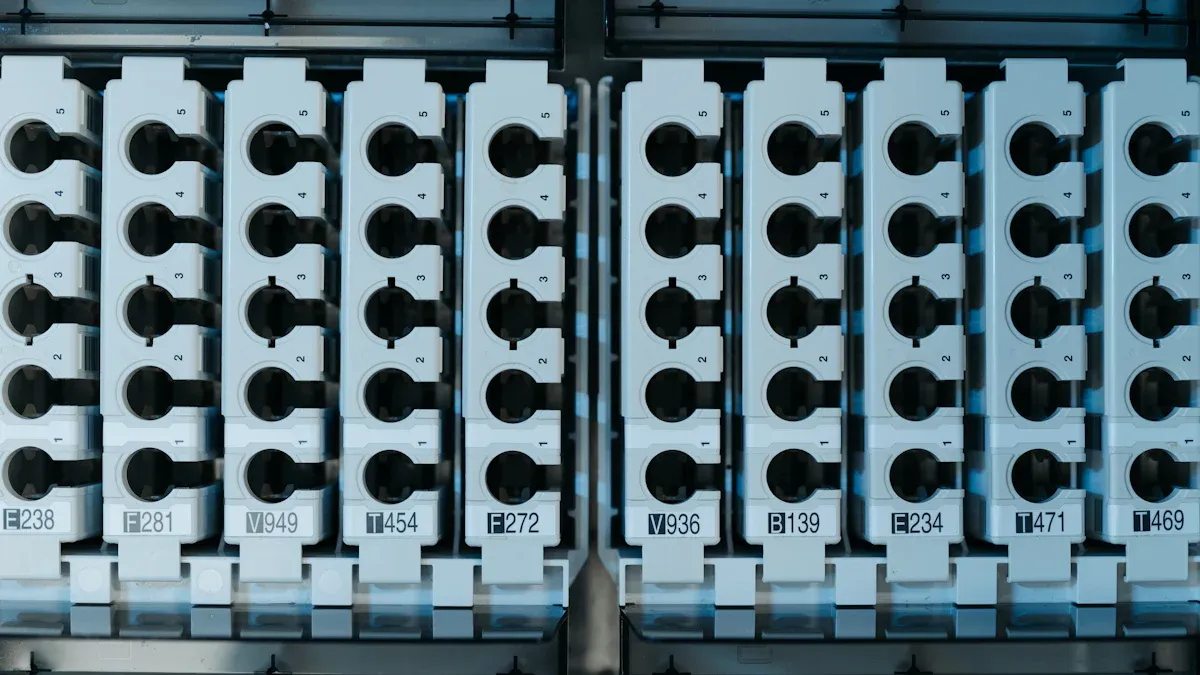
Conducting Regular Inspections for Wear and Tear
Regular maintenance is essential for keeping your PDU in optimal condition. Conducting regular inspections helps you identify wear and tear before it leads to equipment failure. Focus on these key areas during your inspections:
Check for Physical Damage: Examine the PDU for cracks, dents, or other visible damage. Pay close attention to the outlets and mounting brackets, as these areas often experience the most stress.
Inspect Electrical Connections: Loose or corroded connections can disrupt power distribution. Tighten any loose screws and clean corroded terminals to ensure a stable connection.
Test Circuit Breakers: Verify that the circuit breakers function correctly by simulating an overload condition. This ensures your PDU can protect your equipment during power surges.
By performing regular inspections and cleaning, you can extend the lifespan of your PDU and maintain reliable power distribution in your rack.
Cleaning to Prevent Dust and Debris Accumulation
Dust and debris can compromise the performance of your PDU and other rack-mounted equipment. Cleaning your PDU regularly prevents overheating and ensures efficient cooling. Follow these best practices for device arrangement and cleaning:
Adhere to Environmental Standards: Data centers must comply with ISO 14644-1 and ASHRAE TC9.9 standards, which set particulate limits for IT environments. These standards help maintain a clean and safe operating environment.
Measure Particulate Levels: Use laser particle counters to measure dust levels before and after cleaning. This ensures your cleaning efforts meet compliance requirements.
Establish a Cleaning Schedule: Perform cleaning quarterly, semiannually, or annually, depending on your environment. Regular maintenance combats contaminants effectively.
Cleaning Protocols | Description |
|---|---|
Compliance Requirements | Adhere to ISO 14644-1 and ASHRAE TC9.9 standards for particulate limits. |
Contaminant Validation | Use laser particle counters to measure pre- and post-cleaning particulate levels. |
Routine Adherence | Follow a regular cleaning schedule to maintain compliance and efficiency. |
Keeping your PDU clean not only improves its performance but also enhances the overall efficiency of your rack setup.
Monitoring Power Usage and Load Balancing
Monitoring power usage is a critical aspect of maintaining your PDU. It helps you optimize energy consumption, reduce costs, and prevent overloads. Intelligent PDUs with real-time monitoring features make this process easier. Here’s how monitoring power usage benefits your telecom cabinet:
Energy-efficient PDUs track and optimize energy usage, reducing waste and operational costs.
Real-time monitoring provides insights into voltage, current, and energy usage. This data helps you manage power consumption effectively.
Intelligent PDUs generate reports on power usage trends and send alerts for unforeseen events. These features enable efficient load balancing and prevent overloads.
Tip: Monitoring power consumption not only reduces energy costs but also supports sustainability goals by minimizing waste.
Efficient load balancing ensures that power is distributed evenly across your rack. This prevents overheating and enhances the reliability of your equipment. By integrating monitoring tools into your regular maintenance routine, you can maintain a stable and efficient power distribution system.
Updating Firmware and Software (if applicable)
Keeping your power distribution unit (PDU) updated ensures it operates efficiently and remains compatible with your telecom cabinet's evolving needs. Firmware and software updates often introduce new features, improve security, and fix bugs that could affect performance. If your PDU supports updates, follow these steps to ensure a smooth process:
Why Updating Matters
Firmware updates enhance the functionality of your PDU. They optimize power distribution, improve monitoring capabilities, and address vulnerabilities. Software updates, on the other hand, refine user interfaces and add compatibility with newer systems. Neglecting updates can lead to outdated features and reduced efficiency.
Tip: Regular updates are a key part of PDU maintenance. They help you avoid issues caused by outdated firmware and software.
Steps to Update Your PDU
Check for Available Updates: Visit the manufacturer's website or use the PDU's management interface to find the latest firmware and software versions.
Backup Current Settings: Before updating, save your current configuration. This ensures you can restore settings if the update causes unexpected changes.
Download and Verify Files: Download the update files from a trusted source. Verify their integrity using checksums provided by the manufacturer.
Install Updates: Follow the manufacturer's instructions to install the updates. Use a secure connection to prevent interruptions during the process.
Test Functionality: After updating, test the PDU to ensure it operates correctly. Check power distribution, monitoring features, and any new functionalities introduced by the update.
Common Challenges and Solutions
Updating firmware and software can sometimes present challenges. Here’s how you can address them:
Challenge | Solution |
|---|---|
Interrupted Update Process | Use an uninterruptible power supply (UPS) to prevent power loss during updates. |
Compatibility Issues | Verify that the update matches your PDU model and version before installation. |
Configuration Loss | Always back up settings to avoid losing critical configurations. |
Best Practices for Update Maintenance
Schedule updates during low-usage periods to minimize disruptions.
Keep a log of update history for future reference.
Train your team on update procedures to ensure consistency and accuracy.
Note: Firmware and software updates are not just about adding new features. They are an essential part of maintenance that ensures your PDU remains reliable and secure.
By staying proactive with updates, you can maximize the efficiency and lifespan of your PDU. Regular updates also reduce the risk of downtime and ensure your telecom cabinet operates at peak performance.
Troubleshooting Issues with Your PDU
Diagnosing Power Distribution Problems
When your rack experiences power issues, identifying the root cause quickly is essential. Start by checking the PDU’s management interface, if available. Modern PDUs often include software that monitors energy usage and provides metrics like voltage, current, and kilowatts. These tools help you pinpoint irregularities in power distribution. For instance, if a device isn’t receiving power, verify the outlet’s functionality and ensure the cable connections are secure.
Inspect the circuit breakers on your PDU. If one has tripped, it could indicate an overload or a short circuit. Reset the breaker and monitor the connected devices for any signs of malfunction. Additionally, review your rack’s power layout. Uneven power distribution can strain specific outlets, leading to inefficiencies. Cabinet PDUs with load-balancing capabilities distribute power evenly, ensuring all devices operate efficiently.
Resolving Overheating or Overloading Concerns
Overheating and overloading are common issues in rack setups. Both can damage equipment and disrupt operations. To address these concerns, monitor your PDU’s power thresholds. Networked PDUs notify you when limits are exceeded, allowing you to act before problems escalate.
Here are some key features of modern PDUs that help prevent overheating and overloading:
Management interfaces simplify energy monitoring.
Metrics like voltage and current provide insights for analysis.
Alerts notify you when thresholds are surpassed, preventing overloads.
Overloading often stems from connecting too many devices to a single PDU. Distribute power evenly across your rack to avoid this. Proper cable management also improves airflow, reducing the risk of overheating. Remember, 80% of recent outages were preventable with better power management.
Statistic | Value |
|---|---|
Percentage of respondents citing power outages as primary issue | 33% |
Percentage of recent outages that were preventable | 80% |
Knowing When to Contact ESTEL Support
Sometimes, troubleshooting on your own isn’t enough. If your PDU continues to malfunction despite your efforts, it’s time to reach out to ESTEL support. Their team can assist with diagnosing complex issues and recommending solutions tailored to your rack setup. Contact them if you notice persistent overheating, unexplained power losses, or recurring circuit breaker trips.
Before reaching out, gather relevant details about your PDU, such as its model number and the specific issues you’ve encountered. This information helps the support team provide faster and more accurate assistance. ESTEL’s expertise ensures your rack operates smoothly and efficiently.
Proper installation and maintenance of your pdu ensure its longevity and reliable performance. By following the outlined steps, you can avoid common mistakes and maintain efficient power distribution in your rack. Regular inspections, proper cable management, and monitoring power usage all contribute to a stable setup. A well-maintained basic rack power distribution unit for telecom cabinet supports your equipment and prevents downtime. Explore ESTEL’s range of PDUs to find the perfect solution for your telecom cabinet needs. Their products combine simplicity and efficiency, making them an excellent choice for your rack setup.
FAQ
What is the primary purpose of a basic rack PDU?
A basic rack PDU distributes power to multiple devices in your telecom cabinet. It ensures that each piece of equipment receives the required power for optimal performance. This device also helps you organize power connections efficiently.
How do you prevent overloading a PDU?
You can prevent overloading by calculating the total power consumption of all connected devices. Ensure the combined load stays within the PDU’s capacity. Use power monitoring tools to track usage and distribute the load evenly across outlets.
Why is cable management important for PDUs?
Proper cable management improves airflow, reduces overheating risks, and simplifies maintenance. It also prevents accidental disconnections and ensures a clean, organized rack layout. Labeling cables further enhances efficiency during troubleshooting or upgrades.
How often should you inspect your PDU?
Inspect your PDU at least quarterly. Check for physical damage, loose connections, and dust accumulation. Regular inspections help you identify potential issues early and maintain reliable power distribution.
Can you update a basic rack PDU?
Most basic rack PDUs do not require firmware updates. However, if your PDU supports updates, check the manufacturer’s website for the latest versions. Updating ensures compatibility, enhances features, and improves security.
Tip: Always back up your PDU settings before performing updates to avoid losing configurations.
See Also
Understanding ESTEL PDUs and Their Importance in Data Centers
Simplifying Your Selection of Ideal Rackmount Enclosure Depths
Finding the Right Rackmount Enclosure Depth for Your Needs
Exploring the ESTEL Telecom Cabinet Power System Features
Understanding Supervision System Integration in ESTEL Outdoor Units
CALL US DIRECTLY
86-13752765943
3A-8, SHUIWAN 1979 SQUARE (PHASE II), NO.111, TAIZI ROAD,SHUIWAN COMMUNITY, ZHAOSHANG STREET, NANSHAN DISTRICT, SHENZHEN, GUANGDONG, CHINA

