How to Ensure Proper Cooling with ESTEL Cabinet Fans in Telecom Cabinets
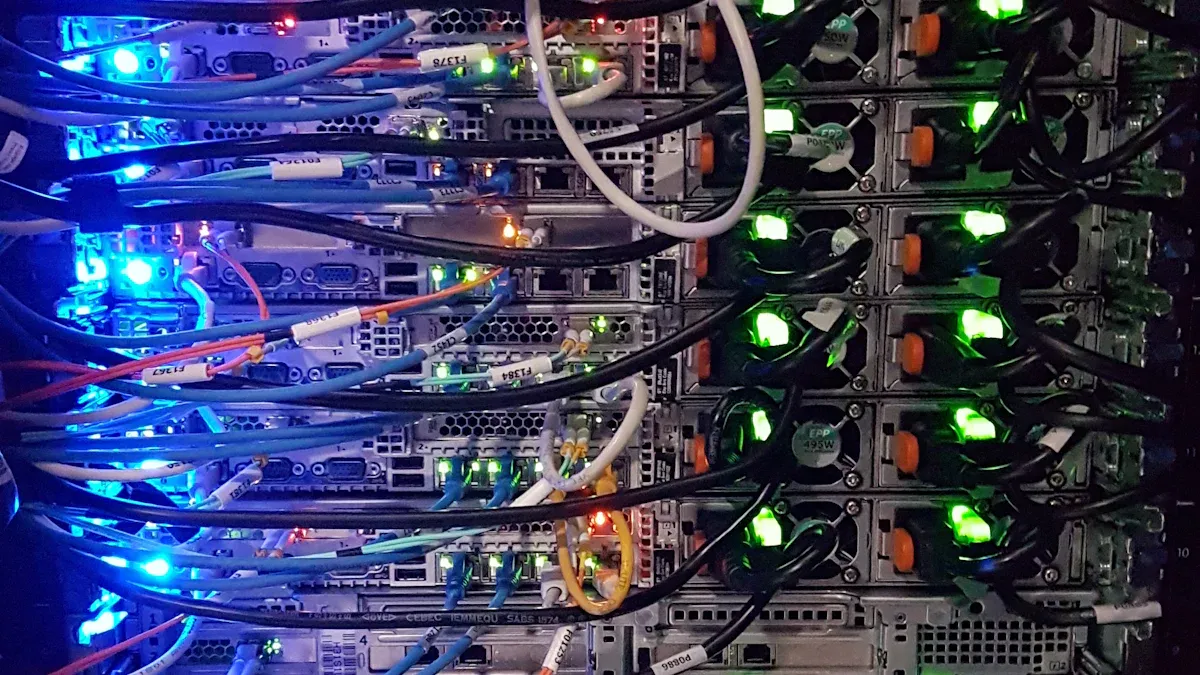
You ensure reliable cabinet cooling in telecom cabinets by selecting the right cabinet fan for telecom cabinet, installing it correctly, and maintaining the system. Electronic components generate heat during operation, and this heat accumulates if you do not manage air movement inside the cabinet. High equipment density, especially with 5G upgrades, increases heat and demands better air control. Using a cabinet fan for telecom cabinet creates airflow that removes hot air and brings in cooler air, protecting sensitive electronics. Insufficient airflow or poor thermal management leads to overheating, which can cause equipment failure and system breakdowns. Active cooling and proper air direction remain essential for telecom environments.
Key Takeaways
Proper cooling prevents overheating that can damage telecom equipment and cause costly failures.
Calculate your cabinet’s heat load and choose fans that provide enough airflow to keep temperatures safe.
Select fans that fit your cabinet size, match environmental conditions, and reduce noise for efficient cooling.
Use certified, durable fans with features like brushless motors and dust protection to extend equipment life.
Maintain your cooling system regularly by cleaning filters, checking fans, and monitoring temperature to ensure reliability.
Importance of Cabinet Cooling

Risks of Overheating
You face significant risks when you neglect cabinet cooling in telecom cabinets. Overheating quickly damages sensitive electronic components and reduces their lifespan. When you allow heat to build up, you expose your equipment to sudden shutdowns and frequent malfunctions. Even a small rise in temperature can cut the service life of your devices in half. Poor airflow and cramped cabinet design often cause local hot spots, which further increase the risk of failure.
Overheating leads to:
Malfunctions in routers, switches, and power supplies
Lag in electronic-to-digital transmissions
Instability in device output
Increased maintenance costs and downtime
Permanent damage to silicon chips and other internal parts
Note: Insufficient cabinet cooling also allows dust and humidity to enter, which accelerates long-term equipment failure. Basic fan setups often fail to manage heat and air movement effectively, especially with modern, high-density telecom equipment.
You must also consider that high cabinet temperature from power failure or incorrect cooling settings can cause equipment to stop suddenly. When air conditioning or ventilation systems do not match the heat load, you risk poor cooling and system faults. Without proper thermal management, you face higher costs and reduced network reliability.
Benefits for Telecom Equipment
Proper cabinet cooling gives you several advantages for your telecom equipment. You maintain stable operation and extend the lifespan of your devices by keeping heat under control. Efficient air movement ensures that your equipment stays within safe temperature ranges, preventing heat-related failures.
You protect sensitive electronics from overheating and environmental contaminants.
You reduce unscheduled maintenance and lower the risk of costly repairs.
You improve system reliability and support energy efficiency by maintaining ideal operating conditions.
You enable advanced monitoring, which alerts you to potential overheating or malfunctions.
You ensure that air flows smoothly through the cabinet, preventing local hot spots and supporting effective ventilation.
Benefit | Impact on Equipment |
|---|---|
Stable temperature | Longer lifespan |
Clean, filtered air | Less dust and humidity |
Consistent airflow | Fewer malfunctions |
Preventive maintenance | Reduced downtime |
Tip: Routine cleaning of filters, fan blades, and heat exchanger coils, along with regular inspection of fan motors, keeps your cabinet cooling system efficient. Adding remote temperature monitoring helps you catch problems before they lead to equipment failure.
When you invest in proper cabinet cooling, you protect your telecom network from the damaging effects of heat and poor air circulation. You create a safer, more reliable environment for your critical infrastructure.
Assessing Cabinet Fan for Telecom Cabinet
Heat Load and Airflow Needs
You must start by understanding the heat generated inside your telecom cabinet. Every piece of equipment produces heat as it operates. If you do not remove this heat, the temperature inside the cabinet rises quickly. To keep your equipment safe, you need to calculate the total heat load and match it with the right airflow.
Industry standards, such as the ASHRAE Handbook, recommend a systematic approach to heat load assessment. You should:
Add up the power consumption of all devices in the cabinet over time. Use the formula: Q_i = Σ (P × t), where P is power and t is time.
Consider external heat sources, like sunlight or nearby equipment. Calculate this using: Q_r = (U × A × ΔT) + (SHG × A), where U is the heat transfer coefficient, A is the surface area, ΔT is the temperature difference, and SHG is solar heat gain.
Apply a safety factor of 1.2 to your total heat load. This accounts for unexpected changes and ensures your system remains reliable.
To determine the airflow needed for your cabinet fan for telecom cabinet, use the heat output and the temperature difference between the air entering and leaving the cabinet. The formula for required airflow (CFM) is:
CFM = (Heat Load in BTU/hr) / (1.08 × ΔT)
For example, if your equipment generates 3,600 BTU/hr and you want a 10°F temperature rise, you need 333 CFM of airflow. You can also use the rule of thumb: 400 CFM per ton of cooling. Always balance airflow and temperature rise. More airflow lowers the temperature but may increase noise and energy use.
Tip: Use computational fluid dynamics (CFD) modeling or the Return Cooling Index (RCI) to optimize air movement and cooling requirements in complex setups.
Size and Compatibility
Selecting the right size for your system is critical. You need to ensure the cabinet fan for telecom cabinet fits your cabinet and meets your cooling requirements. Oversized or undersized fans can cause problems. Too small, and you risk heat buildup. Too large, and you waste energy and create excess noise.
When choosing a cabinet fan for telecom cabinet, consider these factors:
Factor | Description |
|---|---|
Internal Dimensions | Ensure the fan fits inside the cabinet without blocking equipment or airflow. |
Ventilation Design | Look for perforated doors, vents, or fan trays that support smooth air movement. |
Thermal Management | Use fans, air conditioning, or heat exchangers to maintain safe temperatures. |
Load Capacity | Confirm the cabinet can support the weight of the fan and other cooling devices. |
Cabinet Type | Wall-mounted, floor-standing, or freestanding cabinets require different fan sizes and placements. |
Customization Options | Some cabinets allow you to tailor fan size and placement for unique environments. |
Cable Management | Organize cables to prevent airflow blockages and improve cooling efficiency. |
Accessibility | Removable panels and doors make it easier to install and maintain fans. |
Over 90% of data center operators have faced outages due to poor cooling. This highlights the importance of proper ventilation and choosing the right size for your system. Always measure available space and plan for future expansion. Built-in ventilation or options to add cooling units help you adapt as your needs grow.
Balancing airflow and noise is another key step. You can:
Choose fans with aerodynamically optimized blades to reduce turbulence and noise.
Select high-efficiency EC motors for quieter operation and variable speed control.
Use anti-vibration mounts to prevent noise from transferring to the cabinet.
Install well-designed fan housings to direct air smoothly.
Adjust fan speed based on real-time cooling requirements to keep noise low when full airflow is not needed.
Note: Fan-assisted ventilation works well for small offices without dedicated server rooms. Perforated doors or side panels allow passive airflow, but active fans provide better control over heat and air movement.
You must also check the environmental protection rating of your cabinet fan for telecom cabinet. NEMA ratings indicate how well the fan and enclosure protect against dust, water, and corrosion. Outdoor cabinets require higher NEMA ratings to withstand harsh conditions, while indoor cabinets need protection from dust and dripping liquids.
NEMA Rating | Environment Suitability | Protection Features | Typical Use Case for Telecom Cabinets and Fans |
|---|---|---|---|
NEMA 3R | Indoor or Outdoor | Protection against rain, sleet, snow, and ice formation | Outdoor telecom cabinets needing weather protection; fans must be compatible with these conditions |
NEMA 4 | Indoor or Outdoor | Dust-tight, waterproof against splashing and hose-directed water | Indoor industrial and some outdoor cabinets; fans suitable for dust and water protection |
NEMA 4X | Outdoor (corrosive environments) | Same as NEMA 4 plus corrosion resistance | Outdoor cabinets in harsh or corrosive environments; fans must resist corrosion |
NEMA 12 | Indoor | Protection against dust, dripping non-corrosive liquids | Indoor telecom cabinets; fans designed for indoor industrial use |
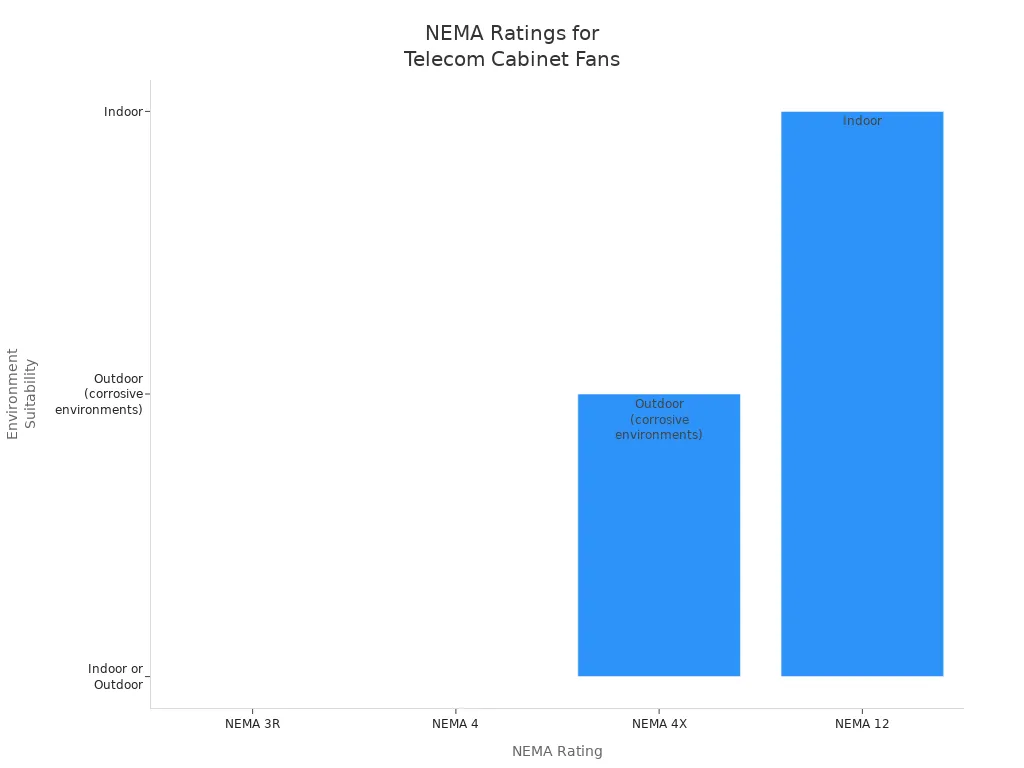
Callout: Always match the NEMA rating of your fan to the cabinet’s environment. This ensures your cooling system protects against all relevant hazards, whether you install it indoors or outdoors.
By carefully assessing heat load, airflow, fan size, and environmental protection, you ensure your cabinet fan for telecom cabinet delivers reliable performance. You protect your equipment from heat, maintain proper air movement, and meet all cooling requirements for your telecom setup.
Fan Selection and Cabinet Cooler Options
Electronic Equipment Cooling Fans
You face many choices when selecting electronic equipment cooling fans for your telecom cabinets. Modern telecom environments demand advanced cooling solutions that adapt to changing heat loads and airflow requirements. You must consider not only the type of fan but also the overall cooling strategy to ensure reliable operation.
Electronic equipment cooling fans come in several forms, each designed to address specific heat and air movement challenges. Axial fans and centrifugal fans are the most common. Axial fans move air parallel to the axis of the blades, making them ideal for confined spaces where you need to move large volumes of air efficiently. You often use axial fans in telecom cabinets because they provide high airflow at low pressure, which suits most standard cabinet layouts. Centrifugal fans, on the other hand, move air radially outward. They excel in situations where you must overcome higher static pressure or push air through dense filters and heat exchangers. Centrifugal fans handle complex airflow paths and higher heat loads, though they tend to be noisier and consume more energy.
Aspect | Axial Fans | Centrifugal Fans |
|---|---|---|
Design | Propeller-like blades aligned along the axis | Rotating impeller with backward-inclined, forward-curved, or radial blades enclosed in a duct |
Airflow Characteristics | Moves air parallel to the axis; high volume at low pressure | Moves air radially outward; capable of high pressure and handling airflow resistance |
Pressure Capability | Limited static pressure capability | High static pressure capability |
Efficiency | Energy-efficient, especially in low pressure applications | Efficient in moist or dirty air; handles higher pressure but consumes more energy |
Noise | Generally quieter | Noisier operation, especially at higher speeds |
Cost | Lower cost due to simple design | Higher cost due to complex design |
Suitability for Telecom Cabinet Cooling | Compact size, suitable for confined spaces with large airflow needs | Preferred when overcoming higher pressure and airflow resistance in complex cabinet airflow paths |
Durability | Less durable in harsh conditions | More durable and robust construction |
You should also consider blower fans and cross flow fans. Blower fans deliver focused air to specific components, while cross flow fans cool a wider surface area, which is useful for cabinets with multiple devices arranged side by side. Each type of fan addresses unique heat and air distribution needs.
Modern electronic equipment cooling fans often include smart features. These fans adjust their speed based on temperature changes, optimizing energy use and preventing overheating. You benefit from energy savings of up to 50% with efficient power distribution and low-power fan designs. Flexible cabinet layouts allow you to customize cooling arrangements, ensuring that air reaches every critical component and that heat does not accumulate in any area.
Cabinet cooler options extend beyond traditional fans. You may need to consider heat exchangers, closed-loop cooling, or even micro DC Aircon units. These systems use advanced technology to manage heat, especially in harsh or outdoor environments. For example, micro DC Aircon units use miniature compressors and refrigerants to cool air inside the cabinet, maintaining safe temperatures even when external conditions are extreme. These solutions work well in cabinets with irregular shapes or where direct contact cooling is not possible.
Certifications and Lifespan
When you select electronic equipment cooling fans or a cabinet cooler, you must prioritize safety and reliability. Certifications such as UL and CE indicate that the fans meet strict international standards for safety, health, and environmental protection. You can trust that certified fans will operate safely in a wide range of conditions, from -40°C to 120°C. These certifications also ensure that the fans provide robust protection against dust, water, and mechanical impacts, which is essential for telecom cabinets exposed to challenging environments.
You should look for fans with brushless motors and smart sealing. These features reduce vibration and wear, resulting in stable airflow and quiet operation. Fans with IP68 protection offer maximum defense against water, dust, and moisture, keeping your sensitive telecom equipment safe from environmental hazards. Easy maintenance, such as filter cleaning and seal inspection, helps you sustain these protection levels over time.
The lifespan of your cooling fans for electronic equipment is another critical factor. Fans equipped with high-quality ball bearings can last up to 70,000 hours at 25°C. This extended lifespan means you spend less time and money on maintenance and replacements. Ball bearing fans outperform sleeve bearing fans, especially in the temperature ranges common in telecom environments. You gain peace of mind knowing that your cabinet cooler will continue to protect your equipment from heat and air quality issues for years.
Tip: Always check the L10 life rating of your fans. This rating tells you how long 90% of fans are expected to operate without failure. For telecom applications, a long L10 life ensures continuous protection against heat and air-related risks.
Comparing Fan Types and Cabinet Cooler Alternatives
You must match the type of fan to your specific cooling needs. Axial fans work best in cabinets where you need to move large amounts of air with minimal resistance. Centrifugal fans are better suited for cabinets with complex airflow paths, dense filters, or high heat loads. If your cabinet design requires focused cooling or wide-area coverage, blower fans and cross flow fans provide targeted solutions.
Sometimes, traditional fans are not enough. You should consider cabinet cooler alternatives in the following situations:
The environment is harsh, such as dusty, humid, or outdoor locations, where you need sealed or protected cooling systems like closed-loop cooling for NEMA 4 or 4X cabinets.
Space constraints make compact solutions like thermoelectric cooling preferable.
Energy efficiency and long-term operational cost savings are priorities, as with free cooling systems in cooler climates or hybrid systems like DualXchange DAC.
Traditional fans and HVAC units are prone to failure or high maintenance costs, especially during power outages or in critical continuous operation scenarios.
The cabinet size and heat load demand advanced cooling methods that maintain equipment protection while optimizing space and energy use.
Cabinet cooler alternatives, such as closed-loop cooling and heat exchangers, provide dust and moisture protection, reduce environmental impact, and improve reliability. For example, the DualXchange DAC hybrid system combines fresh air cooling with heat exchange and intelligent monitoring. This system can save up to 90% in energy costs and ensures reliable operation during grid outages. You should consider these advanced options when operational reliability, energy efficiency, and maintenance simplicity are essential.
Protection Features: Corrosion-Resistant Screens and Dust-Proof Nets
You must protect your electronic equipment cooling fans and cabinet cooler systems from environmental hazards. Corrosion-resistant screens and dust-proof nets play a vital role in this defense. These features prevent dust, moisture, and corrosive particles from entering the cabinet, ensuring that air flows freely while keeping contaminants out.
Enclosure Rating | Protection Features | Cooling and Dust Protection Details |
|---|---|---|
NEMA 1 | Indoor use only; limited dust and contaminant protection | Simple filtered fan system; vulnerable to dust ingress |
NEMA 3R | Outdoor use; protects against rain, wind, snow; limited microbe-sized dust protection | Filtered fan system; moderate dust protection |
NEMA 4 N | Weatherproof; suitable for marine and extreme indoor conditions with water presence | Closed-loop cooling (air conditioner or heat exchanger); higher dust and moisture protection |
Outdoor telecom cabinets often use corrosion-proof aluminum enclosures with dust and moisture protection rated to IP55 or higher. These cabinets rely on fan cooling systems that circulate air between double walls, with sealed inner walls to protect internal electronics. Sealed walls and filtered fans help prevent moisture ingress and dust contamination, maintaining cooling efficiency and equipment longevity. You should always match the protection features of your cabinet cooler to the environmental risks present at your installation site.
Note: Regularly inspect and clean corrosion-resistant screens and dust-proof nets. This simple maintenance step ensures that air continues to flow efficiently and that your cabinet cooler system remains effective against heat and environmental threats.
By carefully selecting certified electronic equipment cooling fans, matching the type of fan to your heat and air movement needs, and using cabinet cooler alternatives when necessary, you create a robust cooling strategy for your telecom cabinets. You also extend the life of your equipment and reduce the risk of costly downtime.
Installation and Maintenance

Placement and Airflow Direction
You achieve optimal cooling in telecom cabinets by focusing on precise placement and airflow direction. Position cabinet fans or a cabinet cooler at the top or side of the cabinet to ensure effective air circulation. This setup allows cool air to enter and hot air to exit, preventing heat buildup around sensitive equipment. Always align the airflow direction with your facility’s cooling protocol. Draw cool air from the cold aisle and exhaust hot air into the hot aisle. Use clear terms like "intake" and "exhaust" to avoid confusion during installation.
Plan your equipment and cable layout in advance. Keep cables flat and away from fan intakes and exhausts to maintain clear air channels. Use rack-mounted duct accessories if you need to direct cool air to specific devices. Sealing gaps and openings with weatherstripping, caulk, or foam sealants prevents cool air from leaking out and stops hot air from recirculating. Regularly inspect these seals to maintain their effectiveness.
Tip: Use auxiliary accessories like air filters and air distribution systems to remove particles and distribute cooled air evenly. This approach enhances the performance of your cabinet cooler and heat exchangers.
Routine Checks and Upgrades
Routine maintenance keeps your cooling system efficient and extends the life of your telecom equipment. Schedule daily, weekly, and monthly checks based on dust and debris levels in your environment. Clean or replace air filters to prevent airflow restriction and heat accumulation. Inspect fan motors, seals, and cabinet cooler components every 3 to 6 months. Lubricate moving parts and check for leaks or corrosion in heat exchangers.
When your equipment needs change, upgrade your cabinet fans and cabinet cooler systems. Modular cabinet designs let you add or replace fans without disrupting network operations. Choose fans that provide adequate airflow and low noise. Retrofit-friendly cabinets make upgrades quick and minimize downtime. Always select components that comply with safety standards and suit your environment, especially if you face high heat or humidity.
If you encounter cooling issues, start by checking airflow paths and filter cleanliness. Use smart temperature controls to monitor internal heat and air conditions. Clean vent filters and ensure vents are not blocked. For persistent problems, consider advanced solutions like liquid coolers or insulated panels. These steps help you maintain stable temperatures and protect your telecom equipment from heat-related failures.
Note: Regular inspection and cleaning of filters, coils, and seals prevent dust buildup and maintain proper air and heat management. This practice reduces downtime and boosts network reliability.
You ensure reliable telecom cabinet cooling by following four essential steps: assessment, selection, installation, and ongoing maintenance. Start by evaluating your cabinet’s heat load and air movement needs. Select certified, durable cabinet fans that maintain optimal air temperature and protect sensitive equipment. Install fans to direct air efficiently, using weatherproof and dustproof enclosures for harsh environments. Maintain your system with regular inspections, cleaning, and remote air monitoring.
ESTEL’s DC air conditioners and closed-loop cooling systems keep air stable in extreme climates.
Modular designs and predictive analytics help you adapt air management for remote or off-grid sites.
High-quality fans and air conditioners reduce air-related failures, lower costs, and extend equipment lifespan.
For expert advice on air cooling or to choose the best cabinet fan for your telecom cabinet, consult ESTEL’s specialists.
FAQ
How often should you clean or replace cabinet fan filters?
You should inspect and clean filters every month. Replace them if you see heavy dust buildup or damage. Clean filters keep airflow strong and protect your telecom equipment from overheating.
What is the best way to check if your cabinet fan is working properly?
Listen for unusual noises and feel for steady airflow at the intake and exhaust. Use a temperature sensor to monitor cabinet heat. If you notice rising temperatures or weak airflow, inspect the fan immediately.
Can you use any fan in an outdoor telecom cabinet?
No. You must choose fans with the correct NEMA or IP rating for outdoor use. These fans resist water, dust, and corrosion. Always check the manufacturer’s specifications before installation.
How do you know which fan size fits your telecom cabinet?
Measure the available space inside your cabinet. Check the fan’s dimensions and compare them to your cabinet’s layout. Use the manufacturer’s sizing guide for the best fit.
What should you do if your cabinet still overheats after installing a fan?
First, check for blocked vents or dirty filters. Make sure the fan faces the correct direction. If problems continue, consider upgrading to a higher-capacity fan or adding a cabinet cooler.
See Also
Selecting The Ideal Cooling Technique For ESTEL Telecom Cabinets
Exploring Various Cooling Approaches And Their Uses In Telecom Cabinets
Benefits Of ESTEL Cooling Systems For Industrial Cabinet Use
Maintaining Perfect Temperature Control For Outdoor Telecom Cabinets
CALL US DIRECTLY
86-13752765943
3A-8, SHUIWAN 1979 SQUARE (PHASE II), NO.111, TAIZI ROAD,SHUIWAN COMMUNITY, ZHAOSHANG STREET, NANSHAN DISTRICT, SHENZHEN, GUANGDONG, CHINA

