Optimizing Telecom Cabinet Uptime with Cabinet Sensors through Environmental Monitoring
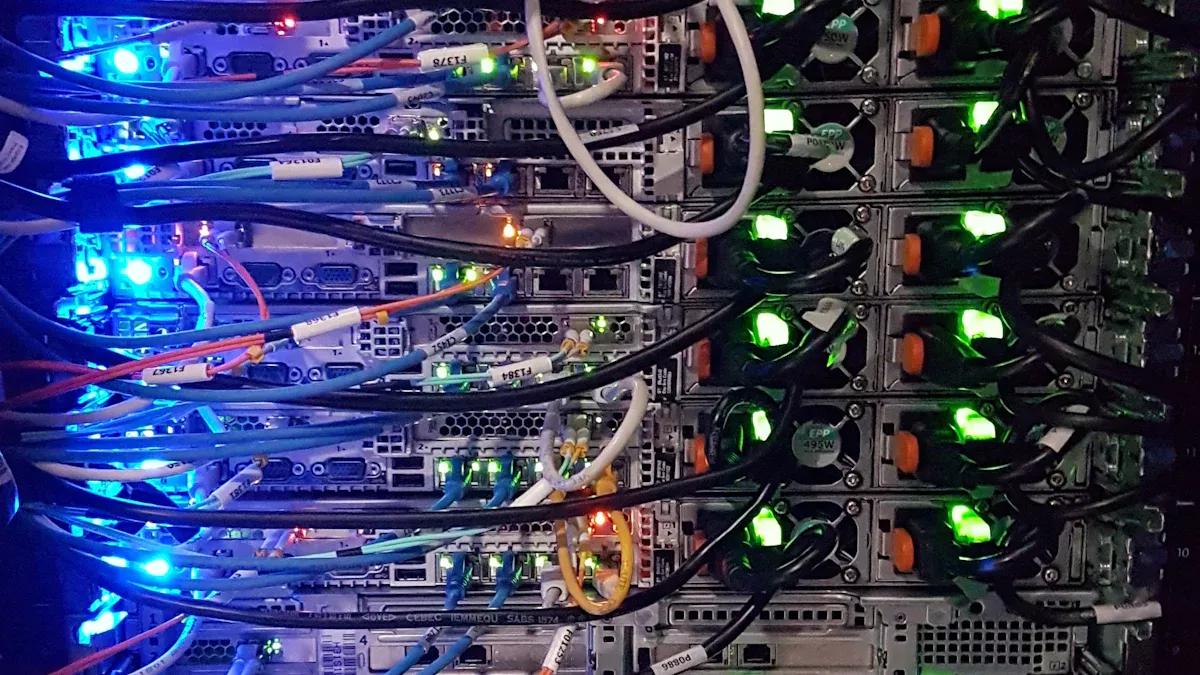
You rely on telecom cabinets to keep your network running smoothly. Environmental threats like heat, humidity, or dust can strike at any time and cause unexpected downtime. Cabinet sensors help you monitor these risks in real time. By using smart monitoring, you gain early warnings about potential problems. This approach lets you act before small issues grow into major failures. Consider making proactive monitoring part of your strategy to protect your network’s uptime.
Key Takeaways
Telecom cabinets need protection from heat, humidity, dust, and vibration to keep networks running smoothly.
Cabinet sensors monitor environmental risks in real time and send alerts to prevent equipment failures.
Early detection through sensors helps reduce downtime, save money, and extend equipment life.
Choosing the right sensors and regularly checking their data ensures effective monitoring and quick responses.
Implementing sensor monitoring supports reliable networks, improves customer trust, and strengthens your business.
Uptime Importance
Network Reliability
You depend on your telecom cabinets to keep your network stable. When your cabinets stay online, your network delivers consistent service. Even a short outage can disrupt calls, internet access, or data transfers. Reliable uptime means your customers experience fewer dropped connections and less frustration.
Tip: Consistent network performance builds trust with your users. They expect your service to work every time they connect.
Environmental factors can threaten this reliability. High temperatures, humidity, or dust can damage sensitive equipment. If you do not monitor these conditions, you risk sudden failures. Cabinet sensors help you spot problems early. You can fix issues before they affect your network.
A reliable network also supports your technical team. When you reduce unexpected outages, your staff can focus on planned maintenance and improvements. This approach leads to better long-term performance.
Business Impact
Network downtime does more than interrupt service. It can hurt your business reputation and bottom line. Customers may leave if they face repeated outages. Lost connections can mean lost revenue, especially for businesses that rely on your network for daily operations.
Consider these key impacts of downtime:
Customer Churn: Users may switch to competitors if they lose trust in your service.
Revenue Loss: Every minute offline can cost money, especially for critical services.
Operational Delays: Your team may spend extra time fixing urgent problems instead of improving the network.
Regulatory Risks: Some industries require high uptime. Failing to meet standards can lead to penalties.
You can protect your business by investing in uptime. Cabinet sensors give you the data you need to act fast. Early detection helps you avoid costly outages and keeps your customers satisfied. Reliable uptime supports your growth and strengthens your position in the market.
Environmental Threats

Temperature
High temperatures can damage sensitive electronics inside your telecom cabinets. When equipment overheats, you may see performance slowdowns or sudden shutdowns. Prolonged exposure to heat can shorten the lifespan of circuit boards and power supplies. Low temperatures can also cause problems. Cold can make batteries less effective and may lead to condensation inside the cabinet. You need to keep your cabinets within a safe temperature range to avoid these risks.
Note: Most telecom equipment works best between 41°F and 104°F (5°C to 40°C). Exceeding this range increases the chance of failure.
Humidity & Water
Humidity and water pose serious threats to your telecom cabinets. High humidity can lead to condensation, which causes corrosion on metal parts and connectors. Water ingress, even in small amounts, can short-circuit electronics and cause immediate outages. Flooding or leaks from nearby pipes can quickly damage your equipment.
Common sources of water threats:
Rainwater entering through damaged seals
Leaks from air conditioning units
High humidity in poorly ventilated areas
You should monitor both humidity and water presence to prevent these issues.
Dust & Vibration
Dust can build up inside your cabinets and block airflow. This buildup traps heat and increases the risk of overheating. Dust particles can also settle on circuit boards and cause short circuits. Vibration, often from nearby machinery or heavy traffic, can loosen connections and damage components over time.
Threat | Impact on Equipment |
|---|---|
Dust | Overheating, short circuits |
Vibration | Loose connections, failures |
You can reduce downtime by keeping your cabinets clean and stable. Sensors help you detect dust and vibration early, so you can take action before problems grow.
Cabinet Sensors Overview

Cabinet sensors help you keep a close watch on the environment inside your telecom cabinets. These devices measure key factors like temperature, humidity, and vibration. You use them to spot changes that could harm your equipment. By installing cabinet sensors, you gain the ability to track conditions in real time and respond quickly to threats.
Types of Sensors
You can choose from several types of sensors to protect your telecom cabinets. Each type focuses on a specific environmental risk. Temperature sensors, such as RTDs (Resistance Temperature Detectors), thermistors, and thermocouples, measure heat levels. Humidity sensors and moisture sensors detect water vapor and moisture inside the cabinet. Vibration and shock sensors alert you to movement that could loosen connections or damage parts.
Here is a quick overview of common sensor technologies used in telecom cabinets:
Monitoring Parameter | Common Sensor Technologies |
|---|---|
Temperature | RTD (Resistance Temperature Detector), Thermistors (NTC, PTC), Thermocouples |
Humidity | Moisture Sensors, Humidity Sensors |
Vibration | Vibration Sensors, Shock Sensors |
You can mix and match these sensors to fit your needs. Some cabinets may need only temperature and humidity monitoring. Others, especially those near heavy machinery, may benefit from vibration sensors as well.
Tip: Choose sensors that match the risks in your location. For example, if your cabinet sits in a humid area, focus on humidity and water sensors.
Real-Time Alerts
Cabinet sensors do more than just collect data. They send real-time alerts when they detect a problem. You receive notifications by email, text, or through a monitoring dashboard. This instant feedback lets you act before a small issue becomes a major outage.
When a sensor detects a temperature spike or water leak, you get an alert right away. You can send a technician to fix the problem or adjust the environment remotely. Real-time alerts help you avoid costly downtime and keep your network running smoothly.
Some systems allow you to set custom thresholds for each sensor. You decide what counts as a warning or a critical event. This flexibility means you can fine-tune your monitoring to match your equipment and environment.
Note: Real-time alerts give you peace of mind. You know about problems as soon as they happen, so you can respond quickly.
Cabinet sensors give you the tools to monitor, detect, and respond to environmental threats. By using the right mix of sensors and real-time alerts, you protect your telecom cabinets and improve uptime.
Monitoring Benefits
Early Detection
You gain a powerful advantage when you spot problems early. Cabinet sensors give you real-time data about the environment inside your telecom cabinets. You see temperature spikes, humidity changes, or vibration events as soon as they happen. This early warning system lets you act before equipment fails.
Tip: Early detection helps you schedule repairs at convenient times, not during emergencies.
You avoid guessing about the health of your equipment. You know exactly when and where to send your team. This approach reduces stress and keeps your network stable. You also prevent small issues from turning into expensive disasters.
Downtime Reduction
Every minute of downtime can hurt your business. You keep your network running by responding quickly to alerts from your monitoring system. Cabinet sensors help you find the root cause of problems faster. You do not waste time searching for hidden issues.
Here are some ways monitoring reduces downtime:
You receive instant alerts for temperature, humidity, or vibration problems.
You fix issues before they cause equipment failure.
You plan maintenance based on real data, not guesswork.
You avoid repeat problems by tracking trends over time.
Benefit | How Monitoring Helps |
|---|---|
Faster Response | Immediate alerts |
Fewer Outages | Early intervention |
Better Planning | Data-driven maintenance |
You build a reputation for reliability when you minimize outages. Your customers notice the difference.
Cost Savings
You save money when you prevent equipment damage and avoid emergency repairs. Cabinet sensors help you catch problems before they become expensive. You reduce the need for urgent service calls and replacement parts.
Note: Proactive monitoring often costs less than fixing major failures.
You also extend the life of your equipment. When you keep temperature and humidity in check, your hardware lasts longer. You spend less on replacements and repairs. You can even lower insurance costs by showing you have strong monitoring in place.
A few key ways you save money:
Fewer emergency repairs
Less equipment damage
Lower labor costs for maintenance
Reduced downtime losses
You invest in monitoring once, but you see savings year after year.
Implementation Steps
Needs Assessment
Start by evaluating your telecom cabinets and their environments. Identify which cabinets face the highest risk from temperature, humidity, dust, or vibration. Make a checklist of each cabinet’s location, equipment type, and any known environmental challenges. You can use a simple table to organize your findings:
Cabinet Location | Equipment Type | Environmental Risks |
|---|---|---|
Main Office | Router/Switch | Heat, Dust |
Basement | Battery Backup | Humidity, Water, Vibration |
Ask your team about past incidents or recurring issues. This information helps you decide where to focus your monitoring efforts. You should also consider your budget and the level of monitoring you need for each site.
Tip: Prioritize cabinets that support critical network functions or have a history of environmental problems.
Sensor Installation
After you complete your assessment, select the right cabinet sensors for each location. Choose sensors that match the specific risks you identified. For example, use temperature and humidity sensors in areas prone to heat or moisture. Install vibration sensors near heavy machinery.
Follow these steps for installation:
Mount sensors securely inside the cabinet.
Connect sensors to your monitoring system.
Test each sensor to confirm accurate readings.
Set alert thresholds based on manufacturer guidelines.
You can often install sensors without disrupting network operations. Always check sensor placement to ensure reliable data.
Ongoing Monitoring
Once you have installed your sensors, set up a routine for ongoing monitoring. Review sensor data regularly through your dashboard or alert system. Respond quickly to any alerts about temperature, humidity, or vibration.
Keep a log of incidents and maintenance actions. This record helps you spot trends and improve your monitoring strategy over time. Update your system as your network grows or as new risks appear.
Note: Regular monitoring with cabinet sensors keeps your network safe and reduces the risk of unexpected downtime.
Cabinet sensors give you the power to protect your telecom cabinets from environmental threats. You improve uptime, reduce costs, and keep your network reliable. To move forward, you can:
Use AI to spot problems early.
Train your team to understand sensor data.
Review both engineering and financial benefits before investing.
By taking these steps, you strengthen your monitoring and support your business goals.
FAQ
How often should you check your cabinet sensor data?
You should review sensor data daily. This habit helps you spot trends and catch problems early. Many systems send automatic alerts, so you do not need to watch the dashboard all the time.
Can you install cabinet sensors without shutting down equipment?
Yes, you can usually install sensors while your equipment runs. Most sensors mount easily and connect without interrupting service. Always follow safety guidelines during installation.
What happens if a sensor detects a problem?
You receive an instant alert by email, text, or dashboard notification. This alert tells you what happened and where. You can act quickly to fix the issue and prevent downtime.
Do cabinet sensors require regular maintenance?
You should check sensors for dust and damage every few months. Replace batteries or faulty units as needed. Regular maintenance keeps your monitoring system reliable.
See Also
Strategies To Achieve Effective Monitoring Of Outdoor Cabinets
Tips For Maintaining Ideal Temperature In Outdoor Cabinets
Enhancing Outdoor Cabinet Performance Through Power Cooling And Monitoring
Smart Maintenance Techniques To Safeguard Outdoor Communication Cabinets
Essential Guidelines For Outdoor Maintenance Of ESTEL Cabinets
CALL US DIRECTLY
86-13752765943
3A-8, SHUIWAN 1979 SQUARE (PHASE II), NO.111, TAIZI ROAD,SHUIWAN COMMUNITY, ZHAOSHANG STREET, NANSHAN DISTRICT, SHENZHEN, GUANGDONG, CHINA
