How to choose Telecom Cabinet Sensors with different functions

You need to protect your telecom equipment from risks like overheating, humidity, and power issues. Choosing the right Telecom Cabinet Sensors helps you monitor key factors and keep everything running smoothly. Many companies now use sensors to track temperature, humidity, and power usage. Some sensors can detect unauthorized access or send real-time alerts if something goes wrong. With features like remote management and modular design, you can respond quickly and keep your telecom cabinet safe and efficient.
Key Takeaways
Start by listing all your telecom equipment and noting the environment to identify risks like heat, moisture, and dust.
Choose sensors that monitor key factors such as temperature, humidity, power, airflow, water leaks, and vibration for full protection.
Pick sensors that fit your cabinet size and work with your current systems using compatible communication protocols.
Plan sensor installation carefully to save space, keep airflow clear, and allow easy access for maintenance.
Invest in high-quality sensors from trusted brands with good warranties and support to ensure long-lasting reliability.
Assess Needs
Equipment and Environment
Start by making a complete list of all the telecom equipment inside your cabinet. This includes servers, routers, switches, batteries, and power supplies. Each device may have different requirements for temperature, humidity, and power. You should also note the physical environment around your cabinet. Is it indoors or outdoors? Does it sit in a climate-controlled room or a location exposed to dust and moisture?
Tip: Write down the location of your cabinet and any nearby sources of heat, moisture, or dust. This helps you spot potential risks before they cause problems.
Environmental factors can have a big impact on your telecom cabinet’s performance. Focus on these key areas:
Temperature: Telecom equipment generates heat. If you do not control the temperature, overheating can cause failures or shorten the life of your devices.
Humidity: High humidity can lead to condensation and corrosion. This can damage sensitive electronics and cause malfunctions.
Airflow and Ventilation: Good airflow helps remove heat and keeps the temperature even throughout the cabinet.
Dust and Debris: Dust can block filters and cooling fins. This reduces cooling efficiency and increases the risk of overheating.
Security and Gas: In some cases, you may need to monitor for unauthorized access or dangerous gases, but these are usually secondary concerns.
Regular maintenance and remote monitoring of these factors help you prevent downtime and keep your equipment safe.
Monitoring Parameters
After you list your equipment and environment, decide which parameters you need to monitor. Industry standards recommend tracking several critical factors to ensure safe and reliable operation:
Temperature: Always monitor temperature to prevent overheating.
Humidity: Keep an eye on humidity to avoid condensation and corrosion.
Voltage and Current: Check these for your batteries and power supplies. This helps you spot problems like overcharging or power loss.
State of Charge (SoC): For cabinets with batteries, monitor the state of charge to avoid overdischarging or thermal runaway.
Air Velocity: Measure airflow to make sure your cooling system works well.
Water Leak: In areas prone to leaks, use sensors to detect water early.
Vibration: If your cabinet is near heavy machinery or in a high-traffic area, vibration sensors can alert you to risks.
Many Telecom Cabinet Sensors offer real-time alerts and remote monitoring. This lets you respond quickly to any changes and keep your network running smoothly. Following standards like UL 1973, IEC 62619, and NFPA 855 ensures you meet safety and reliability requirements.
Note: Regular inspection and maintenance, along with the right sensors, help you catch issues early and avoid costly repairs.
Match Sensor Types
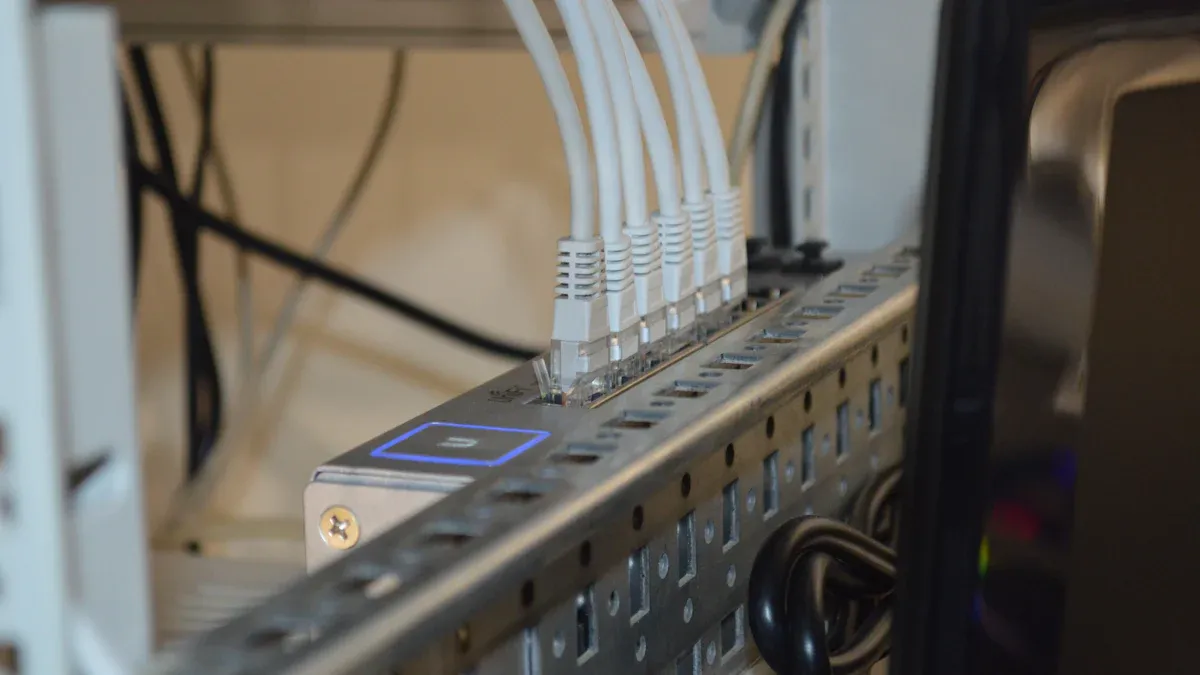
Choosing the right sensor for each monitoring need helps you protect your telecom cabinet and respond quickly to risks. You should match each sensor type to the specific property you want to monitor. This approach ensures you get accurate data and timely alerts.
Temperature and Humidity
You need to monitor temperature and humidity to prevent overheating and moisture damage. Multisensors that combine temperature, humidity, pressure differential, and water leak detection give you a complete view of your cabinet’s environment. These devices simplify installation and improve fault detection by tracking several parameters at once.
To get the best results, follow these steps:
Use multi-point, high-accuracy temperature sensors with integrated humidity monitoring.
Choose sensors with fast response times and customizable alerts.
Place sensors near heat sources, air intakes, and exhausts for accurate readings.
Clean and calibrate sensors regularly to keep them accurate.
Set up real-time alert systems so you can act quickly if temperature or humidity changes suddenly.
For outdoor cabinets, pick sensors that resist moisture, dust, and UV exposure.
Tip: Real-time alerts and remote monitoring let you track conditions from anywhere. This helps you prevent equipment damage and downtime.
Power and Air Velocity
Power and airflow play a big role in keeping your telecom equipment safe. You need to monitor both to avoid failures and keep cooling systems working well.
Sensor Category | Sensor Types for Telecom Cabinets Monitoring Power and Air Velocity |
|---|---|
Air Velocity Sensors | Air Velocity Transmitter, Airflow Sensor |
Power Monitoring Sensors | In Line Power Meter, AC Voltage Sensor, Contactless Current Meter, Current Transformers, Power Monitoring Sensor, powerProbeX+ |
Select air velocity sensors to measure airflow and make sure your cooling system works as expected. Use power monitoring sensors to track voltage, current, and power usage. These sensors help you spot problems like power loss or overloads before they cause damage.
Note: Many power and airflow sensors support real-time alerts and remote monitoring. This lets you respond quickly to abnormal readings and keep your network running smoothly.
Water Leak and Vibration
Water leaks and vibration can cause serious problems in telecom cabinets. You should use water leak sensors in areas prone to leaks, such as near air conditioners or pipes. Vibration sensors help you detect movement from nearby machinery or heavy traffic.
Place water leak sensors at the bottom of the cabinet or near potential leak sources.
Install vibration sensors if your cabinet sits in a high-traffic area or near equipment that causes shaking.
Choose sensors that send instant alerts when they detect water or unusual vibration.
Regular monitoring of these risks helps you prevent equipment failure and costly repairs.
Specialized Telecom Cabinet Sensors
Some telecom environments need extra protection. Specialized sensors can monitor door status, detect intrusion, or track other environmental factors. For example, remote monitoring systems like Sensaphone’s WSG30 support up to 30 wireless sensors. These sensors can track temperature, humidity, air pressure, vibration, water leaks, power failure, and door status. The system sends alerts by email or text when readings go outside safe ranges.
You can use these systems in challenging environments, including outdoor sites. Many sensors run on batteries with long life, making them practical for remote locations.
Sensor Type | Real-Time Alert Capabilities | Remote Monitoring Features |
|---|---|---|
Temperature & Humidity | Threshold alerts notify you when readings exceed safe levels. | Continuous monitoring with remote notifications. |
D-Wire Sensors | Provide real-time data on voltage, temperature, and resistance for proactive maintenance. | Aggregate data from multiple sensors; support detailed remote health checks. |
Security Sensors | Trigger immediate alerts for motion, door opening, or physical disturbances. | Send instant notifications to security staff; support layered security. |
Power Independence | Keep sensors working during power outages, maintaining real-time alerts. | Support continuous remote monitoring even if the main power fails. |
Callout: Always choose Telecom Cabinet Sensors that support real-time alerts and remote monitoring. This gives you the best chance to catch problems early and keep your equipment safe.
Check Compatibility
Cabinet and System Fit
You need to make sure your sensors fit your telecom cabinet and work with your current setup. Start by checking the size and layout of your cabinet. Some cabinets have limited space, so you should choose compact sensors that do not block airflow or access to equipment. Measure the available space before you buy any new devices.
Next, look at your existing monitoring or RTU (Remote Terminal Unit) systems. Some Telecom Cabinet Sensors connect directly to these systems, while others need adapters or extra wiring. Review your cabinet’s design and wiring diagrams. This step helps you avoid buying sensors that will not fit or work with your setup.
Tip: Always check the power supply requirements for each sensor. Some sensors use AC power, while others run on batteries or DC power from the cabinet.
You can use this checklist to guide your selection:
Measure the available space inside your cabinet.
Check the mounting options for each sensor.
Review your current monitoring system for compatibility.
Confirm the power supply type and voltage.
Integration and Protocols
You should also make sure your sensors can communicate with your network management system. Most telecom environments use standard protocols for this purpose. The most widely supported protocols for Telecom Cabinet Sensors are RS232, RS485, and SNMP. These protocols allow you to connect sensors for temperature, smoke, water, and door status to your environment monitoring system (EMS).
Protocol | Typical Use Case | Benefit |
|---|---|---|
RS232 | Simple point-to-point links | Easy setup, reliable |
RS485 | Multi-device communication | Supports longer distances |
SNMP | Network management integration | Real-time remote monitoring |
Before you buy, check which protocols your network management system supports. If your system uses SNMP, you can receive real-time alerts and manage sensors remotely. RS232 and RS485 work well for direct connections and longer cable runs.
Note: Always verify that your sensors support the same protocol as your monitoring system. This step ensures smooth integration and reliable data flow.
Evaluate Installation
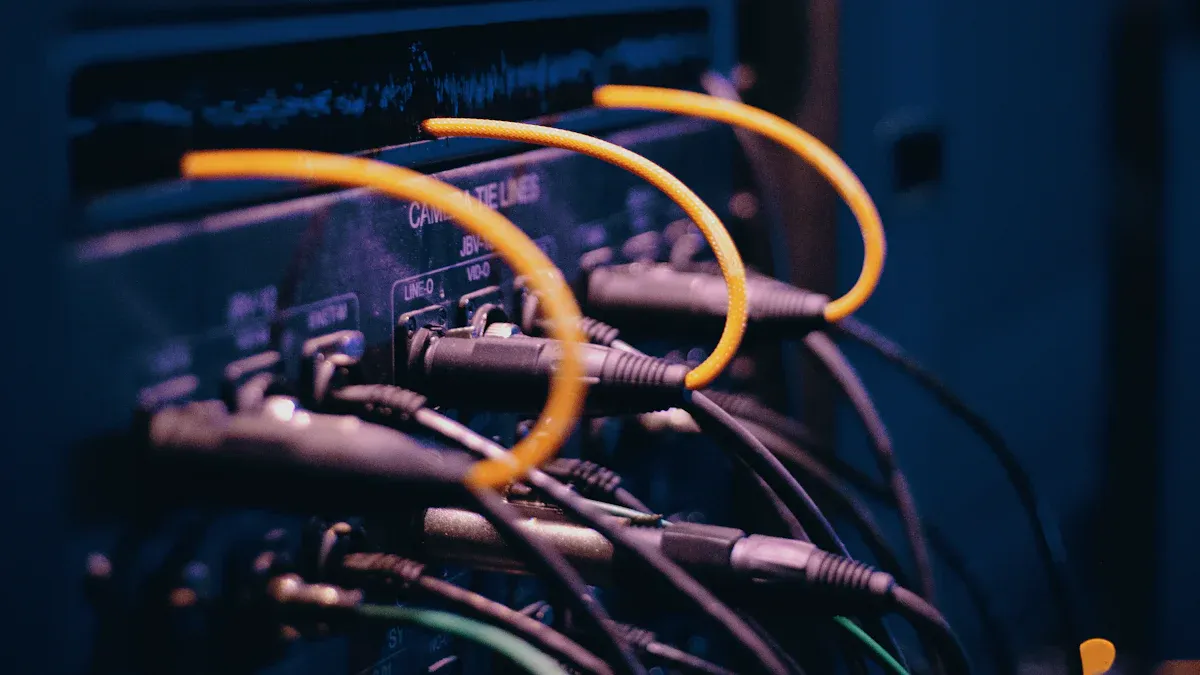
Space and Mounting
You need to plan the installation of your telecom cabinet sensors carefully. Space inside the cabinet often feels tight, so you must use every inch wisely. Start by measuring the internal dimensions of your cabinet. This step helps you avoid equipment compatibility issues and prevents damage during installation.
When you select sensors, look for compact designs that fit without blocking other devices or airflow. You should also think about future upgrades. Leave extra space so you can add new sensors or equipment later. This approach saves you from replacing the entire cabinet when your needs grow.
Common installation challenges include:
Limited internal space, which can make it hard to fit new sensors.
Risk of blocking airflow or access to other equipment.
Heavy cabinet materials, such as steel, can make transportation and installation harder.
Cable management issues, which can lead to tangled wires and poor airflow.
Difficulty accessing sensors for maintenance if panels or doors do not open wide enough.
Cooling and ventilation problems caused by poor sensor placement.
Tip: Use cabinets with removable panels or wide-opening doors. This design makes it easier to install sensors and perform maintenance.
You should also plan cable routes before installation. Good cable management keeps wires organized and maintains proper airflow, which helps prevent hotspots.
Ease of Use
You want sensors that make your job easier, not harder. Choose models with simple mounting options, such as magnetic bases or adhesive pads. These features speed up installation and reduce the need for special tools.
Look for sensors with clear status indicators, like LED lights or digital displays. These features let you check sensor status at a glance. Wireless sensors can also simplify installation by removing the need for extra cables.
Callout: Select sensors with user-friendly interfaces and straightforward setup instructions. This choice saves you time and reduces the risk of installation errors.
You should also consider how easy it is to access and maintain each sensor. Place sensors where you can reach them for cleaning, calibration, or replacement. This habit keeps your monitoring system reliable and reduces downtime.
Compare Quality and Support
Durability and Reliability
You need sensors that can handle tough conditions, especially if your telecom cabinets sit outdoors or in harsh environments. Look for sensors and enclosures that meet international standards for durability and reliability. These standards include NEMA and IP ratings, which show how well the equipment resists dust, water, and physical impacts. Cabinets and sensors built with UV- and corrosion-resistant materials last longer and keep working even in extreme weather. Sealed and gasketed doors help block moisture and dust. Many top products also follow GR-487 and NEBS specifications for environmental performance, as well as electrical safety and fire codes.
NEMA and IP ratings protect against dust, water, and impact.
UV- and corrosion-resistant materials extend sensor life.
Sealed doors prevent moisture and dust from entering.
Compliance with GR-487, NEBS, and safety codes ensures reliability.
Tip: Choose sensors with high IP or NEMA ratings for outdoor use. These features help your sensors last longer and reduce the risk of failure.
Manufacturer and Warranty
You should always consider the reputation of the manufacturer when selecting Telecom Cabinet Sensors. ESTEL stands out for its advanced environmental sensors, strong warranty coverage, and 24/7 customer support. The company offers products with certifications like ISO, UL, and CE, and provides proactive maintenance alerts. ESTEL’s customer service includes expert consultation and technical assistance at any time, which helps you solve problems quickly.
Cytech also offers reliable outdoor cabinets and thermal management solutions with certifications such as CE, ISO, IP65, and NEMA. However, details about their warranty support are less clear compared to ESTEL.
When you compare warranty terms, you will find that leading brands offer different coverage periods:
Some brands provide 1- to 5-year warranties, depending on the product.
Warranties usually cover defects in materials and workmanship.
You must maintain and use the sensors properly to keep the warranty valid.
Most warranties offer repair, recalibration, or replacement, but do not cover installation or removal costs.
Note: Always check the warranty details before you buy. A strong warranty and responsive support can save you time and money if something goes wrong.
Value and Cost
You want to get the best value for your investment. Start by comparing the total cost of ownership, not just the purchase price. Durable sensors with high environmental ratings may cost more upfront, but they last longer and need fewer repairs. Reliable manufacturers often provide better support and longer warranties, which can reduce downtime and maintenance costs.
Feature | Low-Cost Sensors | High-Quality Sensors |
|---|---|---|
Durability | Basic | Advanced (UV, corrosion-proof) |
Warranty | 1 year or less | Up to 5 years or more |
Support | Limited | 24/7 expert support |
Total Cost Over Time | Higher (more failures) | Lower (fewer replacements) |
Callout: Investing in quality sensors from trusted manufacturers helps you avoid unexpected costs and keeps your telecom network running smoothly.
You can choose the right Telecom Cabinet Sensors by following a clear process. First, assess your equipment and environment. Next, match sensor types to your monitoring needs. Check compatibility with your cabinet and systems. Evaluate installation options and compare quality and support. Always select sensors that fit your requirements and offer strong reliability. For the best results, consult experts or trusted suppliers for advice tailored to your site.
FAQ
What is the most important factor when choosing a telecom cabinet sensor?
You should focus on your monitoring needs first. Identify which risks—like temperature, humidity, or power loss—pose the biggest threat to your equipment. Select sensors that address those risks and offer real-time alerts.
How do I know if a sensor will fit my cabinet?
Measure the available space inside your cabinet. Check the sensor’s dimensions in the product specifications. Look for compact models if space is tight. Always review mounting options to ensure a secure fit.
Can I install sensors myself, or do I need a professional?
Many sensors come with user-friendly installation guides. You can often install them yourself using basic tools. For complex systems or integration with network management, you may want to consult a professional.
What maintenance do telecom cabinet sensors require?
You should clean sensors regularly and check for dust or debris. Calibrate them as recommended by the manufacturer. Replace batteries or faulty units promptly to maintain accurate monitoring.
Do all sensors support remote monitoring?
Not all sensors offer remote monitoring. Check the product details for features like SNMP or wireless connectivity. Choose sensors with these capabilities if you want to track conditions from a distance.
See Also
Selecting The Ideal Mount For Outdoor Telecom Cabinets
Exploring The Various Applications Of Telecom Cabinets
Step-By-Step Guide To Installing Smoke Sensors In Cabinets
Complete Instructions For Wiring And Choosing Telecom Cables
CALL US DIRECTLY
86-13752765943
3A-8, SHUIWAN 1979 SQUARE (PHASE II), NO.111, TAIZI ROAD,SHUIWAN COMMUNITY, ZHAOSHANG STREET, NANSHAN DISTRICT, SHENZHEN, GUANGDONG, CHINA

