How to Create a Communication Room That Meets Industry Standards

A well-designed communication room serves as the backbone of modern business operations. It ensures seamless data flow, reliable connectivity, and uninterrupted access to critical systems. By adhering to industry standards, you can create a space that prioritizes safety, functionality, and scalability. This approach not only protects your equipment but also supports future growth.
The thoughtful design of a communication room enhances efficiency and minimizes downtime. Proper planning allows you to optimize space, improve workflow, and maintain equipment longevity. Whether you call it a communication room or a 通信机房, its role in your business cannot be overstated.
Key Takeaways
A good communication room helps data flow and stay connected. Focus on safety and function to keep equipment safe.
Plan the space well to use it better and work faster. Keep paths clear and arrange equipment for easy use and fixing.
Use systems like HVAC to control heat and moisture. This keeps equipment safe and makes it last longer.
Check and maintain the room often. Regular checks find problems early and keep things working well.
Think about future needs when building your communication room. Use flexible designs and follow new trends for long-term success.
Understanding the Purpose of a Communication Room
What is a Communication Room (通信机房)
A communication room, also known as a 通信机房, is a dedicated space designed to house essential IT and telecommunications equipment. It serves as the central hub for managing data, voice, and video communication systems within an organization. This room ensures that your business operations remain connected and functional at all times.
You can think of it as the brain of your company’s network infrastructure. It provides a secure and controlled environment for servers, routers, switches, and other critical devices. Without a properly designed 通信机房, maintaining reliable connectivity and data flow becomes challenging.
Key Functions and Importance in Business Operations
The communication room plays a vital role in supporting your business's daily operations. It ensures uninterrupted access to data and communication systems, which are essential for productivity. A well-maintained 通信机房 minimizes downtime and protects your equipment from environmental risks like heat or humidity.
This room also acts as a safeguard for your business continuity. In case of emergencies, such as power outages or system failures, the communication room’s backup systems ensure that your operations can continue without significant disruptions. By investing in a robust 通信机房, you create a foundation for long-term success and scalability.
Common Equipment Found in a Communication Room
A typical communication room contains various types of equipment to support your IT and telecom needs. You will often find servers, network switches, and routers as the core components. Racks and cabinets help organize these devices efficiently, while cable management systems prevent clutter.
Power systems, including uninterruptible power supplies (UPS), ensure that your equipment remains operational during outages. Cooling systems, such as air conditioners or fans, maintain optimal temperatures to prevent overheating. Advanced communication rooms may also include monitoring systems to track environmental conditions like temperature and humidity. These features make a 通信机房 a reliable and efficient space for your business infrastructure.
Planning the Layout and Space Requirements
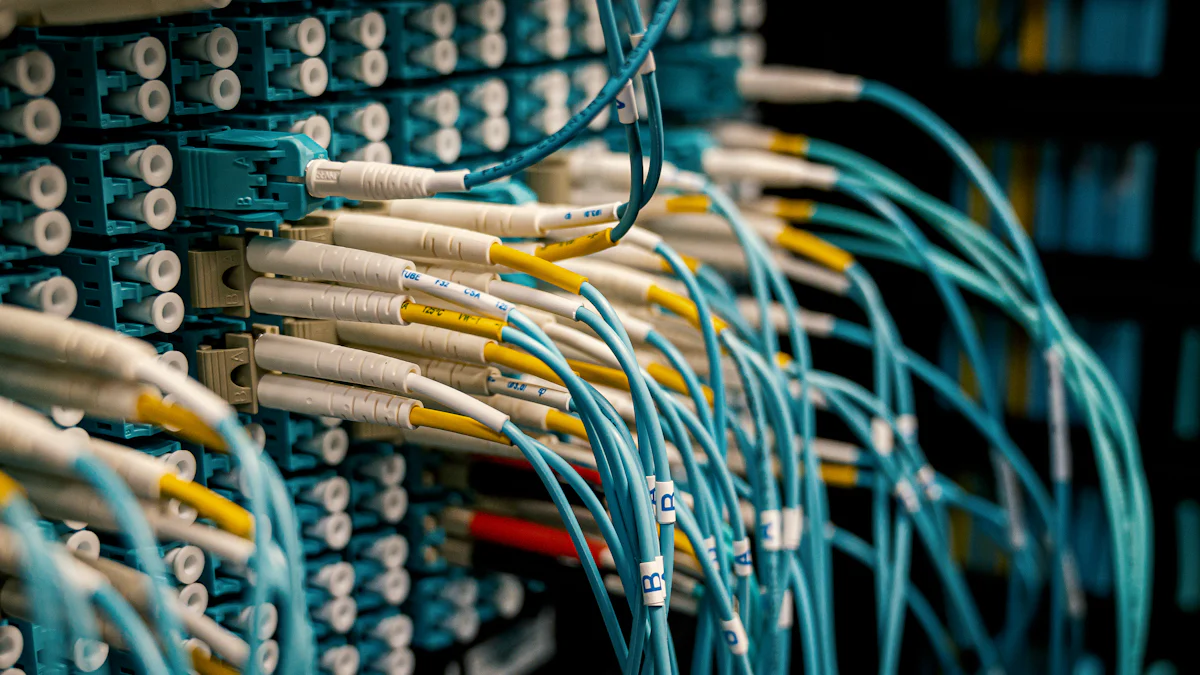
Determining the Ideal Location
Choosing the right location for your communication room is crucial. You should prioritize a centralized area within your building to minimize cable lengths and improve connectivity. Avoid placing the room near areas prone to flooding, excessive heat, or vibrations. These factors can damage sensitive equipment and disrupt operations. A secure and easily accessible location ensures smooth maintenance and reduces risks.
Consider proximity to other critical infrastructure, such as power sources and cooling systems. This approach simplifies installation and maintenance. If your business operates a data centre, ensure the communication room integrates seamlessly with its layout. This alignment enhances efficiency and supports future scalability.
Calculating Space Needs and Cable Run Limits
Accurate space planning is essential for a functional communication room. Start by listing all the equipment you plan to install, including servers, racks, and cooling systems. Allocate enough space for each component, ensuring proper airflow and accessibility. Overcrowding can lead to overheating and maintenance challenges.
You should also calculate cable run limits. Longer cable runs can degrade signal quality and increase latency. Keep cable lengths within recommended limits to maintain optimal performance. Plan pathways for cables to avoid tangling and ensure easy identification during troubleshooting. A well-organized space improves workflow and reduces downtime.
Structural Considerations
Flooring and Load-Bearing Capacity
The flooring in your communication room must support the weight of all installed equipment. Heavy racks and cabinets require a strong foundation. Reinforced concrete floors are ideal for handling high loads. Raised flooring systems can also improve cable management and airflow. These systems allow you to route cables underneath, keeping the space neat and functional.
Wall and Ceiling Requirements
Walls and ceilings should provide adequate protection for your communication room. Use fire-resistant materials to enhance safety. Insulated walls help regulate temperature and reduce noise from external sources. Ceilings must accommodate cable trays and ventilation systems. Ensure they are high enough to allow easy access for maintenance tasks. A well-constructed room safeguards your equipment and ensures long-term reliability.
Accessibility and Workflow Optimization
Creating a communication room that is both accessible and efficient improves your ability to manage and maintain equipment. Accessibility ensures that you can quickly address issues, while workflow optimization reduces downtime and enhances productivity.
Prioritize Clear Pathways
Design your communication room with clear and unobstructed pathways. Arrange racks and cabinets to allow easy movement between equipment. A minimum aisle width of 3 feet ensures you can access all components without difficulty. Avoid placing equipment too close to walls or corners, as this can hinder maintenance tasks.
Tip: Use color-coded floor markings to guide technicians and prevent accidental damage to cables or equipment.
Organize Equipment for Efficiency
Group related equipment together to streamline operations. For example, place servers, switches, and routers in adjacent racks. This arrangement minimizes cable lengths and simplifies troubleshooting. Use labeled racks and cabinets to identify equipment quickly. Proper organization saves time and reduces the risk of errors.
Plan for Easy Maintenance
Ensure that all equipment is easily reachable for maintenance. Avoid stacking devices in a way that blocks access to critical components. Use sliding rails for servers and other heavy equipment to make removal and replacement easier. Regularly test accessibility by simulating maintenance tasks.
Enhance Workflow with Cable Management
Effective cable management improves both accessibility and workflow. Use cable trays, ties, and labels to keep cables organized. Route cables along designated pathways to prevent tangling. This approach not only looks professional but also makes it easier to identify and replace faulty cables.
Note: A well-organized communication room reduces stress during emergencies and ensures faster resolution of issues.
By focusing on accessibility and workflow optimization, you create a communication room that supports smooth operations and long-term success.
Environmental and Safety Controls
Creating a communication room that meets industry standards requires careful attention to environmental and safety controls. These measures ensure your equipment operates efficiently while minimizing risks.
Temperature and Humidity Management
Maintaining the right temperature and humidity levels is essential for protecting sensitive equipment. Excessive heat or moisture can damage electronics and disrupt operations.
Recommended HVAC Systems
Install HVAC systems designed for precision cooling. These systems regulate temperature effectively, ensuring your equipment stays within safe operating limits. Split air conditioning units work well for smaller rooms, while larger spaces benefit from centralized cooling systems. Advanced HVAC systems also monitor humidity levels, preventing condensation that could harm your technology.
Heat Insulation Materials
Use heat insulation materials to enhance temperature control. Insulated walls and ceilings reduce heat transfer, keeping the room cooler. Materials like fiberglass or foam boards are excellent choices. These materials also improve energy efficiency, lowering operational costs.
Airflow and Ventilation
Proper airflow prevents hotspots and ensures even cooling. Use raised flooring to allow air circulation beneath equipment. Install ventilation systems that direct cool air to high-heat areas, such as server racks. Regularly clean air filters to maintain efficiency. Good airflow not only protects your equipment but also extends its lifespan.
Fire Suppression and Emergency Preparedness
Fire safety is critical in a communication room. Implement systems that protect your equipment without causing additional damage.
Fire Detection Systems
Install fire detection systems that respond quickly to potential hazards. Smoke detectors and heat sensors provide early warnings. Clean agent fire suppression systems are ideal for communication rooms. These systems use non-conductive gases to extinguish fires without leaving residue. Inert gas systems work well for smaller rooms, while synthetic gas systems cover larger areas. Both options ensure safety for your equipment and personnel.
Emergency Power Backup
Power outages can disrupt operations and damage equipment. Use uninterruptible power supplies (UPS) to provide immediate backup power. For extended outages, install generators to maintain functionality. Regularly test these systems to ensure reliability during emergencies.
Tip: Combine fire suppression systems with emergency power backups for comprehensive safety.
By implementing these environmental and safety controls, you create a secure and efficient communication room. These measures protect your technology, reduce downtime, and ensure long-term reliability.
Selecting the Right Equipment and Technology

Essential Equipment for a Communication Room
Racks, Cabinets, and Cable Management Systems
Racks and cabinets form the backbone of your communication room. They provide a structured way to house servers, switches, and other critical devices. Choose racks that support standard 19-inch equipment and offer adjustable mounting depths. Cabinets with lockable doors enhance security, while perforated designs improve airflow.
Cable management systems are equally important. Use cable trays, ties, and organizers to prevent tangling and clutter. Proper cable management not only improves accessibility but also reduces the risk of accidental disconnections. Label cables clearly to simplify troubleshooting and maintenance.
Power and Connectivity Requirements
Reliable power is essential for uninterrupted operations. Install an uninterrupted power supply to protect your equipment during outages. This system provides backup power instantly, preventing data loss and hardware damage. For extended outages, consider adding a generator.
Connectivity is another critical factor. Use high-quality Ethernet cables and fiber optics to ensure fast and stable connections. Plan for redundant connections to minimize downtime in case of network failures. A well-designed power and connectivity setup keeps your communication room running smoothly.
Incorporating Videoconferencing Capabilities
Setting Up a Videoconferencing Space
A videoconferencing space within your communication room enhances collaboration. Select a quiet area with minimal background noise. Install soundproofing materials to improve audio quality. Ensure the space has adequate lighting for clear video feeds.
Arrange seating and equipment ergonomically to create a comfortable environment. Use a centralized table and adjustable chairs to accommodate participants of different heights. A well-planned videoconferencing space fosters productivity and engagement.
Equipment for a Videoconferencing Room
Equip your videoconferencing room with the latest technology to maximize efficiency. Start with a high-resolution camera and a wide-angle lens to capture all participants. Use a microphone array for clear audio and noise cancellation.
Install a large display screen or projector for presentations and video feeds. AI tools, such as real-time language translation and transcription, can enhance productivity. IoT-enabled devices, like smart lighting and climate control, create an adaptive environment. These features ensure your videoconferencing room meets modern standards.
Monitoring and Security Systems
Monitoring and security systems protect your communication room from threats. AI-powered CCTV cameras detect unusual activity in real time. These systems provide alerts, allowing you to respond quickly.
Use environment monitoring tools to track temperature, humidity, and airflow. These systems prevent equipment damage by maintaining optimal conditions. For broader oversight, consider evolving your server room design into a global intelligence center. This approach integrates monitoring and security for comprehensive protection.
Tip: Regularly review your monitoring systems to stay ahead of potential risks.
By carefully selecting and integrating the right equipment and technology, you can design and equip a communication room that meets industry standards and supports your business needs.
Future-Proofing Your Communication Room
Designing for Scalability and Modular Solutions
Designing your communication room with scalability in mind ensures it can adapt to future growth. Start by choosing modular solutions that allow you to add or replace components without disrupting operations. Modular racks and cabinets provide flexibility, letting you expand storage or reorganize equipment as your needs evolve.
Plan for additional power and cooling capacity. Oversized HVAC systems and backup power supplies can handle increased loads when you add more equipment. Use structured cabling systems to simplify future upgrades. These systems keep cables organized and make it easier to integrate new devices.
Tip: Leave extra space in your layout for future installations. This approach saves time and money when expanding your infrastructure.
Staying Updated with Industry Trends
Staying informed about industry trends helps you keep your communication room efficient and up-to-date. Visual aids like charts and infographics can simplify complex trends, making them easier to understand. For example, trends in energy-efficient cooling systems or AI-powered monitoring tools can significantly improve performance.
Interactive workshops provide hands-on learning opportunities. These sessions allow you to explore new technologies and understand their applications. Engaging with industry experts and attending conferences also keeps you ahead of the curve.
Note: Regularly reviewing trends ensures your communication room remains competitive and aligned with modern standards.
Incorporating Advanced Features like Environment Monitoring Systems
Advanced features like environment monitoring systems enhance the reliability of your communication room. These systems provide real-time monitoring of temperature, humidity, and airflow. They ensure uptime by tracking network devices and alerting you to potential issues.
Analytics and reporting tools simplify performance evaluation. They highlight anomalies and help you address problems quickly. Capacity forecasting features maximize resource utilization. These tools guide you in making informed decisions about expanding your infrastructure.
Tip: Investing in environment monitoring systems reduces downtime and protects your equipment from environmental risks.
By focusing on scalability, staying updated with trends, and integrating advanced features, you future-proof your communication room for long-term success.
Best Practices and Expert Tips
Regular Maintenance and Inspections
Regular maintenance ensures your communication room operates efficiently. Schedule inspections to identify potential issues before they escalate. Check equipment for dust accumulation, loose connections, or signs of wear. Clean racks, cabinets, and cable management systems to prevent overheating and maintain airflow.
Inspect HVAC systems to confirm they are meeting temperature and humidity requirements. Test fire suppression systems and emergency power backups regularly. These steps ensure your communication room remains functional and safe. Create a checklist to track maintenance tasks and avoid overlooking critical areas.
Tip: Conduct inspections monthly to stay ahead of potential problems. This proactive strategy minimizes downtime and extends the lifespan of your equipment.
Documentation and Labeling
Proper documentation and labeling simplify troubleshooting and maintenance. Label all cables, racks, and devices clearly. Use color-coded labels to differentiate between power, data, and connectivity cables. This approach reduces confusion and speeds up repairs.
Maintain an updated inventory of all equipment in your communication room. Include details like model numbers, installation dates, and maintenance history. Store this information in both digital and physical formats for easy access.
Note: Use diagrams to map out your communication room layout. Include the location of racks, HVAC systems, and fire suppression equipment. These visual aids make it easier to plan upgrades or reorganizations.
Engaging Professional Consultants for Design and Construction
Professional consultants bring expertise to your communication room project. They help you design a space that meets industry standards and aligns with your business needs. Consultants assess your requirements and recommend solutions for scalability, safety, and efficiency.
They also ensure your communication room integrates seamlessly with other infrastructure, such as standard meeting rooms or collaborative spaces. Consultants can suggest high tech features like interactive screens for enhanced functionality. Their guidance helps you avoid costly mistakes and ensures long-term success.
Tip: Choose consultants with experience in designing standard meeting rooms and collaborative room setups. Their expertise ensures your communication room supports both current and future needs.
Designing a communication room that meets industry standards involves several critical steps. You need to carefully plan the layout, select the right equipment, and implement environmental controls. These measures ensure your room operates efficiently and supports your business needs.
Meeting industry standards guarantees safety, scalability, and long-term reliability. A well-constructed room protects your server and other equipment from risks like overheating or power failures. It also allows you to adapt to future growth without major disruptions.
Investing in expert advice and proper planning is essential. Professionals can guide you in creating a room that aligns with your goals. By taking these steps, you set the foundation for a secure and efficient communication infrastructure.
FAQ
What is the ideal size for a communication room?
The size depends on your equipment and future needs. Start by listing all devices, including racks, cooling systems, and cable pathways. Leave extra space for scalability. A small business may need 100-200 square feet, while larger setups require more.
How do you ensure proper airflow in a communication room?
Use raised flooring to improve air circulation. Install ventilation systems that direct cool air to high-heat areas like server racks. Regularly clean air filters to maintain efficiency. Proper airflow prevents overheating and extends equipment lifespan.
What safety measures should you implement in a communication room?
Install fire suppression systems, smoke detectors, and emergency power backups. Use fire-resistant materials for walls and ceilings. Regularly test safety systems to ensure reliability. These measures protect your equipment and reduce downtime during emergencies.
Can you integrate videoconferencing capabilities into a communication room?
Yes, you can. Dedicate a quiet area with soundproofing and proper lighting. Install a high-resolution camera, microphone array, and display screen. These features enhance collaboration and make your communication room multifunctional.
How does the internet impact communication room design?
The internet drives the need for reliable connectivity. Use high-quality Ethernet cables and redundant connections to ensure stable performance. Plan for future upgrades to accommodate faster internet speeds and evolving technologies.
See Also
Innovative Developments in Outdoor Communication Cabinet Styles
Discover Top Outdoor Communication Cabinets for 2025
Understanding Outdoor Communication Cabinets and Their Advantages
Exploring Outdoor Communication Cabinets and Their Applications
CALL US DIRECTLY
86-13752765943
3A-8, SHUIWAN 1979 SQUARE (PHASE II), NO.111, TAIZI ROAD,SHUIWAN COMMUNITY, ZHAOSHANG STREET, NANSHAN DISTRICT, SHENZHEN, GUANGDONG, CHINA

