Pro Tips for Managing Cables in Server Racks and Enclosures
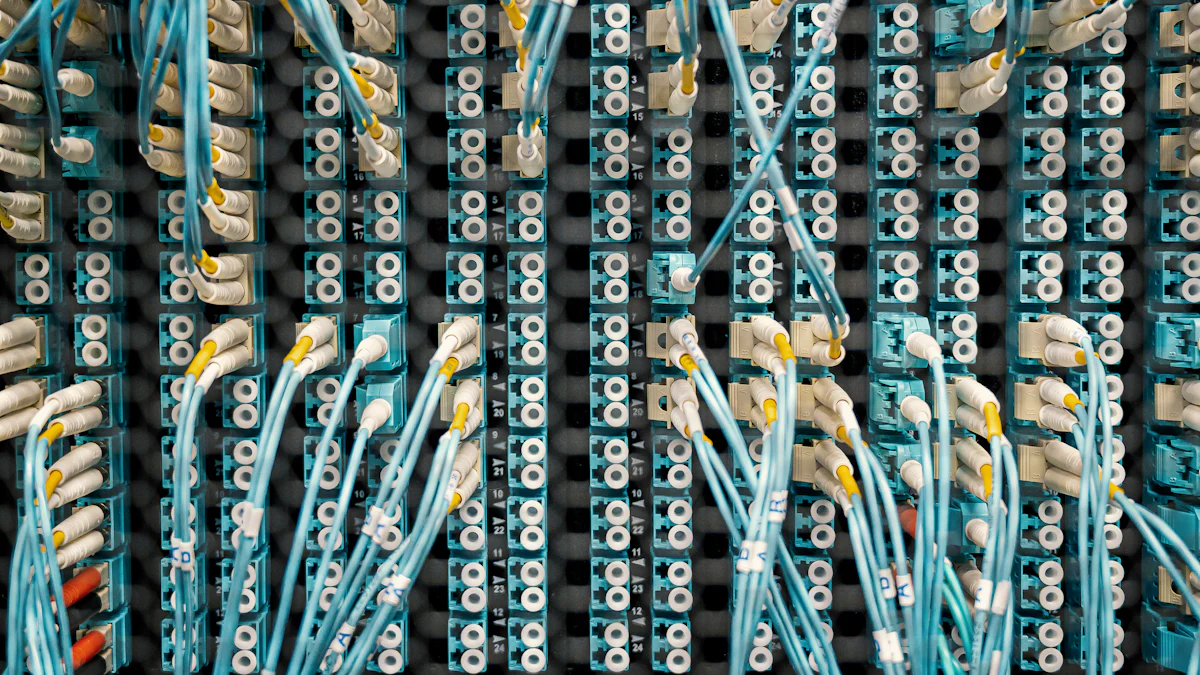
Proper cable management plays a critical role in maintaining efficient server racks and enclosures. Disorganized cables can lead to network downtime, overheating, and even safety hazards like tripping or fire risks. By organizing your cables, you reduce downtime during maintenance, improve airflow to prevent overheating, and create a safer workspace. Effective wire management also simplifies troubleshooting and ensures your system remains scalable for future upgrades. However, challenges like improper labeling, tangled cables, and limited flexibility in dense racks often complicate datacentercabinetcablemanagement. Addressing these issues ensures a reliable and productive setup.
Key Takeaways
Good cable management stops network issues and overheating. Neat cables help airflow and make the area safer.
Plan cable placement by measuring rack size and knowing cable types. This avoids tangles and ensures everything fits well.
Sort cables by purpose and use strong labels. This makes fixing problems easier and keeps maintenance simple.
Use Velcro straps instead of zip ties for cables. Velcro straps don’t harm cables and are easy to adjust.
Check cables often for damage or loose ends. Replace broken cables quickly to keep systems working well.
Planning for Effective Datacentercabinetcablemanagement
Measuring and Assessing Space
Evaluate rack dimensions and cable lengths.
Start by evaluating the dimensions of your server racks and enclosures. Measure the height, width, and depth of each rack to ensure compatibility with your equipment. Calculate the required cable lengths to avoid excess slack or tension. This step prevents unnecessary tangling and ensures a clean setup. Assess your current IT room size and existing cable infrastructure to determine how much space is available for proper network rack cable management.
Identify the number and types of cables required.
Identify the types of cables you need, such as power, data, or fiber optic cables. Count the total number of cables required for your setup. Grouping cables by type helps you plan better and reduces the risk of interference. High-density racks can maximize space efficiency while keeping your cables organized.
Mapping Cable Routes
Plan pathways to avoid tangling and interference.
Plan cable routes carefully to prevent tangling and interference. Use cable bundling techniques to keep cables neat and manageable. Avoid crossing power and data cables to reduce electromagnetic interference. Organized cable routing enhances maintenance and ensures efficient server rack cable management.
Consider airflow and cooling requirements.
Proper cable routing improves airflow and cooling efficiency. Keep cables out of critical airflow paths to allow hot exhaust air to escape from the back of the server rack. This prevents overheating and maintains an optimal environment inside the cabinet. Good airflow is essential for dissipating heat generated by servers, extending the lifespan of your equipment.
Preparing for Scalability
Leave room for future cables and equipment.
When planning your datacentercabinetcablemanagement, always leave room for future growth. Anticipate equipment increases and ensure your setup can accommodate additional cables. This approach saves time and effort when upgrading your system.
Use modular solutions for growth.
Modular solutions simplify scalability. For example, modular wires allow quick replacements and upgrades, supporting new technology. They also reduce clutter, improve ventilation, and prolong the life of your infrastructure. A modular setup ensures your datacentercabinetcablemanagement remains flexible and efficient as your needs evolve.
Cable Management Tips for Organization

Grouping and Separating Cables
Group cables by function (e.g., power, data).
You should group and organize cables based on their function to simplify server rack cable management. For example, keep power cables in one bundle and data cables in another. This approach reduces confusion and makes troubleshooting easier. Use cable trays or conduits to bundle cables neatly, ensuring they remain accessible for maintenance.
Avoid crossing power and data cables to reduce interference.
To avoid interference, keep power and data cables separate. Electromagnetic interference (EMI) can disrupt data transmission, leading to performance issues. Use Shielded Twisted Pair (STP) or Screened Fully Shielded Twisted Pair (S/FTP) cables to block external interference. Proper routing also minimizes exposure to interference sources. Always ensure cables are grounded to further reduce EMI risks.
Labeling for Server Rack Cable Management
Use durable, easy-to-read labels.
Effective labeling is a cornerstone of rack cable management. Use permanent labels that withstand wear and tear. Label both ends of each cable for quick identification. Heat-shrinkable labels work well for durability. Ensure the text is legible and easy to read, even in low-light conditions.
Include information like source, destination, and purpose.
When labeling and tagging cables, include essential details such as the source, destination, and purpose. This practice streamlines maintenance and reduces downtime. Maintain a record of your labeling protocols to ensure consistency. A clear labeling system helps you organize cables efficiently and prevents errors during upgrades or repairs.
Color Coding for Network Rack Cable Management
Assign colors to different cable types for quick identification.
Color coding is a practical way to enhance network rack cable management. Assign specific colors to different cable types, such as blue for data and red for power. This method allows technicians to identify cables quickly, reducing the risk of mistakes. It also simplifies the selection process during repairs or replacements.
Maintain a consistent color scheme across all racks.
Consistency is key when using color coding. Apply the same color scheme across all server racks to avoid confusion. A uniform system keeps your workspace organized and minimizes human errors. It also makes it easier to diagnose issues, especially in complex setups. Use labels and color codes together for maximum efficiency.
Securing Cables for Rack Cable Management
Using Velcro Ties and Cable Trays
Avoid zip ties to prevent cable damage.
When securing cables, always choose Velcro ties over zip ties. Velcro ties are reusable and gentle on cables, preventing damage to their outer insulation. Zip ties, on the other hand, can tighten excessively, especially when adjusted incorrectly, leading to crushed or frayed cables. Damaged cables can cause connectivity issues and even pose safety risks. By using Velcro ties, you ensure your high-quality network cables remain intact and functional for a longer time.
Install cable trays to keep cables off the floor.
Cable trays are essential for maintaining an organized and safe server rack environment. They provide a physical barrier that protects cables from environmental factors like dust, humidity, and temperature changes. This protection enhances the longevity and reliability of both the cables and the equipment they power. Additionally, cable trays keep cables off the floor, reducing the risk of tangling and making maintenance easier. Properly arranged cables in trays also improve airflow, preventing overheating in high-density setups. By using cable trays, you comply with safety standards while creating a more efficient workspace.
Preventing Thermal Issues
Ensure cables do not block airflow.
Poor cable management can obstruct airflow, leading to overheating of your equipment. To prevent this, route cables away from critical airflow paths. Keep the rear of the server rack clear to allow hot air to escape. Properly managed cables enhance cooling efficiency, ensuring your equipment operates at optimal temperatures. This simple step can prevent heat-related outages and extend the lifespan of your hardware.
Use cable combs to maintain spacing.
Cable combs are excellent tools for maintaining even spacing between cables. They prevent cables from bunching together, which can restrict airflow and trap heat. By keeping cables neatly aligned, cable combs optimize airflow and reduce clutter. This organization not only prevents thermal issues but also makes your setup visually appealing and easier to manage.
Securing Connections
Use locking connectors for critical cables.
Critical cables, such as power and data connections, require extra security. Locking connectors ensure these cables stay firmly in place, even in high-vibration environments. Loose connections can disrupt operations and lead to downtime. By using locking connectors, you safeguard your high-quality network cables and maintain uninterrupted performance.
Regularly check for loose connections.
Loose connections can cause intermittent issues that are difficult to diagnose. Regularly inspect all cable connections to ensure they are secure. Tighten any loose connectors and replace damaged ones promptly. This proactive approach minimizes the risk of unexpected failures and keeps your system running smoothly.
Maintenance and Documentation for Datacentercabinetcablemanagement
Regular Inspections
Check for wear, damage, or loose connections.
Regular inspections are essential for maintaining your cables. Examine each cable for signs of wear, such as frayed insulation or bent connectors. Loose connections can disrupt performance and lead to downtime. By checking these regularly, you can identify potential issues before they escalate. Make inspections part of your routine to ensure your system operates smoothly.
Replace damaged cables promptly.
Damaged cables compromise the reliability of your setup. Replace them immediately to prevent further problems. Delaying replacements can lead to data loss or equipment failure. Keep spare cables on hand to address issues quickly. This proactive approach ensures your system remains efficient and minimizes disruptions.
Clear Documentation Practices
Keep an updated cable map and inventory.
Maintaining a cable map helps you track the location and purpose of each cable. Update this map whenever you add or remove cables. An accurate inventory ensures you know what you have and what you might need. This practice simplifies troubleshooting and saves time during maintenance.
Document changes to the cable setup.
Every change to your cable setup should be documented. Record details like the type of cable added, its function, and its connection points. Clear documentation prevents confusion and ensures consistency. It also helps new team members understand the system quickly.
Adhering to Safety Standards
Follow industry guidelines for cable management.
Adhering to safety standards protects your equipment and your team. The table below highlights key aspects of cable management best practices:
Key Aspect | Description |
|---|---|
Safety | Unorganized cables pose serious hazards, including tripping and fire risks. |
Performance | Improper management can lead to decreased productivity and equipment malfunction. |
Maintenance | Organized cables simplify troubleshooting and reduce downtime. |
Ease of Use | Properly managed cables reduce workplace stress and improve efficiency in managing connections. |
Save Money | Well-maintained cables last longer, reducing replacement costs. |
Professionalism | Organized cables enhance workplace aesthetics and facilitate easier cleaning. |
By following these guidelines, you ensure a safer and more efficient workspace.
Train staff on proper handling and maintenance.
Training your team on cable management best practices is crucial. Teach them how to handle cables without causing damage. Show them how to inspect and replace cables correctly. Well-trained staff contribute to a more reliable and organized system.
Tools and Accessories for Rack Cable Management
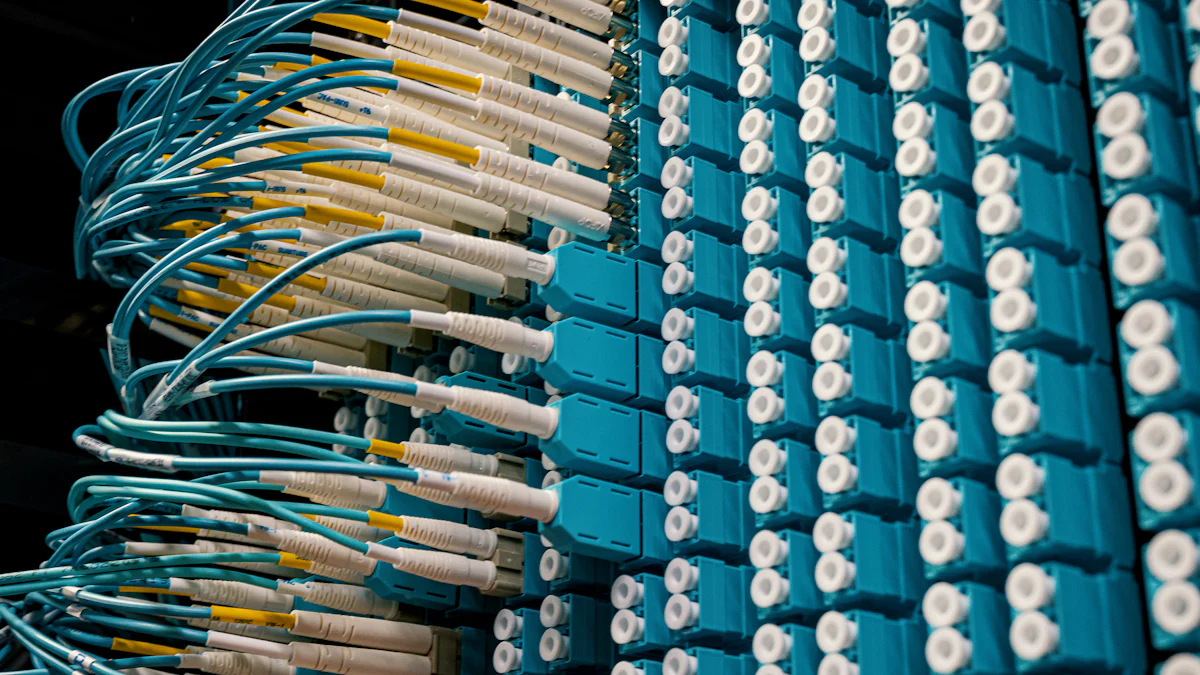
Essential Tools
Cable testers for verifying connections.
Cable testers are indispensable for ensuring reliable connections in your server rack. These tools help you identify faults, such as broken wires or incorrect terminations, before they cause disruptions. Use them to verify the integrity of power and data cables, ensuring your setup operates smoothly. Pairing cable testers with horizontal or vertical cable managers can further enhance organization and airflow within your server rack.
Crimping tools for custom cable creation.
Crimping tools allow you to create custom cables tailored to your specific needs. These tools ensure secure terminations, reducing the risk of loose connections. Whether you're working with copper or fiber optic cables, crimping tools provide precision and reliability. They are especially useful when integrating new equipment into your server rack, as they enable quick and efficient cable adjustments.
Must-Have Accessories
Patch panels for organized connections.
Patch panels are essential for maintaining an organized server rack. They centralize cable management, preventing tangles and clutter. With patch panels, you can easily swap cables or reroute connections without extensive rewiring. This accessory also improves network performance by enabling quick identification of signal disruptions.
Advantage | Description |
|---|---|
Improved Organization | Keeps cables neat and structured, reducing clutter and tangling. |
Enhanced Network Management | Facilitates labeling and color coding for easier management. |
Scalable Infrastructure | Simplifies adding new connections, future-proofing your setup. |
Cost Effective | Minimizes downtime and maintenance costs. |
Component Protection | Reduces strain on connections, preventing physical damage. |
Cable management arms for movable racks.
Cable management arms are vital for movable server racks. They prevent accidental downtime by securing cables during maintenance. These arms also simplify the removal and servicing of servers, making your setup more efficient. A tidy rack setup with cable management arms reduces the risk of unplugging critical connections, ensuring uninterrupted operations.
Advanced Solutions
Smart cable management systems for monitoring.
Smart cable management systems take organization to the next level. These systems improve traceability, allowing you to monitor cables in real time. They enhance airflow and cooling efficiency by keeping cables out of critical paths. Additionally, they reduce troubleshooting time and eliminate human error, making your server rack more reliable and efficient.
Benefit | Description |
|---|---|
Improved system performance | Reduces interference by separating power and data cables. |
Enhanced availability | Minimizes human error with easier access to cables. |
Improved maintenance | Ensures safer access to components for repairs. |
Increased cooling efficiency | Keeps cables organized, allowing hot air to escape. |
Improved scalability | Simplifies future upgrades and changes. |
Modular cable organizers for flexibility.
Modular cable organizers offer unmatched flexibility for your server rack. These organizers allow you to rearrange cables easily, adapting to layout changes or new equipment. They also facilitate quick replacements, enabling seamless integration of new technology. By reducing clutter, modular organizers improve operational efficiency and maintain a clean, professional appearance.
Feature | Description |
|---|---|
Flexibility and Customization | Easily adapt to layout changes or equipment configurations. |
Quick Replacements | Enable fast upgrades or component replacements. |
Improved Cable Management | Reduce clutter and maintain an organized setup. |
Effective cable management involves five key steps:
Plan and design your cable layout to ensure organization.
Use tools like Velcro straps, cable trays, and modular organizers.
Label and color-code cables for quick identification.
Maintain proper bend radius to prevent damage.
Conduct regular inspections and updates to keep your setup efficient.
A well-organized server rack improves cooling efficiency, prevents overheating, and reduces troubleshooting time. It also enhances safety and ensures scalability for future upgrades. Start implementing these tips today to create a reliable and professional setup.
FAQ
What is the best way to organize cables in a server rack?
Use Velcro ties, cable trays, and modular organizers to keep cables neat. Group cables by function and label them for quick identification. Color coding also helps you identify cables faster. These practices ensure the best organization and simplify maintenance.
How often should you inspect cables in a server rack?
Inspect cables every three to six months. Look for wear, damage, or loose connections. Regular inspections prevent downtime and ensure your cable management system remains efficient. Promptly replace damaged cables to maintain reliability.
Why is airflow important in cable management?
Airflow prevents overheating in server racks. Poorly managed cables block airflow, causing equipment to overheat. Proper cable routing ensures hot air escapes, maintaining optimal temperatures. This extends the lifespan of your equipment and improves performance.
What tools are essential for cable management?
Cable testers, crimping tools, and patch panels are essential. Testers verify connections, while crimping tools help you create custom cables. Patch panels keep connections organized. These tools make cable management easier and improve system reliability.
How does labeling improve cable management?
Labeling helps you identify cables quickly. Use durable labels with details like source and destination. This reduces troubleshooting time and prevents errors during maintenance. A clear labeling system ensures your cable setup stays organized and efficient.
See Also
Finding The Ideal Depth For Your Rackmount Enclosure
Enhancing Outdoor Cabinets Through Power, Cooling, And Monitoring
Understanding ESTEL PDUs And Their Importance In Data Centers
Safeguarding Equipment Using An Outdoor Telecom Cabinet
Ensuring Outdoor Communication Cabinets Are Maintained Smartly
CALL US DIRECTLY
86-13752765943
3A-8, SHUIWAN 1979 SQUARE (PHASE II), NO.111, TAIZI ROAD,SHUIWAN COMMUNITY, ZHAOSHANG STREET, NANSHAN DISTRICT, SHENZHEN, GUANGDONG, CHINA

