Environment Monitoring System installation process with 8 key pitfalls to avoid in telecom cabinets

You play a crucial role in protecting telecom cabinets by installing an Environment Monitoring System with care. Improper installation puts your equipment at risk, leading to problems such as overheating, condensation, and dust accumulation.
Overheating slows CPU performance and can cause server failure.
Condensation leads to corrosion and damages sensitive parts.
Dust blocks airflow, reduces efficiency, and increases fire hazards.
Accurate sensor readings depend on proper placement and routine maintenance. Careful attention to detail ensures reliable monitoring and keeps your telecom equipment safe.
Key Takeaways
Plan your installation carefully to choose the right sensors and tools, avoiding costly delays and mistakes.
Place sensors thoughtfully at multiple points to detect hotspots and get accurate environmental readings.
Always power down the cabinet and follow safety steps to protect yourself and the equipment during installation.
Secure your monitoring system with tamper-proof locks and regular security checks to prevent unauthorized access.
Test and maintain your system regularly to ensure reliable performance and catch problems before they cause damage.
Preparation
Sensor Selection
Start by choosing sensors that match the needs of your telecom cabinet. You should monitor temperature, humidity, and air quality. Select sensors that are durable and reliable. Look for products that meet NEMA or IP ratings, which protect against dust, water, and physical impacts. UV- and corrosion-resistant materials help sensors last longer, especially in outdoor or harsh environments. Place temperature sensors near heat sources and air intakes for accurate readings. Air quality sensors should detect a wide range of contaminants and fit inside the cabinet. Fast response times and real-time alerts help you react quickly to problems. Make sure your sensors support remote monitoring for easier maintenance.
Tip: Use multiple sensors at different points, such as the front and back of racks, to catch hot spots early and prevent equipment failure.
Tools and Safety
Gather all necessary tools before you begin. You may need screwdrivers, cable ties, a drill, and a multimeter. Wear safety gloves and goggles to protect yourself. Always check that the cabinet is powered down before installation. This step prevents electrical accidents and keeps you safe.
Compatibility Check
Check that your Environment Monitoring System works with your existing cabinet. Review the cabinet’s NEMA or IP rating to ensure the sensors will operate correctly. Many telecom cabinets follow NEBS and ANSI/TIA 942-A standards for reliability and safety. Confirm that your sensors can connect to your cabinet’s power supply and communication protocols. The table below shows common standards:
Standard | Purpose | Example Rating |
|---|---|---|
NEMA | Dust, water, and corrosion protection | NEMA 3, NEMA 4X |
IP | Resistance to solids and liquids | IP66 |
NEBS | Equipment reliability and safety | Level 3 |
ANSI/TIA 942-A | Data center reliability and redundancy | Tier 1-4 |
Pitfall: Inadequate Planning
Skipping the planning stage can cause major problems. Without a clear plan, you might order the wrong sensors or miss important tools. This mistake can lead to supply chain delays and higher costs. Take time to map out your installation steps, double-check compatibility, and gather all supplies before you start.
Cabinet Assessment

Inspection
You should always begin by inspecting the telecom cabinet before installing any Environment Monitoring System. A thorough inspection helps you spot potential issues that could affect sensor performance or equipment safety. Follow these steps:
Check the weatherproof sealing to protect against rain, snow, humidity, dust, and pollutants.
Examine the cabinet material. Coated steel or aluminum offers better corrosion resistance and UV protection.
Test the cabinet’s impact resistance to guard against accidental damage or vandalism.
Review the thermal management system. Look for both passive ventilation and active cooling to prevent overheating.
Confirm the reliability of the power distribution unit. Surge protection and backup power options are essential.
Inspect security features such as reinforced steel, tamper-proof locks, and alarm integration.
Verify compliance with industry standards like NEMA, IP ratings, UL, and NEBS.
Organize the interior with modular racks and clear cable paths.
Always follow safety guidelines. Power down the cabinet, wear protective gear, and ensure proper grounding.
Consider future scalability. Modular designs support additional equipment and multi-vendor compatibility.
Placement Planning
Plan sensor placement carefully to avoid airflow obstructions and heat concentration. Place sensors away from direct airflow, such as intake and exhaust vents, to prevent false readings. Install multiple sensors at different heights—top, center, and bottom—to detect temperature gradients. Position sensors near heat-generating equipment but not directly in the path of cooling fans. Use mounting rails and adjustable brackets for flexible positioning. Avoid placing sensors near doors or areas with frequent access. Good cable management is vital. Use horizontal and vertical trays to maintain airflow and prevent heat buildup. Plan conduit paths and cable trays by reviewing building blueprints and existing infrastructure. Concealed conduit wiring and proper labeling make future maintenance easier.
Pitfall: Ignoring Hotspots
Ignoring thermal hotspots can lead to equipment damage, network outages, and higher operational costs. Without proper sensors, you may miss dangerous temperature or humidity changes. High temperatures can reduce battery capacity by up to 35% at 104°F. Real-time monitoring helps you detect problems early and avoid costly repairs.
Note: Outages caused by missed hotspots can damage your reputation and result in financial loss.
Pitfall: Poor Cable Management
Poor cable management creates airflow blockages and increases the risk of overheating. Use cable management panels, rings, and loom tubing to organize and protect cables. Employ conduits and cable trays to conceal wiring and prevent environmental damage. Label all cables for easy identification and future upgrades. Proper cable management ensures a clean, efficient, and safe cabinet environment.
Installation
Power Down
You must always power down the telecom cabinet before starting installation. This step protects you from electrical hazards and prevents accidental damage to sensitive equipment. Use a voltage tester to confirm that the cabinet is completely de-energized. Lock out and tag out the power source to ensure no one accidentally restores power during your work. Wear insulated gloves and safety goggles for extra protection. Never skip this step, even if you plan a quick installation.
Mounting Sensors
Proper sensor mounting ensures accurate readings and long-term reliability. Follow these steps for best results:
Use mounting brackets, screws, or adhesive pads to attach sensors firmly to the cabinet structure.
Place temperature and humidity sensors at several points: front and back of racks, and at the top, middle, and bottom. This setup captures a complete picture of environmental conditions and airflow.
Avoid placing sensors directly in the path of cooling fans or vents. Direct airflow can cause false readings.
For wireless sensors, use flanges, screws, or double-sided tape. Keep antennas vertical and maintain at least three feet between sensors and gateways to prevent signal interference.
Consider tamper-proof mounts and robust enclosures to protect sensors from physical damage or tampering.
Tip: Regularly inspect sensor mounts and adjust positions if you notice changes in airflow or equipment layout.
Wiring and Grounding
Wiring and grounding play a critical role in the safety and performance of your Environment Monitoring System. Follow industry standards such as the National Electric Code (NEC), NEBS, and ANSI/TIA-607-C for best results. Connect all electrical systems to earth ground to limit voltage from lightning or surges. Bond all metal parts, including enclosure panels, to the frame to ensure electrical continuity. Use double-insulated, shielded cables and connect all components to a common ground point. Organize cables with trays, ties, and conduits, and label them for easy maintenance. Select grounding wires that match the amperage requirements of your system. Bond mounting rails and busbars inside the enclosure, especially if you use DIN rail mounting. Always check for continuity, even if your cabinet has gaskets or modular construction.
Note: Regularly inspect wiring and grounding connections to prevent undetected issues that could cause intermittent failures or safety hazards.
Security Measures
Protecting your Environment Monitoring System from unauthorized access is essential. Use sturdy locks and tamper-proof cabinet designs to secure the cabinet physically. Advanced locking mechanisms, such as biometric or electronic access controls, restrict entry to authorized personnel only. Install tamper-resistant enclosures, surveillance cameras, and motion sensors to detect and deter intruders. Train staff on security protocols so they can respond quickly to threats. Perform routine security audits and inspections to identify vulnerabilities. Develop clear emergency response plans for security breaches. Use remote monitoring systems with real-time alerts to detect unauthorized access or environmental anomalies. Reinforce the cabinet with rugged, corrosion-resistant materials and perimeter security features like fencing, lighting, and warning signs.
Callout: Vibration and door switch sensors can alert you to tampering or unauthorized cabinet openings, helping you respond quickly to security threats.
Pitfall: Improper Sensor Placement
Improper sensor placement is a common mistake that leads to inaccurate data. Placing sensors too close to direct airflow from fans or vents causes fluctuating readings. Failing to install sensors at multiple heights or locations results in incomplete data about temperature and airflow patterns. Avoid placing sensors near doors, in direct sunlight, or in areas with inconsistent conditions. These errors can trigger false alarms or cause you to miss critical environmental changes. Reliable monitoring depends on careful sensor placement.
Pitfall: Inadequate Grounding
Inadequate grounding creates serious risks for both equipment and personnel. If your cabinet operates at different ground-reference voltages, you may experience data disruptions or network outages. Poor grounding increases electrical noise and causes malfunctions in sensitive systems. High impedance in grounding wires delays protective devices, increasing the risk of electric shock. Always use a continuous, low-impedance grounding conductor and verify connections regularly. Proper grounding protects your Environment Monitoring System and ensures safe operation.
Pitfall: Poor Equipment Concealment
Failing to conceal Environment Monitoring System equipment leaves it vulnerable to tampering and accidental damage. Use concealed hinges, screw-on or weld-on hinges, and locks with high IP or NEMA ratings to secure cabinet doors. Choose vandal-resistant materials and reinforced structures for outdoor cabinets. Install dust filtration and sealed enclosures to protect against dirt and debris. Organize cables with trays and protective covers to prevent damage. Label and color-code cables for easy identification. Modular cabinet designs allow for future upgrades while maintaining protection.
Tip: Concealed and well-protected equipment reduces maintenance needs and extends the life of your monitoring system.
Environment Monitoring System Testing
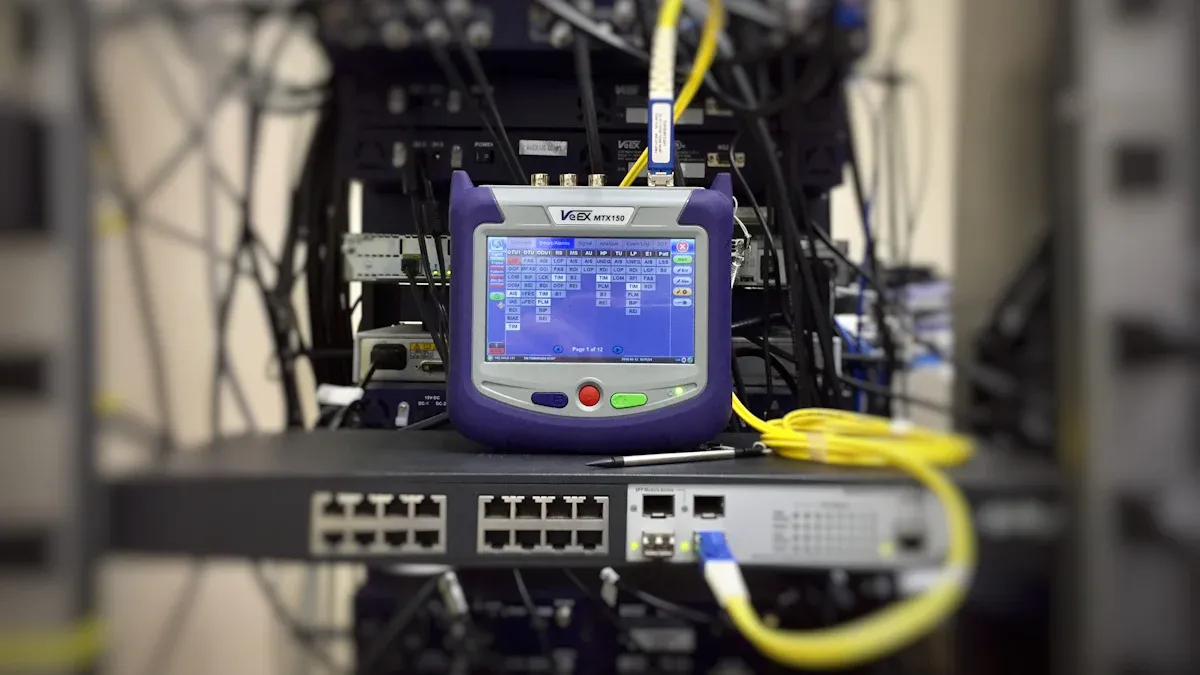
Configuration
You need to configure your Environment Monitoring System before you rely on it for protection. Start by deploying the right sensors for temperature, humidity, smoke, water intrusion, door status, and airflow. Choose Remote Terminal Units (RTUs) that support secure protocols like SNMPv3 and MODBUS. Set up alert notifications to reach you by email, SMS, or on your monitoring console. Integrate door sensors with your RTUs for real-time access control. Enable remote access features so you can monitor the cabinet without visiting the site. Use a master station to collect all alarms and notifications in one place. This setup helps you respond quickly and reduces alarm fatigue.
Tip: Weather-resistant sensors and enclosures improve durability, especially for outdoor cabinets.
Here is a table of recommended configuration and maintenance tasks:
Configuration Step / Maintenance Task | Recommended Frequency | Purpose / Benefit |
|---|---|---|
Sensor inspection | Monthly | Ensures accurate environmental measurements and early detection of issues |
Sensor cleaning | Quarterly | Prevents sensor failure and maintains reliability |
Software updates | As released | Enhances functionality, fixes vulnerabilities, and improves compatibility |
Data review | Monthly | Enables early problem detection and trend analysis |
Functional Checks
After configuration, you must test every part of your Environment Monitoring System. Check that each sensor reports accurate data. Trigger alarms to make sure notifications reach the right people. Test automated controls, such as switching to backup power during a generator failure. Inspect the system’s response to simulated events like water intrusion or unauthorized door openings. Use remote monitoring tools to verify that you can access real-time data from anywhere. Regular testing helps you catch problems before they affect your equipment.
Documentation
Keep detailed records of your installation and testing process. Document sensor locations, wiring paths, and configuration settings. Record the results of each functional check. Update your documentation after every maintenance session or system change. Good records help you troubleshoot issues and plan future upgrades. They also support compliance with industry standards.
Pitfall: Skipping Testing
If you skip testing, you risk missing hidden problems. Sensors may not work as expected, or alarms might not reach you in time. Always test your Environment Monitoring System after installation and after any changes. Testing ensures your system protects your telecom cabinet as intended.
Pitfall: Neglecting Maintenance
Neglecting maintenance can lead to sensor failure, inaccurate readings, and equipment damage. You should inspect and clean sensors regularly. Monitor airflow systems to prevent dust buildup. Check power supplies and surge protection devices, especially during seasonal changes. Adjust your maintenance schedule to address risks like overheating in summer or power surges in winter. Regular maintenance extends the life of your Environment Monitoring System and keeps your telecom cabinet safe.
You protect your telecom equipment when you follow each step for Environment Monitoring System installation. Avoiding the 8 key pitfalls helps you achieve long-term reliability and security. Use this process as your checklist and stay updated on best practices.
Modern systems now use compact cabinet designs and IoT for better monitoring.
Energy-efficient and recyclable materials meet new environmental standards.
Advanced solutions support multiple sensors, real-time alerts, and integration with security and power monitoring.
Regularly review and update your installation procedures as technology and standards change.
FAQ
How often should you inspect sensors in a telecom cabinet?
You should inspect sensors every month. Regular checks help you catch problems early and keep your monitoring system accurate. Clean sensors quarterly to prevent dust buildup.
What tools do you need for Environment Monitoring System installation?
You need screwdrivers, cable ties, a drill, a multimeter, and safety gear. Always check your tool list before starting. This step helps you avoid delays and ensures a smooth installation.
Where should you place temperature sensors for best results?
Place temperature sensors at the front and back of racks, and at the top, middle, and bottom of the cabinet. This setup gives you a complete view of temperature changes and helps you spot hotspots.
How do you protect your monitoring system from tampering?
Use tamper-proof locks, reinforced enclosures, and security cameras. Train staff to follow security protocols. Regularly review access logs and perform security audits to keep your system safe.
What should you document during installation?
What to Document | Why It Matters |
|---|---|
Sensor locations | Helps with troubleshooting |
Wiring paths | Eases future upgrades |
Configuration steps | Ensures consistent setup |
Test results | Confirms system reliability |
See Also
Best Practices To Achieve Effective Monitoring Of Outdoor Telecom
Essential Guidelines For Proper Outdoor Maintenance Of ESTEL Cabinets
Choosing And Installing Pole-Mounted Telecom Cabinets With Safety Measures
Professional Advice On Protecting Communication Cabinets In Dangerous Zones
Important Structural Design Factors For ESTEL Outdoor Telecom Cabinets
CALL US DIRECTLY
86-13752765943
3A-8, SHUIWAN 1979 SQUARE (PHASE II), NO.111, TAIZI ROAD,SHUIWAN COMMUNITY, ZHAOSHANG STREET, NANSHAN DISTRICT, SHENZHEN, GUANGDONG, CHINA

