Environment Monitoring System sensor calibration cycles and troubleshooting checklist for temperature, humidity, smoke, and water leakage sensors

You should calibrate temperature, humidity, smoke, and water leakage sensors in your Environment Monitoring System at least once a year. Regular calibration ensures accurate readings, aligning sensor outputs with reference standards and accounting for environmental factors. Studies show that ongoing calibration and maintenance help you detect deviations early and maintain data reliability.
Calibration aligns sensors with known standards, improving accuracy.
Ongoing calibration uses statistical analysis to adjust for temperature and humidity.
Scheduled calibration and field adjustments help your system deliver precise, reliable monitoring year-round.
Key Takeaways
Calibrate temperature, humidity, smoke, and water leakage sensors at least once a year to keep readings accurate and reliable.
Follow proper calibration steps and use certified reference tools to ensure your sensors meet manufacturer standards and regulatory requirements.
Use troubleshooting checklists to quickly identify and fix common sensor problems like false alarms, inaccurate readings, or communication failures.
Perform regular maintenance, including cleaning, inspection, and firmware updates, to extend sensor life and prevent unexpected failures.
Install sensors correctly and monitor environmental conditions to reduce errors and false alarms, ensuring your system works smoothly year-round.
Sensor Calibration

Temperature Calibration
You should calibrate temperature sensors in your Environment Monitoring System at least once a year. Leading manufacturers recommend this annual cycle to meet regulatory requirements and maintain accuracy. Follow these steps for effective calibration:
Prepare your sensor by cleaning it and checking for visible damage.
Use a precision temperature source, such as a dry-well calibrator or temperature bath, to create stable temperature points.
Compare your sensor’s readings at multiple points (for example, -30 °C, 0 °C, and 50 °C) against a traceable reference standard, such as a platinum resistance thermometer.
Adjust the sensor if readings fall outside the manufacturer’s specified tolerance.
Document both the initial (“as-found”) and final (“as-left”) readings for compliance and quality assurance.
Request a calibration certificate from your service provider to support audits and regulatory needs.
Tip: Always perform calibration in a controlled environment. Use reference standards that comply with ASTM or ISO/IEC 17025 guidelines to ensure traceability and low uncertainty.
If your sensor cannot maintain calibration or shows excessive drift, send it to an accredited laboratory for professional calibration or consider replacing it.
Humidity Calibration
Humidity sensors require careful handling and regular calibration to ensure reliable data. You should calibrate these sensors annually, but increase the frequency to semi-annual or quarterly if your facility experiences harsh conditions such as high humidity, dust, or temperature fluctuations.
Place the sensor in a controlled environment with stable humidity and temperature.
Use reference methods like chilled-mirror dew point instruments or defined salt solutions for calibration points.
Compare the sensor’s readings to the reference at several humidity levels.
Adjust the sensor if you detect drift beyond the acceptable range (often ±2% RH).
Record calibration dates and results for each sensor.
Note: Environmental factors such as condensation, dust, and temperature swings can accelerate sensor drift. In tropical or arid environments, you may need to calibrate more often to maintain accuracy.
If you notice persistent drift or inconsistent readings after calibration, consult a professional calibration service or replace the sensor.
Smoke Sensor Calibration
You should calibrate smoke sensors at least once a year, following manufacturer recommendations. Accurate calibration requires a controlled laboratory environment that simulates real-world conditions, including variations in temperature, humidity, and air pressure.
Place the smoke sensor in a cleanroom or controlled chamber.
Use inert materials and shield the environment from electrical noise and mechanical vibrations.
Apply test aerosols or smoke sources to verify sensor response.
Adjust the sensor’s sensitivity as needed to match reference standards.
Document all calibration activities and results.
Tip: Regular calibration and contamination control prevent false alarms and ensure reliable smoke detection in your Environment Monitoring System.
If the sensor fails to respond correctly or cannot be calibrated within specifications, send it for professional servicing or replacement.
Water Leakage Calibration
Water leakage sensors typically require annual calibration, but you should check them more frequently if installed in high-risk or harsh environments.
Test the sensor’s response using controlled water exposure in a safe, isolated area.
Compare the sensor’s activation threshold to the manufacturer’s reference.
Adjust the sensor if it triggers too early or too late.
Clean the sensor and inspect for corrosion or residue that could affect performance.
Record the calibration date and any adjustments made.
Note: If your water leakage sensor continues to show false alarms or fails to detect water after calibration, replace it promptly to avoid costly damage.
Troubleshooting Checklist
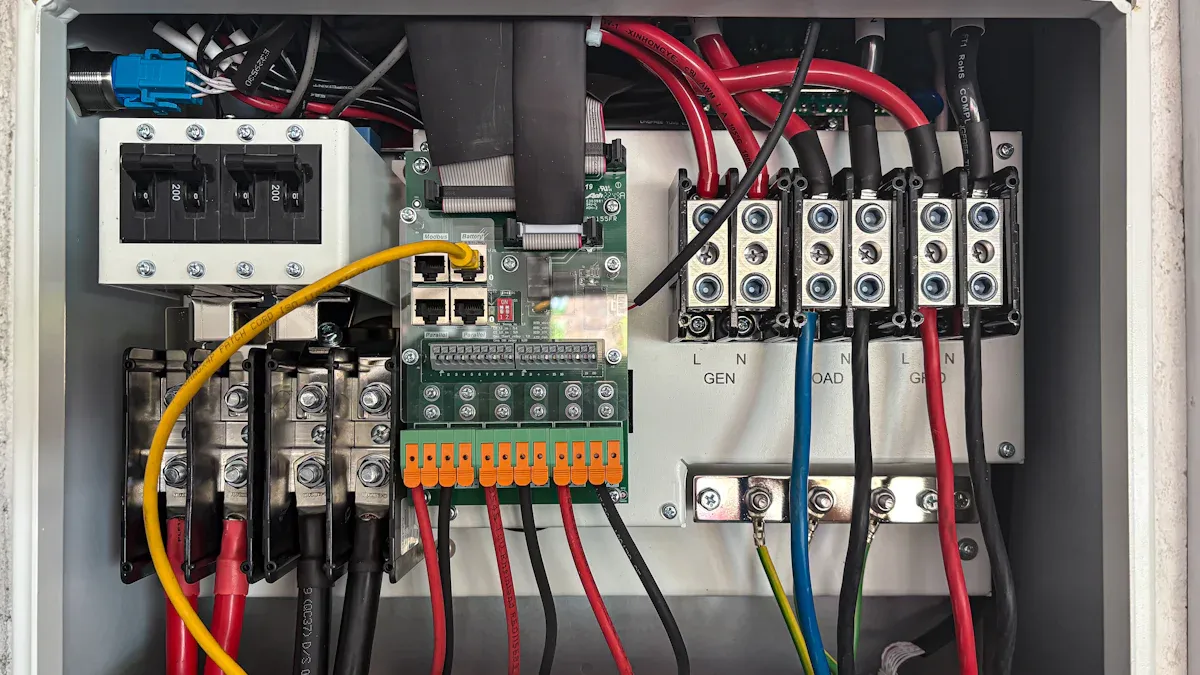
Temperature Sensor
When your temperature sensor displays inaccurate readings or stops working, follow these steps to identify and resolve the issue:
Check Sensor Placement
Place the sensor away from direct sunlight, heat sources, and poorly ventilated areas. Improper placement often causes false readings.Inspect Power Supply
Ensure the sensor receives stable power. Replace batteries if needed and verify backup power options.Examine Wiring and Connections
Look for loose, damaged, or corroded wires. Secure all connections and use shielded cables to minimize electrical interference.Review Calibration
Compare sensor readings with a reference thermometer. If you notice a discrepancy, recalibrate the sensor according to manufacturer instructions.Monitor Sensor Age and Condition
Sensors degrade over time. Replace any sensor that shows signs of wear, drift, or inconsistent data.Update Firmware and Software
Install the latest updates for your monitoring system. Software errors can cause data misinterpretation.Test Communication
Confirm that the sensor communicates with the control panel or monitoring software. Check network connectivity if using wireless sensors.Clean the Sensor
Gently remove dust and debris from the sensor exterior. Avoid harsh chemicals that could damage sensitive components.
Tip: Regular maintenance and correct installation prevent most temperature sensor issues. If you continue to see inaccurate readings after troubleshooting, replace the sensor or consult a professional.
Common Issues Table
Issue | Likely Cause | Solution |
|---|---|---|
No Reading | Power or wiring failure | Check power, replace batteries |
False High/Low Value | Poor placement, interference | Relocate sensor, shield cables |
Inconsistent Data | Sensor drift, aging | Recalibrate or replace sensor |
Humidity Sensor
Humidity sensors can fail due to environmental factors or internal faults. Use this checklist to troubleshoot:
Collect and Analyze Data
Monitor humidity, temperature, and pressure readings. Use diagnostic software to detect abnormal patterns.Inspect Sensor Placement
Avoid locations near humidifiers, vents, or direct airflow. Place sensors away from heat sources and sunlight.Check Power and Connections
Verify that the sensor has power. Inspect wiring for damage or loose connections.Test Sensor Functionality
Use a multimeter to measure resistance or capacitance at the sensor terminals. Compare results to manufacturer specifications.Clean the Sensor
Remove dust and contaminants with a soft cloth and safe cleaning solution. Contamination can cause drift or false readings.Review Calibration
Compare sensor output to a reference standard. Recalibrate if readings fall outside the acceptable range.Inspect for Condensation or Corrosion
Look for signs of moisture inside the sensor housing. Condensation can short-circuit components.Replace if Necessary
If cleaning and recalibration do not resolve the issue, install a new sensor.
Note: Regular calibration and cleaning extend sensor life. Use protective covers in dusty or humid environments.
Common Humidity Sensor Problems
Inaccurate readings due to temperature fluctuations or poor sealing
Drift from prolonged exposure to moisture
False readings from contamination or condensation
No output from power or wiring issues
Smoke Sensor
Smoke sensors require prompt attention when they trigger false alarms or fail to detect smoke. Follow these steps:
Check and Replace Batteries
Install fresh batteries and ensure correct orientation. For hardwired units, check backup batteries.Clean the Detector
Use a vacuum, compressed air, or soft brush to remove dust and insects from the sensor chamber.Evaluate Environmental Conditions
Avoid placing sensors near kitchens, bathrooms, or vents where steam or humidity can cause false alarms.Inspect Wiring and Connections
For hardwired systems, check all electrical connections. Repair or replace damaged wires.Test Sensor Functionality
Use the test button to confirm alarm operation. Identify the initiating unit by observing indicator lights.Reset the Unit
For persistent alarms, reset the detector by removing power and batteries, holding the test button, then reconnecting.Check Sensor Age
Replace smoke detectors older than 8–10 years. Aging sensors lose sensitivity and reliability.Relocate if Needed
Move the sensor if improper placement causes frequent false alarms.
Alert: If troubleshooting does not resolve the issue, or if the system fails to recognize new sensors, contact a professional for repair or replacement. Outdated or malfunctioning systems require expert attention.
Water Leakage Sensor
Water leakage sensors protect your facility from costly damage. If a sensor fails to detect leaks or triggers false alarms, use this guide:
Test Tamper Function
Press the tamper button to ensure the sensor reports tampering correctly.Simulate a Leak
Place the sensor in a shallow container of water to trigger the alarm. Dry the sensor thoroughly before reuse.Check Placement
Position the sensor in areas prone to leaks, away from condensation or minor moisture that could cause false positives.Inspect for Tampering or Damage
Ensure the casing is secure and buttons are not pressed inadvertently.Replace Batteries
Low batteries can cause sensor failure. Install new batteries as needed.Review Notification Settings
Adjust alert thresholds to distinguish between minor moisture and real leaks. Use segmented sensors for precise detection.Reset or Reconfigure
After firmware or software updates, reset the sensor to clear false alarms.Contact Support
If the sensor continues to malfunction after these steps, seek professional assistance.
Tip: Log all water presence events to analyze patterns and prevent future leaks. Install electric shutoff valves for added protection.
Common Water Leakage Sensor Issues
False alarms from condensation or firmware glitches
Failure to detect leaks due to poor placement or low battery
Tamper alerts from loose casing or improper installation
Environment Monitoring System Maintenance
Installation Tips
Proper installation forms the foundation for reliable sensor performance in your Environment Monitoring System. You should follow these best practices:
Select installation sites that avoid direct sunlight, excessive moisture, and extreme temperatures.
Use weather-resistant housings to protect sensors from dust, water, and corrosive elements.
Mount each sensor securely on a stable surface at the recommended height and orientation.
Keep sensors away from dead air zones, condensation sources, and contaminant-emitting materials like paints or sealants.
Insulate and secure all power and data connections to prevent electrical faults.
Tip: Always test and validate sensor readings against reference instruments after installation. This step ensures your Environment Monitoring System delivers accurate data from the start.
Routine Checks
You need to perform regular checks to maintain sensor accuracy and system reliability. Here’s how you can keep your Environment Monitoring System in top condition:
Calibrate sensors at scheduled intervals, recording all results and adjustments.
Inspect sensors visually for dust, corrosion, or physical damage.
Test sensor functionality by comparing outputs with reference devices or known standards.
Review alarm thresholds and notification settings to ensure prompt alerts.
Maintain detailed records of calibration dates, maintenance actions, and sensor status.
Check Type | Frequency | Action Item |
|---|---|---|
Calibration | Annual/As needed | Adjust and document readings |
Visual Inspection | Monthly | Clean and check for damage |
Functional Testing | Quarterly | Compare with reference standards |
Preventive Measures
You can reduce sensor failures and false alarms by taking proactive steps:
Monitor environmental conditions continuously and relocate sensors if you detect harsh exposure.
Choose sensors rated for your specific environment, such as high humidity or dusty areas.
Use remote monitoring and automated alerts to catch deviations early.
Analyze historical data to optimize maintenance schedules and predict potential issues.
Coordinate maintenance for multi-functional sensors by integrating schedules and centralizing data collection.
Note: Studies show that predictive maintenance can reduce false alarms by over 90%. By following a preventive approach, you extend sensor lifespan and ensure your Environment Monitoring System remains dependable.
You can keep your Environment Monitoring System reliable by following annual calibration cycles and using troubleshooting checklists for each sensor type. Regular calibration reduces errors and extends sensor life by preventing drift and maintaining data accuracy. Checklists help you standardize maintenance, catch issues early, and minimize downtime. When you follow manufacturer guidelines, you ensure accurate measurements, reduce costs, and meet industry standards. Schedule annual reviews and maintain proper installation to support long-term system performance.
FAQ
How often should you calibrate environment monitoring sensors?
You should calibrate temperature, humidity, smoke, and water leakage sensors at least once a year. If your facility faces harsh conditions or critical applications, increase calibration frequency to ensure accurate and reliable monitoring.
What tools do you need for sensor calibration?
You need reference standards, such as a precision thermometer or humidity generator. Use a dry-well calibrator for temperature sensors. For humidity, use salt solutions or a chilled-mirror device. Always follow your manufacturer’s recommendations for calibration equipment.
Why do sensors give false alarms or inconsistent readings?
Sensors may trigger false alarms due to poor placement, contamination, or electrical interference. Inconsistent readings often result from sensor drift, aging, or environmental factors. Regular cleaning, calibration, and proper installation help prevent these issues.
When should you replace a sensor instead of recalibrating?
Replace a sensor if it cannot hold calibration, shows excessive drift, or fails functional tests after troubleshooting. Aging sensors or those exposed to harsh environments may require more frequent replacement to maintain system reliability.
Can you calibrate sensors yourself, or do you need a professional?
You can perform basic calibration if you have the right tools and follow manufacturer guidelines. For advanced calibration, or if your sensor fails to meet specifications, contact a certified calibration service for professional support.
See Also
Step-By-Step Guide To Installing Smoke Detectors In Cabinets
Best Practices For Effective Monitoring Of Outdoor Telecom Units
Smart Maintenance Strategies To Safeguard Outdoor Communication Cabinets
Understanding Integration Of Supervision Systems In ESTEL Cabinets
Essential Advice For Outdoor Maintenance Of ESTEL Telecom Cabinets
CALL US DIRECTLY
86-13752765943
3A-8, SHUIWAN 1979 SQUARE (PHASE II), NO.111, TAIZI ROAD,SHUIWAN COMMUNITY, ZHAOSHANG STREET, NANSHAN DISTRICT, SHENZHEN, GUANGDONG, CHINA

