Exploring How ESTEL Remote Monitoring Software Functions in 2025

You rely on remote monitoring software to keep your IT systems running smoothly in 2025. ESTEL remote monitoring software gives you real-time visibility into your network, devices, and power usage, even when your team works remotely or in a hybrid setup. With encrypted communication protocols and multi-factor authentication, you gain peace of mind knowing your data stays secure. Companies using ESTEL intelligent PDUs see up to 20% better equipment uptime and 40% faster response times for maintenance, as shown below:
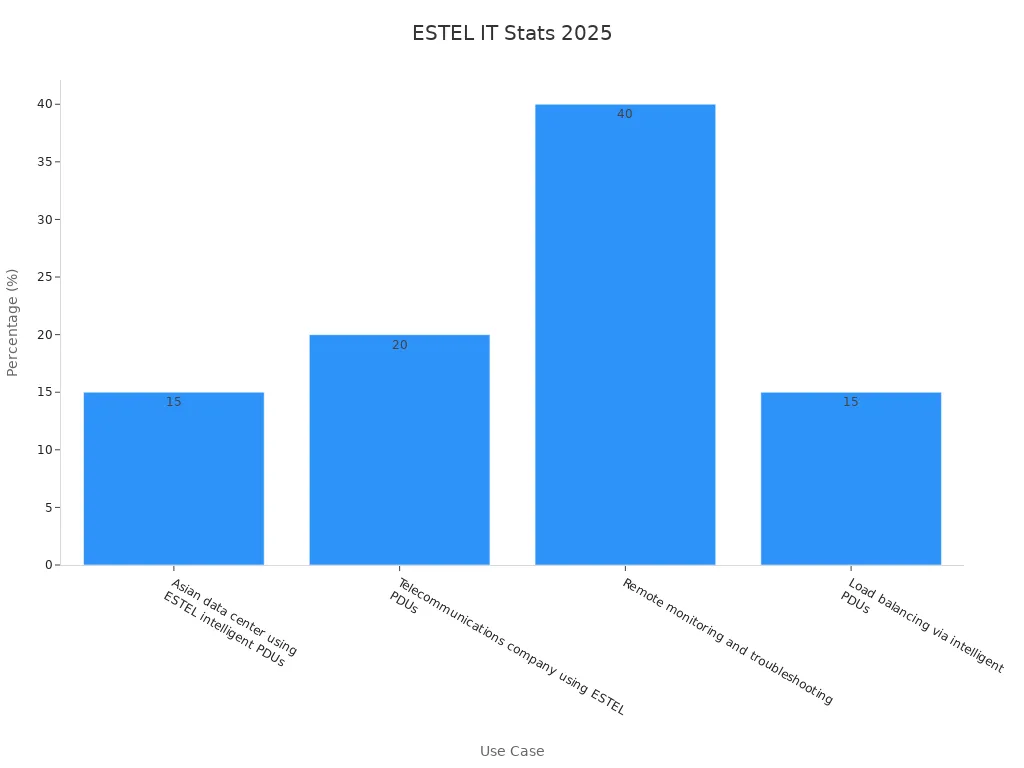
Key Takeaways
ESTEL remote monitoring software gives you real-time control and visibility over your IT systems from anywhere, helping you spot and fix problems quickly.
The software uses automation to handle routine tasks like maintenance and alerts, saving time and reducing manual work.
Strong security features like encrypted communication and multi-factor authentication keep your data safe and protect your business.
ESTEL’s modular design and integrations let you scale the system easily and connect it with other tools for better management.
Using ESTEL improves system uptime, cuts costs, boosts productivity, and helps your team work efficiently in remote or hybrid environments.
ESTEL Remote Monitoring Software Overview
What Is Remote Monitoring Software
You use remote monitoring software to track, manage, and control IT systems from any location. This technology collects data from devices, networks, and infrastructure, then sends it to a central platform. You gain real-time insights into system health, performance, and security. Remote monitoring and management tools help you detect problems early, automate routine tasks, and reduce manual work. In 2025, rmm software supports industries like healthcare, manufacturing, and telecom by improving uptime and reducing costs.
The market for remote monitoring software continues to grow rapidly. By 2025, 71 million Americans—about 26% of the population—will use remote monitoring and management solutions. Healthcare leads adoption, with 75% of doctors using these tools for patient care. The global market value for rmm software is projected to reach $42 billion by 2028, with a 20% annual growth rate.
You see these benefits across industries. For example, manufacturing companies report up to 30% higher operational efficiency and 25% lower maintenance costs after adopting remote monitoring and management platforms.
ESTEL’s Unique Approach
ESTEL stands out in the rmm software market by combining advanced sensors, real-time analytics, and modular design. You can scale ESTEL solutions for small offices or large data centers. The system integrates with Data Center Infrastructure Management (DCIM) tools, giving you unified oversight of both IT and physical assets.
Here is how ESTEL’s approach compares to others:
Aspect | ESTEL’s Solution | Impact |
|---|---|---|
Advanced Sensors & Analytics | Real-time data and predictive maintenance | 15% less downtime, 20% better uptime |
Modular Design | Scalable for any environment | Easy upgrades, no downtime |
Energy Efficiency | Smart PDUs and optimization | Up to 20% energy savings |
Compliance | Meets UL, CE, IEC standards | Ensures safety and reliability |
Integration | Seamless with DCIM platforms | Unified monitoring and control |
You benefit from features like automated incident categorization, which covers 84% of telecom events and reduces manual triage by 58%. AI-driven anomaly detection improves early issue identification in 65% of deployments. ESTEL’s rmm software also supports predictive maintenance, helping you prevent failures before they disrupt operations.
Remote Monitoring and Management Workflow

Agent Deployment
You start your remote monitoring and management journey by deploying agents on your devices. These agents act as the eyes and ears of your IT team. You install them on servers, workstations, and network equipment. Once installed, the agents collect data about system health, performance, and security status. They send this information back to your central platform in real time. This process allows you to monitor endpoints across multiple locations without being physically present.
You do not need to worry about compatibility. ESTEL rmm software supports Windows, Linux, and macOS environments. You can automate agent deployment using scripts or group policies, which saves you time and reduces manual errors. The agents run in the background and require minimal resources, so they do not slow down your systems.
Centralized Dashboard
After agent deployment, you access all your data through a centralized dashboard. This dashboard serves as your command center for remote monitoring and management. You see live updates on device status, network health, and power usage. The dashboard displays current message rates and response times, which helps you detect performance issues quickly.
Tip: Use the dashboard’s historical data to diagnose past problems and plan for future growth.
Here is a table showing how a centralized dashboard improves your workflow:
Benefit Aspect | How the Dashboard Helps |
|---|---|
System Health Monitoring | Shows real-time message rates and response times for quick issue detection. |
Troubleshooting | Provides historical data to help you find and fix bottlenecks. |
Capacity Planning | Tracks long-term trends so you can forecast growth and allocate resources. |
Data Storage and Analysis | Stores statistics for deep analysis and long-term reporting. |
Multi-namespace Monitoring | Lets you monitor multiple systems from one place, consolidating your data. |
Custom Metrics | Allows you to track application-specific statistics for tailored monitoring. |
You benefit from 24/7 monitoring of all your systems without manual checks. Automation in the dashboard reduces manual effort and human error. You can support multiple clients or departments at once, which increases your productivity. Transparent reporting features let you generate system status and alert data automatically.
Automation and Alerts
Automation stands at the heart of modern remote monitoring and management. ESTEL rmm software uses automation to handle routine maintenance, patching, and incident response. You set up rules that trigger actions when certain conditions occur. For example, if a server’s CPU usage spikes, the system can automatically create a ticket or send an alert to your team.
Automated alerts help you respond to issues faster. The software groups related alerts into incidents, which reduces noise and helps you focus on what matters. Here are some key metrics that show how automation and alerts improve your response times:
Metric Name | Description |
|---|---|
Compression Rate | Groups alerts into incidents, making it easier to manage and respond. |
MTTA (Mean Time to Assign) | Measures how quickly incidents get assigned after an alert. |
MTTD (Mean Time to Detect) | Tracks how fast your team becomes aware of an issue. |
MTTE (Mean Time to Engage) | Shows how quickly your team starts working on an incident. |
MTTF (Mean Time to Fix) | Measures the time from engagement to resolution. |
MTTR (Mean Time to Resolution) | Captures the total time from the first event to full resolution. |
Incidents Resolved on First Contact | Shows the percentage of incidents fixed at the first attempt. |
You see a reduction in manual effort and faster support from any location. Automation of workflows, including alerts and ticket creation, cuts down support desk time. Predictive analytics in ESTEL rmm software help you spot issues before they become major problems. This proactive approach improves operational efficiency and reduces downtime.
Centralized dashboards and automation together:
Enable you to monitor multiple systems at once.
Reduce the need for on-site visits.
Increase technician productivity by allowing faster investigation and resolution.
Security Measures
Security remains a top priority in remote monitoring and management. ESTEL rmm software uses encrypted communication protocols to protect your data. Multi-factor authentication ensures only authorized users can access the dashboard. The system monitors for unusual activity and alerts you to potential threats in real time.
You benefit from built-in security management features. These include automated patch deployment, vulnerability scanning, and compliance checks. The software helps you meet industry standards and keep your environment safe. You can track metrics like phishing test failure rate and mean time to detect security incidents. These metrics show how automation accelerates threat identification and response.
Note: Automated security workflows reduce the risk of human error and help you remediate issues faster.
With these security measures, you can trust that your remote monitoring and management solution protects your business from evolving risks.
Key Features
ESTEL remote monitoring software delivers a robust set of features designed to meet the demands of modern IT environments. You gain tools that help you maintain system health, improve security, and boost productivity. Here is how each feature works for you:
Real-Time Monitoring
You use real-time monitoring to track your systems and devices as events happen. The dashboard gives you instant insights into performance indicators, such as response times and system health. In healthcare, for example, dashboards show report turnaround times, helping you spot delays and backlogs. In retail, you can monitor sales data across locations and compare it to forecasts. These numerical performance indicators let you make quick decisions and keep your operations efficient. Real-time monitoring ensures you never miss critical changes in your environment.
Remote Access and Control
Remote access stands at the core of ESTEL’s features. You can connect to any device or server from anywhere, which means you solve problems without being on-site. This feature supports industries like telecommunications, logistics, and healthcare. For example, remote network management in telecom delivers a 150% ROI in the first year. Logistics companies see a 30% improvement in delivery times, while manufacturers cut energy use by 25%. The table below shows more benefits:
Sector | Benefit Description | Key Metric |
|---|---|---|
Telecommunications | Remote network management | 150% ROI |
Logistics | Real-time vehicle monitoring | 30% faster deliveries |
Manufacturing | IoT-based remote monitoring | 25% less energy consumption |
Healthcare | Remote patient monitoring | Fewer readmissions |
Financial Services | Automated remote control of tasks | 40% more productivity |
Remote-first Companies | Centralized remote access for employees | 85% satisfaction |
You use remote access to manage resources, support users, and maintain flexibility in any work setting.
Automated Maintenance
Automated maintenance helps you keep your systems running with less manual effort. You set up schedules and rules, so the software handles routine tasks like updates and health checks. This feature uses IIoT sensors and machine learning to detect issues early and optimize maintenance schedules. You reduce unplanned downtime and extend equipment life. For example, predictive maintenance lets you replace parts before they fail, and digital tools streamline workflows. Automated maintenance gives you real-time visibility into equipment performance, so you can act before problems grow.
Proactive automated maintenance reduces outages and increases efficiency, saving you time and money.
Patch Management
Patch management is one of the most important features for security. You use it to deploy updates and fix vulnerabilities across all your devices. The software tracks patching cadence, the number of open high-risk vulnerabilities, and system hardening. You see how quickly patches are applied and how well your systems meet compliance standards. Automated patch management improves device compliance rates and reduces threat detection time. You also get detailed reports that help you prepare for audits and prove your security posture.
Integrations
Integrations connect ESTEL’s features with your other IT tools. You link the software with ticketing systems, DCIM platforms, and analytics dashboards. This unified approach lets you manage everything from one place. You automate workflows, share data across platforms, and improve your response to incidents. Integrations make it easy to scale your operations and adapt to new business needs.
With these features, you gain control, visibility, and efficiency—no matter where your team works.
Business Benefits
Proactive Issue Resolution
You gain a major advantage with ESTEL’s proactive issue resolution. The software detects problems before they disrupt your operations. You see a dramatic drop in incident response times and costs. The table below shows how your organization can benefit:
Metric | Before Implementation | After Implementation | Impact Description |
|---|---|---|---|
Alarm Acknowledgement Time | 1,889 minutes (31 hours) | Under 1 minute | Drastic reduction in response time |
Labor Cost Savings | N/A | $4,621,788 | Significant reduction in labor costs |
Cost Avoidance | N/A | $7,671,074 | Avoided additional costs through improved response |
Employee Morale & Customer Satisfaction | N/A | Increased | Positive effect on employee morale and customer experience |
You respond to alarms almost instantly. You also save millions in labor and avoid extra costs. Your team feels more confident, and your customers notice better service.
Enhanced Security
You protect your business with ESTEL’s advanced security features. The software uses encrypted communication and multi-factor authentication. You can automate patch management and vulnerability scans. These tools help you find and fix security risks quickly. You also meet industry compliance standards with less effort. Automated alerts warn you about suspicious activity, so you can act before threats cause harm.
Tip: Regularly review your security dashboard to spot trends and improve your defenses.
Scalability
You can scale ESTEL remote monitoring software as your business grows. The system adapts to different industries and sizes. You monitor energy use and resources in real time. You also track equipment health and predict maintenance needs. ESTEL works with sensors in manufacturing, agriculture, and energy. You handle complex data and reporting with ease. The software supports automated compliance tracking and future-proofing for new technologies.
Predictive maintenance reduces downtime
Integration with diverse sensors across industries
Automated reporting for compliance
Continuous optimization and waste reduction
Proactive alerts for scalable expansion
Productivity Gains
You boost productivity with ESTEL’s automation and remote access. Your team spends less time on manual checks and more time on important tasks. Automated maintenance and patching keep your systems running smoothly. You support users and fix issues from anywhere. This flexibility helps your business stay efficient, even with remote or hybrid teams. Your staff feels empowered, and your operations run without interruption.
You face new IT challenges every year. ESTEL remote monitoring software gives you the tools to meet these demands in 2025. You gain real-time insights, strong security, and automation that saves time. IT teams and business leaders trust ESTEL for its flexibility and easy integration.
Choose ESTEL for secure, efficient, and scalable remote monitoring.
Your business stays ready for the future.
FAQ
How do you deploy ESTEL agents on different operating systems?
You install ESTEL agents on Windows, Linux, and macOS devices. The software provides step-by-step guides for each system.
Tip: Use automated scripts for large-scale deployments to save time and reduce errors.
Does ESTEL remote monitoring software keep your data secure?
Yes, ESTEL uses encrypted communication and multi-factor authentication. You control user access and monitor for suspicious activity.
Automated patching
Real-time threat alerts
Compliance reporting
Can you automate routine IT tasks with ESTEL?
You set up rules to automate maintenance, patching, and incident response. The dashboard lets you schedule tasks and monitor results.
Task Type | Automation Level |
|---|---|
Maintenance | High |
Patch Management | High |
Incident Response | Medium |
What support options do you get with ESTEL?
You access 24/7 technical support, online documentation, and training resources.
Note: ESTEL offers live chat and ticketing for fast help when you need it.
See Also
Understanding How Supervision Systems Integrate With ESTEL Cabinets
An Overview Of ESTEL Telecom Cabinet Power Solutions
Innovative Sustainable Smart Cabinets For Outdoor Communications 2025
Exploring The Safety Features Of Custom ESTEL Telecom Cabinets
CALL US DIRECTLY
86-13752765943
3A-8, SHUIWAN 1979 SQUARE (PHASE II), NO.111, TAIZI ROAD,SHUIWAN COMMUNITY, ZHAOSHANG STREET, NANSHAN DISTRICT, SHENZHEN, GUANGDONG, CHINA
