Installing Temperature, Humidity, and Smoke Sensors in Telecom Cabinets
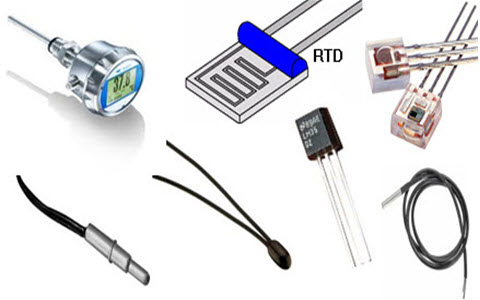
You protect your telecom equipment by installing temperature, humidity, and smoke sensors in every cabinet. Without these safeguards, you risk missing early warnings of overheating, humidity spikes, or fire hazards. Equipment failures, network outages, and costly repairs often result from a lack of real-time monitoring. Sensors Telecom Cabinet solutions enable you to detect hot spots, electrical faults, and environmental shifts before they escalate, ensuring network reliability and safety.
Key Takeaways
Install temperature, humidity, and smoke sensors in telecom cabinets to protect equipment from overheating, moisture, and fire risks.
Place sensors carefully at multiple rack positions and away from direct airflow to get accurate readings and early warnings.
Use proper tools and follow wiring standards to ensure safe, neat, and reliable sensor installation.
Integrate sensors with monitoring systems to receive real-time alerts, analyze data, and prevent costly downtime.
Perform regular maintenance and calibration to keep sensors accurate and extend their lifespan for continuous protection.
Why Sensors Matter
Equipment Protection
You rely on telecom cabinets to shield sensitive equipment from harsh environments. However, without proper monitoring, even the best cabinets cannot prevent all risks. Temperature, humidity, and smoke sensors provide real-time data, allowing you to act before minor issues become major failures.
Tip: Place sensors where airflow is strongest and near potential heat sources for the most accurate readings.
The following table shows how each sensor type protects your equipment:
Sensor Type | What It Detects | Why It Matters for Telecom Equipment Protection |
|---|---|---|
Temperature | Heat levels | Prevents overheating that can damage equipment |
Humidity | Moisture | Stops corrosion and condensation that cause electrical faults |
Smoke | Fire or burning | Provides early fire detection to prevent fire damage |
Excessive heat can overwhelm cooling systems, causing shutdowns or permanent damage. High humidity leads to corrosion and electrical faults. Smoke signals fire risk, which can destroy equipment and disrupt service. By installing Sensors Telecom Cabinet solutions, you gain instant alerts and can respond quickly, reducing the chance of costly downtime.
Cost Optimization
You save money by preventing problems before they start. Early detection of environmental changes reduces the need for emergency repairs and technician visits. Real-time monitoring helps you avoid service outages, which can result in expensive penalties and lost revenue.
Remote sensors enable predictive maintenance, so you only send technicians when needed.
Fewer equipment failures mean less money spent on replacements and repairs.
Reliable monitoring extends the lifespan of your hardware, lowering capital expenses.
Insurance premiums may decrease because you reduce risk exposure.
Risk Type | Potential Cost Range |
|---|---|
Equipment failure from power surge | $5,000 – $30,000 per incident |
Service downtime (SLA penalties & lost revenue) | $1,000 – $100,000+ |
Technician dispatch for repair | $500 – $3,000 per visit |
Replacing damaged batteries | $1,000 – $10,000 |
Sensors Telecom Cabinet solutions help you maintain stable conditions, minimize downtime, and optimize your operational budget.
Tools and Materials

Essential Tools
You need the right tools to install sensors efficiently and securely in your telecom cabinets. Start by gathering a screwdriver, which lets you open the cabinet and mount the sensors. Cable ties help you organize and secure the wiring, keeping everything neat and reducing the risk of accidental disconnections. If your cabinet does not have pre-drilled holes, use a drill to create mounting points for the sensors. Always have the sensors themselves ready before you begin.
Tip: Use adhesive pads or mounting brackets for quick installation when you want to avoid drilling.
Here is a checklist to help you prepare:
Screwdriver (Phillips or flathead, depending on cabinet screws)
Drill (for creating new mounting holes)
Cable ties (for wire management)
Mounting brackets or adhesive pads
The temperature, humidity, and smoke sensors
You can complete most installations with these basic tools. For advanced setups, you may also need a wire stripper or a small wrench.
Sensor Types
You have several sensor options for monitoring your telecom cabinets. Digital temperature and humidity sensors, such as those from AVTECH RoomAlert or Monnit, provide accurate real-time data. These sensors often support both wired and wireless connections, giving you flexibility based on your cabinet’s location and network setup. Many models also monitor dew point and heat index, which helps you track environmental changes more closely.
Smoke detection usually relies on dry-contact sensors. You connect these to monitoring units like the SensorProbe1+ Pro or W-TEL-OTM-Series, which support multiple sensor inputs and provide alerts through email, SNMP, or SMS. These systems often include rack-mountable designs and support both AC and DC power, making them ideal for telecom environments.
Sensor Type | Common Example Devices | Key Features |
|---|---|---|
Temperature/Humidity | AVTECH RoomAlert, Monnit | Real-time, digital, wired/wireless |
Smoke (Dry-contact) | SensorProbe1+ Pro, W-TEL-OTM | Alarm integration, remote alerts |
Choose sensors that match your cabinet’s requirements and your monitoring needs. This ensures reliable protection and easy integration with your existing systems.
Installation Steps

Sensor Placement
Proper sensor placement forms the foundation of reliable environmental monitoring in telecom cabinets. You should follow these steps to ensure accurate readings and early detection of issues:
Install temperature and humidity sensors at the top, middle, and bottom of each rack. This approach captures temperature variations and airflow patterns throughout the cabinet.
Avoid placing sensors directly in the path of airflow from cooling fans or vents. Direct airflow can cause inaccurate readings and trigger false alarms.
Use multiple sensors with different threshold settings based on their location. For example, set a lower threshold for sensors near heat sources and a higher one for those in cooler areas.
For ambient room monitoring, position sensors away from direct sunlight, airflow, and frequently used doors. This placement ensures stable and accurate readings.
Place temperature sensors near air intake vents and heat sources. This strategy improves monitoring accuracy and helps you detect hotspots quickly.
Distribute smoke sensors strategically within the cabinet, following the same principles as temperature and humidity sensors. Avoid direct airflow and ensure coverage of all critical areas.
Tip: Set temperature thresholds according to ASHRAE guidelines (64°F to 81°F) and maintain humidity levels ideally around 50%. Adjust thresholds based on your specific hardware requirements.
Mounting
Secure mounting ensures long-term stability and reliable data from your Sensors Telecom Cabinet setup. You should:
Use mounting brackets, screws, or adhesive pads to attach sensors firmly to the cabinet structure.
Install temperature and humidity sensors at both the front and back of racks to capture comprehensive environmental data.
For wireless sensors, use mounting flanges, screws, or double-sided tape. Ensure antennas point vertically for optimal wireless communication.
Maintain at least 3 feet of distance between wireless sensors and gateways to prevent signal interference.
Avoid mounting sensors on the floor or at significantly different heights from the gateway.
Consider tamper-proof mounts and robust enclosure integration for added physical security.
For multi-functional sensors, take advantage of flexible mounting options such as poles, walls, or pads to suit your cabinet layout.
Note: Secure mounting not only protects the sensors but also ensures consistent data collection, which is vital for long-term monitoring.
Wiring
Wiring plays a crucial role in the safety and reliability of your Sensors Telecom Cabinet installation. Follow these best practices:
Adhere to recognized wiring standards like TIA/EIA-568-A and TIA/EIA-607 for proper telecommunications wiring and grounding.
Use double-insulated cables to prevent electrical hazards.
Connect all components to a common ground point using suitable gauge copper wires. Regularly inspect grounding connections for corrosion or looseness.
Employ shielded twisted pair (STP) or coaxial cables to minimize electromagnetic interference.
Organize and label cables clearly at both ends with durable, color-coded labels.
Calculate power requirements to avoid overloading circuits. Use wires of appropriate size to prevent overheating.
Plan your cabinet layout to minimize cable clutter. Use cable trays, ties, and conduits for neat cable management.
Inspect and test wiring monthly with tools like multimeters and cable testers. Replace damaged wires promptly.
Tip: Good cable management not only improves safety but also simplifies future maintenance and troubleshooting.
System Integration
Integrating your sensors with a monitoring system allows you to leverage the full benefits of your Sensors Telecom Cabinet solution. Here’s how you can achieve seamless integration:
Plan your monitoring strategy by identifying which environmental parameters are most critical for your equipment.
Collect real-time data from all installed sensors, including temperature, humidity, and smoke.
Transmit data securely to a central platform, using wireless networks or wired connections as appropriate.
Visualize environmental data on dashboards for real-time monitoring and trend analysis.
Set up automated alerts for deviations beyond safe thresholds, enabling rapid response to potential issues.
Generate automated reports to meet regulatory requirements and demonstrate compliance.
Continuously improve your monitoring process by analyzing trends and optimizing sensor placement or thresholds.
You should use secure communication protocols and encryption to protect data transmission. Open connectivity standards and SNMP support enable flexible integration with DCIM tools and other management platforms. Wireless sensor networks using ZigBee or IoT integration with 5G networks provide high-speed, low-latency connections for real-time monitoring.
Note: Select sensors that support API access and are compatible with your existing management systems for easier integration and future scalability.
Testing
Testing ensures that your Sensors Telecom Cabinet installation functions as intended. After installation, you should:
Power on the system and verify that all sensors transmit data to the monitoring platform.
Check for voltage fluctuations or instability using voltage measurements.
Confirm that the rectifier powers on and that all connections are secure.
Monitor temperature readings for signs of overheating or ventilation problems.
Watch for error codes such as E01 (overload), E02 (high input voltage), or E03 (fan failure). These codes indicate specific faults that require attention.
Inspect airflow and cooling system performance to ensure proper operation.
Use real-time monitoring to identify any sensor malfunctions or abnormal readings.
Document all test results and address any issues before considering the installation complete.
Tip: Regular post-installation testing helps you catch problems early and maintain reliable environmental monitoring over time.
Sensors Telecom Cabinet Best Practices
Troubleshooting
You can resolve most sensor issues in telecom cabinets by following a systematic approach. Start by monitoring voltage, current, and temperature readings to spot anomalies early. Use remote monitoring tools to track sensor data in real time and set up alerts for abnormal values. During routine checks, inspect temperature sensors for accuracy and clean them to remove dust or debris that may affect performance. If you find a faulty sensor, replace it promptly to avoid incorrect readings. Always check the cooling system, including fans and vents, to ensure proper airflow. Address any alarm or fault indicators by consulting error codes and prioritizing critical alarms. Document all alarm codes and resolutions to help streamline future troubleshooting and reduce downtime.
Maintenance
Regular maintenance extends the lifespan of your sensors and ensures reliable operation. You should:
Inspect sensors for physical damage, corrosion, or loose connections. Make sure seals and gaskets remain intact to prevent moisture and dust from entering the cabinet.
Clean sensors and ventilation systems using anti-static tools to avoid equipment damage.
Replace worn components, such as seals or anti-theft locks, as soon as you notice issues.
Maintain thermal management systems by checking fans, air conditioners, and heat exchangers.
Apply anti-corrosion coatings to metal surfaces and use corrosion-resistant materials when possible.
Document all maintenance activities, including inspections, cleaning, repairs, and replacements. This helps you track the cabinet’s history and identify recurring issues.
Use IoT sensors and remote monitoring systems to receive real-time alerts and reduce the need for on-site inspections.
Tip: Calibrate sensors regularly, especially in critical applications, because sensor accuracy can drift over time due to aging and environmental effects.
Reliability
You improve reliability by focusing on temperature regulation, humidity control, and proper airflow. Place sensors according to ASHRAE Thermal Guidelines, targeting cold aisles and multiple points within each cabinet. Regular calibration and maintenance prevent failed sensors and false readings. Use analog sensors for precise monitoring and integrate them with remote terminal units for unified data collection. Set thresholds and alerts for each sensor location to enable early detection of risks. Secure your cabinets to prevent tampering and use continuous monitoring to maintain optimal conditions. By following these best practices, your Sensors Telecom Cabinet setup will deliver accurate, reliable data and protect your equipment from environmental threats.
Proper installation of Sensors Telecom Cabinet solutions protects your equipment, reduces downtime, and extends hardware life. You gain peace of mind by following expert advice for continuous monitoring, regular sensor maintenance, and real-time alerts.
Maintain airflow systems and update sensor firmware to ensure reliability.
Place sensors at multiple rack positions for comprehensive coverage.
Next, consider integrating centralized dashboards, predictive maintenance, and scalable systems to keep your telecom infrastructure secure and efficient.
FAQ
How often should you calibrate your sensors?
You should calibrate your sensors every 6 to 12 months. Regular calibration ensures accurate readings and reliable alerts. Always follow the manufacturer’s recommendations for your specific sensor model.
Where is the best place to install a smoke sensor in a telecom cabinet?
Place smoke sensors at the top of the cabinet. Smoke rises quickly, so this position helps you detect fire risks early. Avoid installing sensors near vents or fans to prevent false alarms.
Can you use wireless sensors in metal telecom cabinets?
Yes, you can use wireless sensors. However, metal cabinets may block signals. Perform a site survey to check signal strength. Use external antennas or repeaters if you notice weak connectivity.
What should you do if a sensor triggers a false alarm?
Check for dust, debris, or airflow issues near the sensor.
Clean the sensor and reset it.
Review your alert thresholds and adjust if needed.
Replace the sensor if problems persist.
Do you need backup power for your sensors?
You should install backup power, such as UPS or batteries. This ensures sensors keep working during outages. Reliable power prevents data loss and maintains continuous monitoring.
See Also
Step-By-Step Guide To Installing Smoke Detectors In Cabinets
Tips For Achieving Effective Surveillance Of Outdoor Telecom Cabinets
Key Specifications For Outdoor Cabinets Housing Telecom Equipment
Exploring The Purpose Of Outdoor Cabinets In Telecommunications
Maintaining Ideal Temperature Conditions In Outdoor Telecom Cabinets
CALL US DIRECTLY
86-13752765943
3A-8, SHUIWAN 1979 SQUARE (PHASE II), NO.111, TAIZI ROAD,SHUIWAN COMMUNITY, ZHAOSHANG STREET, NANSHAN DISTRICT, SHENZHEN, GUANGDONG, CHINA

