How to Install ESTEL Telecom Solar Power Systems Effectively

A strong solar-powered telecom solar power system needs good installation. Installing telecom solar power systems the right way provides steady service, cuts costs, and extends the lifespan of equipment. Keep these points in mind:
More people want better telecom systems due to the growth of 5G.
Smart grids enhance the reliability of systems, making proper setup essential.
High tower costs highlight why proper installation of telecom solar power systems saves money.
Poor installation can lead to issues and incur higher repair costs. By planning effectively, setting up equipment correctly, and conducting thorough testing, you can maximize the benefits of solar power and reduce reliance on diesel or grid electricity.
Key Takeaways
Pick a good spot for the system. Make sure it gets plenty of sunlight and is not shaded by trees or buildings. This helps it make more energy.
Get all tools and equipment ready before you begin. Being prepared saves time and makes the job easier.
Follow the rules in your area and get permits. Knowing the laws avoids trouble and keeps the work legal.
Clean and check the solar panels often. Removing dirt and leaves helps them work better and last longer.
Watch how the system works over time. Use smart tools to check energy levels and fix problems early for smooth operation.
Preparing for Telecom Solar Power Systems Installation
Site Assessment and Selection
Picking the right spot is key for solar system success. Check sunlight hours and look for shadows from trees or buildings. Study weather conditions like heat, rain, and humidity. These can impact how well the system works. Choose a place that’s easy to reach for setup and repairs.
You also need to figure out how much energy is needed. Calculate the power your telecom system uses to pick the right size. Match the solar panels’ energy output to the equipment’s needs. Compare upfront costs with future energy savings. This helps ensure the system is worth the investment.
Gathering Tools and Equipment
Get all the tools and gear ready before starting. Basic tools like wrenches, screwdrivers, and pliers are needed. Special tools like multimeters and mounting kits are also important. Wear safety gear like gloves and goggles to stay safe during work.
Check the system parts before installing them. Look for damage on solar panels and test battery capacity. Make sure charge controllers and inverters meet system needs. Being prepared avoids delays and makes installation easier.
Understanding Local Regulations and Permits
Follow local rules when setting up solar systems. Learn the standards from agencies in your area. For example, BIS requires solar systems to meet IS 16270:2023 by July 2025. MNRE sets minimum efficiency levels for solar panels.
Regulatory Body | Standard/Guideline | Key Requirement | Deadline |
|---|---|---|---|
Bureau of Indian Standards (BIS) | IS 16270:2023 | New rules for solar photovoltaic applications | 27 July 2025 |
Ministry of New and Renewable Energy (MNRE) | QCO for Solar PV Modules | Minimum efficiency level for Solar PV Modules | N/A |
Knowing these rules helps you avoid fines and meet legal standards. Get permits before starting to keep the process smooth and compliant.
Setting Up Solar-Powered Telecom Infrastructure
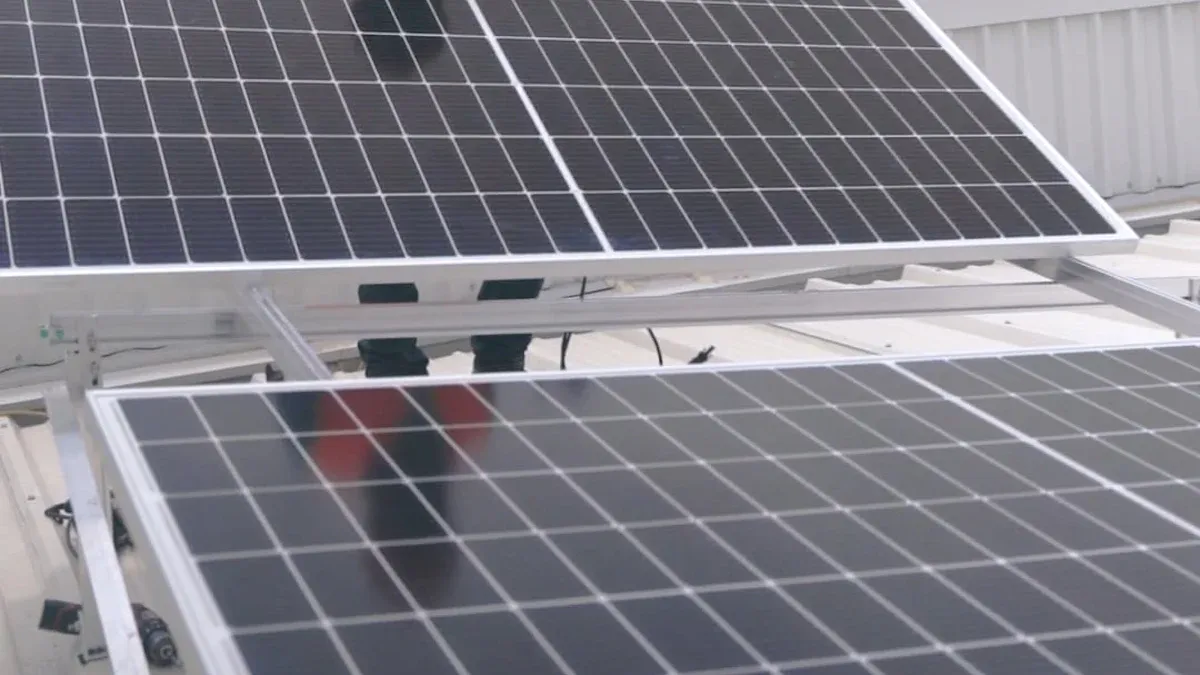
Checking ESTEL Solar Power System Parts
Before starting, check all parts of the ESTEL solar system. Look at the solar panels for cracks or scratches that may lower efficiency. Test the battery bank to ensure it holds power and has no damage. Check charge controllers and inverters to see if they work well. Broken parts can cause the system to fail or work poorly.
Use guides like "Resilient telecommunications infrastructure: a practitioner's guide" for tips. This guide highlights why careful checks are important for reliable systems. Finding problems early saves money and prevents downtime.
Arranging Solar Panels and Battery Bank
Set up the solar panels and battery bank correctly to get the most energy. Place the panels where they get the most sunlight. Dual-axis trackers can make up to 149,070.3 kWh of energy each year. Adjusting the panel tilt for seasons also helps, with costs as low as $0.0452 per kWh.
Setup Type | Energy Made (kWh/year) | Cost ($/kWh) | Value ($) | Payback (years) | Return (%) | Score |
|---|---|---|---|---|---|---|
Dual-axis tracker | 149,070.3 | N/A | N/A | N/A | N/A | N/A |
Seasonal tilt adjustment | N/A | 0.0452 | 52,887.70 | 12.69 | 9.460 | 1.459 |
Make sure the battery bank fits your telecom system’s energy needs. A good setup avoids wasting energy and improves system performance.
Installing Charge Controllers and Inverters
Charge controllers and inverters are key for managing energy. Install the charge controller to stop batteries from overcharging. Connect the inverter to change solar panel DC power into AC power for telecom devices.
Follow the maker’s instructions for wiring and placement. Wrong setups can waste energy or harm equipment. Test these parts often to keep them working well. A good setup ensures steady power for telecom systems.
Installation of Telecom Solar Power Systems
Mounting Solar Panels for Optimal Sunlight Exposure
Mounting panels the right way helps get more solar power. Place panels where they can catch sunlight all day. In the Northern Hemisphere, face panels toward true south. Tilt the panels based on your location to save energy. Studies show good placement and tilt can improve efficiency by 25-35%.
Using advanced trackers can collect even more energy. Single-axis trackers can boost energy by 35%. Dual-axis trackers can increase it by 40%. For telecom solar systems, these trackers are worth considering. Make sure the panel mounts allow easy changes or repairs. Check the area and seasons to find the best setup for your system.
Tip: Leave enough space between rows of panels to avoid shading and get more energy.
Connecting Electrical Components Safely
Safe wiring keeps power steady and avoids dangers. Follow safety rules like NEC 690, which requires arc and ground fault detection for rooftop solar setups. Use devices tested under UL 1699B to meet safety standards.
Add ground-fault protection devices (GFPD) to watch current flow and stop faults. Install arc-fault circuit interrupters (AFCI) to prevent fires from electrical arcs. Rapid shutdown systems help in emergencies, and overcurrent devices stop too much current from flowing.
Standard | What It Covers |
|---|---|
IEC | Grounding, bonding, and electrical safety. |
UL | Tests how well electrical parts work. |
NEC | Requires AFCI and GFPD for solar safety. |
Note: Tighten and cover all connections to avoid short circuits or wasted energy.
Ensuring Proper Grounding and Safety Protocols
Grounding is important to protect the system from surges and lightning. Use rules like IEEE Std. 2778-2020 for solar grounding and IEC 62305-3 for lightning safety.
Set up grounding rods and link them with conductive wires. This sends extra electricity safely into the ground. OSHA rules focus on keeping workers safe during setup and repairs. Following these rules lowers risks and keeps the system secure.
Tip: Check grounding connections often to make sure they stay strong and work well.
Testing and Optimizing Solar Power in Telecom

Conducting Initial System Tests
Testing makes sure telecom solar systems work well and last long. Start by running tests to find any problems early. These tests mimic real-world conditions to check system strength.
Important tests include:
Thermal cycling tests: Check if the system handles extreme temperatures from -40°C to +85°C.
Humidity freeze testing: Test how the system resists moisture and stays strong.
Hot spot testing: Find areas that heat up and might cause damage.
Mechanical load tests: Simulate wind and snow to ensure the system stays durable.
UV exposure testing: See how the system performs after long sun exposure.
Performance Metric | What It Measures |
|---|---|
Performance Ratio (PR) | Energy output compared to sunlight, usually between 60%-90%. |
Fault Detection Procedures | Includes energy checks, I-V curve tests, and power monitoring methods. |
Testing, as explained by Guarracino et al., improves efficiency by fixing issues early. These steps help your solar telecom system work well in different conditions.
Tip: Keep records of test results to track performance and plan improvements.
Monitoring Energy Output and Efficiency
Monitoring energy output ensures steady power and better performance. Use smart tools like AI to study live data and find problems. These tools help improve how the system works.
Key indicators measure energy output and compare it to goals. Regular checks make sure the system meets expectations. Watch for unusual changes in power, voltage, or current to catch faults early.
Monitoring also shows how things like dirt or shadows affect energy. Fixing these problems quickly keeps the system reliable and reduces downtime.
Note: Add devices that give detailed reports on energy use and production.
Addressing Common Installation Issues
Even with good planning, problems can happen during installation. Fixing these quickly keeps the system running smoothly. Common issues include bad grounding, loose wires, and mismatched parts.
To fix these:
Tighten all electrical connections and cover them properly.
Check grounding rods and wires to avoid surges or lightning damage.
Make sure parts like charge controllers and inverters fit system needs.
Fault detection methods, like comparing energy output to expected levels, help find problems. Testing I-V curves and watching power changes also show where issues are. Regular checks stop small problems from becoming big repairs.
Tip: Train your team to handle installation problems. This reduces downtime and keeps the system reliable.
Maintaining Solar-Powered Telecom Infrastructure
Cleaning and Inspecting Solar Panels Regularly
Cleaning solar panels often keeps them working well. Dirt, leaves, and bird droppings block sunlight and lower energy output. Clean panels every six months or more if your area is dusty or has many trees. Use soft brushes or sponges with mild soap to avoid scratches. Do not use high-pressure washers because they can harm the panels.
Inspections find problems early before they get worse. Look for cracks, loose wires, or nests under the panels. Hire professionals once a year to check the system. Clean panels in the morning or evening to stop water from drying too fast. This makes cleaning easier and more effective.
Tip: Use safety gear like harnesses and sturdy ladders when working on rooftop panels.
Battery Maintenance and Replacement
Batteries are important for storing power in solar systems. Regular checks help spot leaks, rust, or damage. Clean battery terminals to stop rust and check fluid levels in lead-acid batteries. Keep batteries cool to avoid overheating, which can shorten their life.
Test battery voltage with a digital meter to check performance. Update firmware to improve battery management. Good airflow around batteries prevents heat buildup. Follow a maintenance schedule to catch problems early and save money.
Note: Taking care of batteries keeps power steady and avoids system failures.
Monitoring Long-Term System Performance
Watching system performance over time helps keep it reliable. Use smart tools to track how much energy is made and used. These tools show where energy is wasted and help improve efficiency. Check inverters, wires, and connections regularly to prevent wear and tear.
The table below shows tasks and how often to do them:
Task | Frequency | Description |
|---|---|---|
Clean Solar Panels | Monthly | Remove dirt and debris. |
Inspect Batteries | Quarterly | Look for rust and leaks. |
Test Inverters | Semi-Annually | Check efficiency and update firmware. |
Check Connections | Annually | Tighten wires and replace damaged ones. |
Following this schedule keeps the system running well and saves energy costs over time.
Tip: Write down all maintenance tasks to track how the system performs.
Setting up ESTEL Telecom Solar Power Systems correctly helps them work well and last longer. Every step, like choosing the site and keeping it maintained, is important. These steps help the system make more energy and stay strong. Following the right process lowers problems and improves how the system works.
Using solar power for telecom systems has big benefits. It saves money, helps the environment, and gives steady energy. These reasons make solar systems a smart choice for today’s telecom networks.
Tip: Contact ESTEL’s support team for help and advice. They can assist with fixing issues and improving your system’s performance.
FAQ
How long does an ESTEL Telecom Solar Power System last?
The system usually works for 20–25 years. Keeping it clean and checking batteries often can make it last longer. Follow the maker’s instructions to keep it running well.
Can I set up the system on my own?
You can do it yourself if you know how. But hiring experts makes sure it’s done right, follows safety rules, and avoids mistakes.
How can I figure out my telecom system’s energy needs?
Add up how much power your devices use in watts. Multiply that by how many hours they run each day. This gives you the total energy needed to pick the right solar panels and batteries.
What if my system isn’t making enough energy?
Look for dirt on the panels, shading, or broken parts. Clean the panels and check the wires. If it still doesn’t work, ask ESTEL’s support team for help.
Can I use parts from other brands with ESTEL systems?
Yes, ESTEL systems work with most standard parts. Check that the voltage, current, and connectors match before using other brands.
Tip: Always read the manual or contact support for questions about compatibility.
See Also
Simplifying The Installation Process For ESTEL Telecom Cabinets
Understanding The Power System Of ESTEL Telecom Cabinets
Energy Storage Solutions In ESTEL Smart Telecom Cabinets
Solar Energy Storage Systems Designed For Telecom Cabinets
Essential Maintenance Tips For Outdoor ESTEL Telecom Cabinets
CALL US DIRECTLY
86-13752765943
3A-8, SHUIWAN 1979 SQUARE (PHASE II), NO.111, TAIZI ROAD,SHUIWAN COMMUNITY, ZHAOSHANG STREET, NANSHAN DISTRICT, SHENZHEN, GUANGDONG, CHINA
