Five Tips for Installing ESTEL Power Distribution Units in Telecom Cabinets

Installing and maintaining a Power Distribution Unit for Telecom Cabinet plays a vital role in ensuring efficiency and safety. Proper installation minimizes risks like overheating and power surges. It also keeps your telecom equipment operating smoothly. Regular maintenance prevents unexpected downtime and extends the lifespan of your devices. You can avoid costly repairs and interruptions by following best practices. A well-installed unit not only enhances performance but also ensures a safer environment for your equipment.
Key Takeaways
Check the cabinet size and setup before starting. Good planning helps air move better and avoids problems.
Make sure the power matches your equipment needs. This stops overloads and keeps things running smoothly.
Keep the area clean and neat while working. A tidy space lowers the chance of damage and makes it safer.
Attach the PDU firmly so it doesn’t move. Secure placement stops cable harm and keeps connections working well.
Plan regular check-ups and care for your PDU. Taking care of it helps it last longer and prevents surprises.
Preparing the Cabinet for PDU Installation

Assessing Cabinet Space and Layout for the Power Distribution Unit
Before installing a power distribution unit (PDU), evaluate the available space and layout in your telecom cabinet. Proper planning ensures efficient power distribution and reduces the risk of operational issues.
Organizing cabinet space optimizes airflow, which is essential for maintaining server reliability.
A well-thought-out layout minimizes downtime and supports scalability for future upgrades.
Strategic placement of rack-mounted power distribution units enhances accessibility during maintenance.
Take time to measure the dimensions of your cabinet and identify areas where the PDU can be securely mounted. Avoid overcrowding to maintain airflow and prevent overheating.
Tip: Use a cabinet-mounted power distribution unit for smaller cabinets to save space while maintaining functionality.
Verifying Power Requirements and Compatibility with Telecom Equipment
Understanding the power needs of your telecom equipment is crucial for a successful installation. Verify the compatibility of the PDU with your existing infrastructure to avoid inefficiencies.
Accurate power assessment prevents overloads and ensures optimal performance.
Compatibility checks reduce installation risks and support seamless integration into your IT environment.
Review the specifications of your equipment and match them with the PDU's capacity. This step-by-step installation process ensures your system operates smoothly without interruptions.
Gathering Insulated Tools and Necessary Equipment for Installation
Prepare the tools and equipment needed for a safe and efficient installation. Insulated tools protect you from electrical hazards and ensure compliance with safety standards.
Create a checklist of essential items, including screwdrivers, cable ties, and mounting brackets. Organize these tools in advance to streamline the process.
Note: Always inspect your tools for damage before use to avoid accidents during installation.
Ensuring a Clean, Dry, and Clutter-Free Installation Area
Creating a clean, dry, and clutter-free environment is essential for a successful PDU installation. A well-prepared area reduces the risk of damage to your equipment and ensures a safer workspace.
Start by inspecting the cabinet and surrounding area for dust, debris, or moisture. Dust can accumulate on electrical components, leading to overheating or short circuits. Moisture increases the risk of corrosion and electrical hazards. Use a soft, lint-free cloth to wipe down surfaces and ensure everything is completely dry before proceeding.
Tip: Use a small vacuum cleaner with a HEPA filter to remove fine dust particles without spreading them into the air.
Organize the workspace to eliminate clutter. Remove unnecessary tools, cables, and other items that could obstruct the installation process. A tidy area allows you to focus on the task and reduces the chance of accidental damage.
Checklist for a clutter-free area:
Remove unused cables and accessories.
Store tools in a designated toolbox.
Clear the floor to prevent tripping hazards.
Pay attention to the cabinet's interior as well. Ensure that no loose screws, packaging materials, or old components remain inside. These items can interfere with airflow or block access to critical connections.
Note: A clean and organized workspace not only improves efficiency but also enhances safety during installation.
By maintaining a clean, dry, and clutter-free area, you set the stage for a smooth and trouble-free PDU installation. This simple preparation step can save you time and prevent costly mistakes later.
Ensuring Proper Placement of the Power Distribution Unit
Positioning the PDU for Optimal Airflow and Accessibility
Proper positioning of the PDU is essential for maintaining airflow and ensuring easy access during maintenance. You should place the unit in a location that allows unrestricted airflow around the cabinet. This prevents overheating and improves the reliability of your telecom equipment.
Intelligent power management enhances efficiency and availability in telecom environments.
Advanced cable management solutions ensure signal quality and streamline maintenance.
Four-post racks provide unrestricted airflow and easy access to equipment.
When positioning the PDU, consider the layout of your cabinet. Avoid blocking ventilation paths or obstructing access to other components. Place the unit where you can easily reach it for inspections or adjustments.
Tip: Install the PDU at eye level or slightly below for convenient monitoring and maintenance.
Securing the PDU to Prevent Movement During Operation
Securing the PDU is critical to prevent movement or misalignment during operation. Loose units can lead to cable damage, connection issues, or even equipment failure. Use mounting brackets or toolless installation methods to firmly attach the PDU to the cabinet.
Bundle cables by branch or machine to avoid tangling.
Organize power cords using cable ties, clips, or organizers.
Label each cord for easy identification during maintenance.
Keep cords away from walkways to minimize tripping hazards.
Inspect the unit periodically to ensure it remains securely attached. Dust buildup can affect performance, so clean the components regularly. Verify load balancing to prevent overheating or tripped circuit breakers.
Note: Distribute device connections evenly across dual PDUs to maintain system stability and avoid overloads.
Avoiding Overcrowding in the Telecom Cabinet
Overcrowding in telecom cabinets can compromise airflow and accessibility. You should avoid cramming too many components into a single cabinet. This not only reduces efficiency but also increases the risk of overheating and equipment failure.
Plan the layout carefully to ensure each component has adequate space. Use vertical installation methods to optimize space without sacrificing accessibility.
Proper placement of PDUs enhances airflow and prevents overheating.
Strategic cable management reduces clutter and improves signal quality.
A well-organized cabinet supports scalability for future upgrades.
By maintaining a spacious and organized cabinet, you improve the reliability of your power distribution unit and other equipment. This approach also simplifies maintenance and reduces the likelihood of accidental damage.
Tip: Use modular PDUs for flexibility and scalability in cabinets with limited space.
Considering Vertical Installation for Space Optimization
Vertical installation offers a smart solution for optimizing space in telecom cabinets. By mounting the power distribution unit (PDU) vertically, you can free up valuable rack space for essential equipment like servers and switches. This approach is especially useful in high-density environments where every inch of space matters.
Vertical rack PDUs, often referred to as "0U PDUs," mount along the sides or rear of the cabinet. This placement keeps the central rack area open for critical devices.
Unlike horizontal PDUs that occupy 1U or 2U of rack space, vertical PDUs maximize capacity by accommodating up to 54 outlets.
Tip: If your cabinet has limited space, consider a vertical PDU to maintain functionality without sacrificing room for other components.
The vertical orientation also enhances airflow within the cabinet. By keeping the PDU outside the main equipment area, you reduce the risk of blocked ventilation paths. Improved airflow minimizes overheating risks and supports better cooling efficiency. This design not only protects your equipment but also helps maintain consistent performance.
The low-profile design of vertical PDUs ensures they do not interfere with airflow.
Mounting them outside the rack area allows cooling systems to work more effectively.
When installing a vertical PDU, ensure it is securely mounted to the cabinet's side braces or rear panel. This prevents movement during operation and keeps cables organized. Use cable ties or clips to bundle cords neatly along the PDU's length. Proper cable management reduces clutter and makes maintenance easier.
Note: Vertical PDUs are ideal for cabinets with high power demands. Their ability to handle multiple connections makes them a reliable choice for modern telecom setups.
By adopting vertical installation, you can optimize your cabinet's layout, improve airflow, and enhance overall efficiency. This method not only saves space but also ensures your equipment operates in a safe and organized environment.
Managing Cables and Connections for the Power Distribution Unit
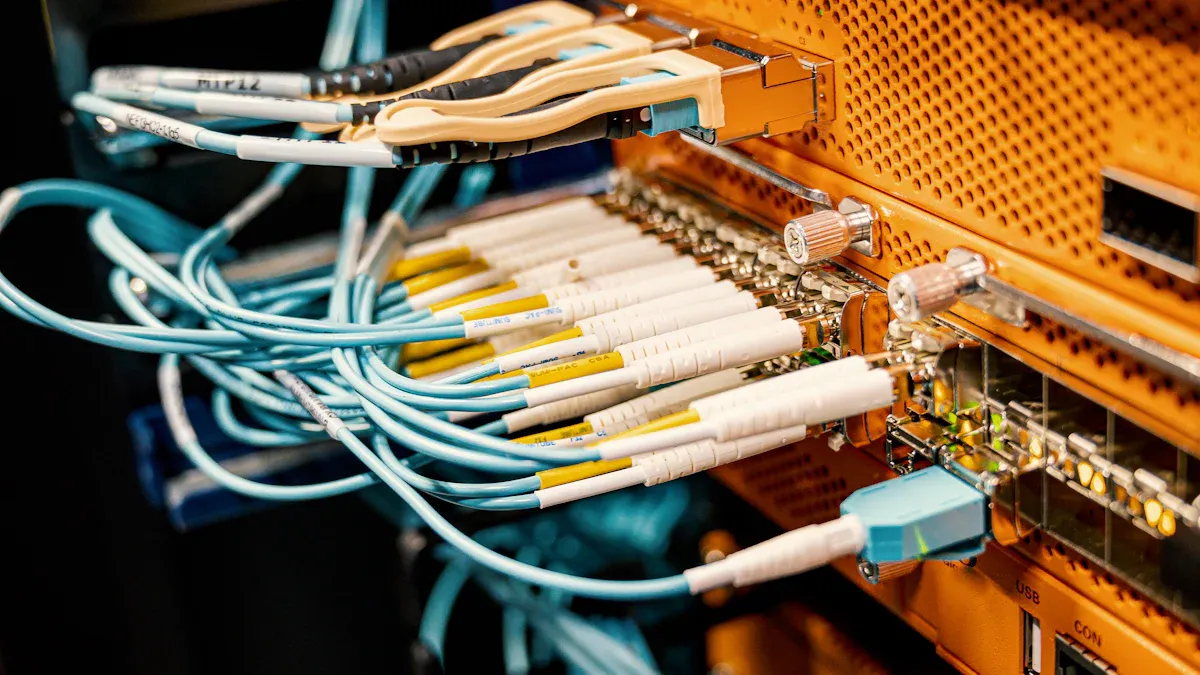
Labeling Cables for Easy Identification and Maintenance
Labeling cables simplifies maintenance and troubleshooting in telecom cabinets. You can quickly identify connections, saving time during repairs or upgrades. Proper labeling reduces downtime and minimizes safety risks. It also ensures compliance with audit and quality assurance standards.
Labels help you locate faulty cables without disrupting other connections.
Maintenance becomes more efficient, reducing costs associated with ownership.
Organized labeling improves hardware asset tracking and documentation.
Use durable, easy-to-read labels that withstand environmental conditions like heat and humidity. Place labels near connectors for quick identification. This practice enhances operational efficiency and keeps your PDU running smoothly.
Tip: Use color-coded labels to differentiate between power cords, network cables, and other connections.
Using Cable Management Accessories to Organize Connections
Cable management accessories play a vital role in maintaining order within your telecom cabinet. Vertical cable organizers, for example, create a structured pathway for cables, preventing tangles and clutter. These organizers attach tool-lessly to brackets, making installation simple and effective.
Accessories like cable ties, clips, and trays ensure proper bend radius and strain relief.
Organized cables improve airflow, reducing the risk of overheating.
High-density environments benefit from enhanced accessibility and optimized space usage.
Siemon offers racks and accessories designed to support IT equipment while maintaining cable organization. These products emphasize airflow and accessibility, ensuring your PDU operates efficiently.
Note: Invest in high-quality cable management tools to extend the lifespan of your equipment and reduce maintenance efforts.
Avoiding Cable Overstretching and Tangles
Overstretching cables can lead to damage and signal loss. You should route cables carefully to prevent unnecessary strain. Tangles not only look messy but also increase the risk of connection failures.
Proper routing reduces wear and tear on cables.
Neatly bundled cables improve accessibility during maintenance.
Avoiding tangles minimizes the chance of accidental disconnections.
Route power cords along cabinet side braces to keep them organized and out of the way. Use cable ties to secure bundles and prevent movement. This approach protects your PDU and ensures reliable performance.
Tip: Regularly inspect cables for signs of wear or overstretching to address issues before they escalate.
Routing Power Cords Towards Cabinet Side Braces for Efficiency
Routing power cords toward the cabinet side braces improves organization and enhances efficiency. This method keeps cables out of the central workspace, reducing clutter and ensuring better airflow. Proper routing also minimizes the risk of accidental disconnections or cable damage during maintenance.
Start by identifying the side braces in your telecom cabinet. These braces provide a secure pathway for cables, keeping them neatly aligned and away from critical equipment. Use cable ties or clips to bundle cords along the braces. This approach prevents cables from hanging loosely or tangling with other connections.
Tip: Choose reusable cable ties for easy adjustments during future upgrades or maintenance.
Routing cables along the side braces also simplifies troubleshooting. When cables are organized, you can quickly trace connections and identify issues without disrupting other components. This saves time and reduces the likelihood of errors during inspections.
Benefits of routing cables to side braces:
Improved airflow reduces overheating risks.
Organized cables enhance accessibility during maintenance.
Reduced clutter creates a safer and more efficient workspace.
Avoid overstretching cables when routing them. Ensure they have enough slack to accommodate movement or adjustments without strain. Overstretched cables can lead to wear and tear, compromising performance and reliability.
Note: Inspect cables regularly for signs of damage or wear. Replace any compromised cords promptly to maintain system integrity.
By routing power cords toward cabinet side braces, you create a streamlined and efficient setup. This simple practice not only protects your equipment but also ensures a safer and more organized environment for your telecom cabinet.
Safety and Compliance Considerations During Installation
Adhering to Electrical Safety Standards for Telecom Cabinets
Following electrical safety standards ensures the protection of your equipment and personnel. When installing a power distribution unit for telecom cabinet setups, you must prioritize safety precautions to prevent accidents and equipment damage.
Always wear insulated gloves and safety goggles during installation.
Use tools that meet electrical safety certifications to avoid hazards.
Verify that the cabinet and PDU comply with local electrical codes and regulations.
You should also check for proper surge protection mechanisms. These protect your telecom equipment from unexpected voltage spikes, which can cause severe damage. Regularly review safety guidelines to stay updated on best practices.
Tip: Keep a fire extinguisher rated for electrical fires nearby as an added safety measure.
Grounding the Power Distribution Unit Correctly
Proper grounding is essential for the safe operation of your PDU. Grounding prevents electrical shocks and ensures the stability of your telecom cabinet's power system. Begin by identifying the grounding point in your cabinet. This is typically a designated grounding bar or terminal.
Connect the PDU's grounding wire securely to the grounding point.
Ensure the connection is tight and free from corrosion.
Use a multimeter to verify the continuity of the grounding system.
Grounding also plays a critical role in surge protection. It directs excess voltage safely into the ground, protecting your equipment from damage. Neglecting grounding can lead to electrical hazards and compromise the reliability of your system.
Note: Always perform initial testing and grounding checks before powering up the PDU.
Inspecting Incoming and Outgoing Wires Before Installation
Thoroughly inspecting incoming and outgoing wires ensures the reliability and safety of your PDU installation. Damaged or improperly connected wires can lead to power disruptions or equipment failure.
Follow these steps to inspect the wires effectively:
Step | Description |
|---|---|
1 | Inspect incoming and outgoing wires for secure connections at the PDU panel. |
2 | Pay special attention to PE cables to prevent electrical issues. |
3 | Test insulation resistance using a MΩ/500V resistance meter, ensuring values exceed 0.5MΩ. |
4 | Conduct comprehensive product testing to ensure reliability and safety. |
5 | Perform a no-load test and assess various load scenarios for safety. |
Testing insulation resistance helps identify potential issues before they escalate. You should also ensure that wires are free from cuts, abrasions, or other visible damage. Proper inspection minimizes risks and enhances the overall protection of your telecom cabinet.
Tip: Document your inspection results for future reference and compliance audits.
Avoiding Installation Near Flammable Liquids or Hazardous Materials
Installing a power distribution unit (PDU) near flammable liquids or hazardous materials poses serious risks. You must prioritize safety by carefully selecting the installation location to prevent accidents and protect your telecom equipment.
Why Location Matters
Flammable liquids, such as gasoline or cleaning solvents, can ignite if exposed to electrical sparks or heat. Hazardous materials, including chemicals or gases, may react unpredictably when near electrical equipment. These risks can lead to fires, explosions, or equipment damage.
Tip: Always inspect the surrounding area for potential hazards before beginning the installation process.
Steps to Ensure a Safe Installation
Follow these steps to avoid installing your PDU near dangerous substances:
Conduct a Risk Assessment: Evaluate the environment for flammable liquids, gases, or chemicals. Identify storage areas for hazardous materials and ensure they are far from the cabinet.
Choose a Safe Location: Install the PDU in a well-ventilated area away from storage rooms or chemical labs. Keep it at least 10 feet away from any flammable substances.
Use Protective Barriers: If relocation is not possible, install fire-resistant barriers between the PDU and hazardous materials. These barriers reduce the risk of fire spreading.
Monitor Temperature Levels: Ensure the installation area maintains a stable temperature. High heat can increase the volatility of flammable liquids and compromise the safety of your equipment.
Best Practices for Hazard-Free Installation
You should also adopt these best practices to enhance safety:
Label Hazard Zones: Clearly mark areas containing flammable or hazardous materials. This helps you and your team avoid accidental installations in risky locations.
Train Personnel: Educate your team about the dangers of installing PDUs near hazardous substances. Provide training on identifying risks and following safety protocols.
Inspect Regularly: Conduct routine inspections of the installation site to ensure no new hazards have been introduced.
Note: If you suspect the presence of hazardous materials, consult a safety expert before proceeding with the installation.
The Importance of Proactive Measures
Taking proactive measures ensures the safety of your telecom cabinet and prevents costly accidents. By avoiding installation near flammable liquids or hazardous materials, you protect your equipment and create a safer working environment.
Reminder: Safety should always be your top priority when installing power distribution units.
Maintenance Best Practices for Power Distribution Units
Scheduling Regular Inspections and Cleaning of the PDU
Regular inspections and cleaning are essential for maintaining the performance and reliability of your power distribution unit (PDU). Dust and debris can accumulate over time, leading to overheating and potential damage to sensitive components. By scheduling routine maintenance, you can prevent these issues and extend the lifespan of your equipment.
Inspections help you identify physical damage, wear, or corrosion early.
Cleaning removes dust buildup, which can compromise airflow and cause overheating.
Establishing a maintenance schedule ensures consistent care for your telecom cabinet.
Follow these steps to keep your PDU in optimal condition:
Inspect batteries frequently for wear, corrosion, or damage. Ensure proper charging.
Clean components regularly to remove dust and debris.
Test rectifiers to confirm efficient power conversion and compliance with specifications.
Update the monitoring system software to improve reliability.
Schedule professional inspections annually for a thorough evaluation.
Tip: Use a soft, lint-free cloth or a vacuum cleaner with a HEPA filter to clean your PDU without spreading contaminants.
Monitoring Load Balancing and Power Usage to Prevent Overloads
Monitoring power usage and ensuring proper load balancing are critical for preventing overloads and maintaining system stability. Uneven load distribution can lead to overheating, tripped circuit breakers, or even equipment failure.
Use remote monitoring tools to track power usage and identify potential issues before they escalate. These tools provide real-time data, allowing you to make adjustments as needed. Proper load balancing not only protects your equipment but also improves energy efficiency.
Metric | Impact |
|---|---|
Reliability | Increases by 25% in facilities with backup power configurations |
Energy Savings | Up to 20% reduction in energy use in optimized data centers |
Maintenance Response Time | 40% improvement in response times with remote monitoring services |
Note: Regularly review your PDU's load distribution to ensure all connected devices receive adequate power without exceeding capacity.
Replacing Worn or Damaged Components Promptly
Worn or damaged components can compromise the reliability of your PDU and increase the risk of power disruptions. Prompt replacement of these parts is crucial for maintaining the safety and efficiency of your telecom cabinet.
Inspect your PDU regularly for signs of wear, such as frayed cables, loose connections, or corroded terminals. Replace any compromised components immediately to prevent further damage. Keeping spare parts on hand can minimize downtime during repairs.
Reminder: Always use manufacturer-approved components to ensure compatibility and maintain warranty coverage.
By following these maintenance practices, you can enhance the performance and longevity of your power distribution units. Regular care not only prevents unexpected failures but also ensures a safer and more efficient telecom environment.
Using a Vacuum Cleaner to Remove Dust Without Spreading Contaminants
Keeping your power distribution unit (PDU) free from dust is essential for maintaining its performance and longevity. Dust buildup can block airflow, cause overheating, and even lead to electrical malfunctions. Using a vacuum cleaner is one of the most effective ways to remove dust without spreading contaminants into the air. However, you must follow specific steps to ensure safe and efficient cleaning.
Steps for Effective Dust Removal:
Choose the Right Vacuum Cleaner
Use a vacuum cleaner equipped with a HEPA filter. This type of filter traps fine particles and prevents them from being released back into the environment. Avoid using standard household vacuums, as they may lack the filtration needed for sensitive equipment.Power Down the Equipment
Always turn off and unplug the PDU before cleaning. This step eliminates the risk of electrical shock and protects the unit from accidental damage.Use Soft Attachments
Attach a soft brush nozzle to the vacuum cleaner. This tool gently removes dust from delicate components without scratching or dislodging them.Work Methodically
Start at the top of the PDU and work your way down. Move the vacuum nozzle slowly to ensure thorough cleaning. Pay extra attention to vents and connectors, as these areas tend to accumulate the most dust.Inspect After Cleaning
Once finished, inspect the PDU to ensure no dust remains. Reconnect the unit only after confirming it is completely clean and dry.
Tip: Perform this cleaning as part of your regular maintenance routine to prevent dust buildup and ensure optimal airflow.
By following these steps, you can safely clean your PDU without spreading contaminants. This practice not only protects your equipment but also contributes to a safer and more efficient telecom cabinet environment.
Installing and maintaining a power distribution unit for telecom cabinet setups requires careful planning and adherence to best practices. By preparing the cabinet, ensuring proper placement, managing cables effectively, prioritizing safety, and scheduling regular maintenance, you can achieve enhanced uptime and reliability for your equipment. Proactive monitoring and timely inspections protect your PDU from potential issues, ensuring long-term performance.
Implementing these strategies not only safeguards your telecom cabinet but also optimizes its efficiency. Take these steps seriously to maintain reliability and extend the lifespan of your power distribution units. Your commitment to these practices will result in a safer, more efficient setup.
FAQ
What tools do you need for installing a PDU in a telecom cabinet?
You need insulated tools like screwdrivers, cable ties, and mounting brackets. These tools ensure safety and simplify the installation process. Always inspect them for damage before use to avoid accidents.
How often should you clean your PDU?
Clean your PDU every three months to prevent dust buildup. Use a vacuum cleaner with a HEPA filter for effective cleaning. Regular maintenance ensures optimal airflow and prevents overheating.
Can you install a PDU vertically in any cabinet?
Vertical installation works best in cabinets with limited space. Ensure the cabinet has side braces or rear panels for secure mounting. This method optimizes space and improves airflow.
Why is grounding important during PDU installation?
Grounding prevents electrical shocks and stabilizes the power system. Connect the grounding wire securely to the cabinet’s grounding point. Test the connection with a multimeter to ensure safety.
What should you check before powering up the PDU?
Inspect incoming and outgoing wires for damage. Test insulation resistance with a meter to confirm values exceed 0.5MΩ. Verify all connections are secure and the area is free from hazards.
See Also
Ensuring Consistent Power Supply for Telecom Cabinets
Simplified Installation Process for ESTEL Outdoor Cabinets
Understanding the Power System of ESTEL Telecom Cabinets
Selecting and Installing Telecom Cabinets on Poles Safely
Design Specifications for ESTEL Telecommunication Cabinet Structures
CALL US DIRECTLY
86-13752765943
3A-8, SHUIWAN 1979 SQUARE (PHASE II), NO.111, TAIZI ROAD,SHUIWAN COMMUNITY, ZHAOSHANG STREET, NANSHAN DISTRICT, SHENZHEN, GUANGDONG, CHINA

