ESTEL Guide to Installing Sensors in Telecom Cabinets

You face many challenges when installing sensors in telecom cabinet environments. High maintenance costs, supply chain delays, and security concerns often complicate your work.
Common challenges include:
Extreme temperatures, moisture, and dust that impact sensor reliability
Regular calibration and firmware updates that demand constant attention
Integration issues with existing protocols and data formats
Precise placement of sensors in telecom cabinet spaces ensures dependable monitoring and protects critical equipment from failures. ESTEL provides advanced solutions and industry expertise, helping you overcome these hurdles and achieve seamless sensor integration.
Key Takeaways
Choose sensors that match your telecom cabinet’s environment and needs to ensure reliable monitoring and protection.
Place sensors carefully to avoid false readings by considering airflow, equipment layout, and environmental factors.
Always power down the cabinet before installation and follow safety guidelines to protect yourself and your equipment.
Use proper mounting, wiring, and grounding techniques to maintain sensor accuracy and prevent damage.
Schedule regular maintenance and testing to keep sensors working well and catch problems early.
Preparation
Sensor Selection
Choosing the right sensors for your telecommunication cabinet ensures reliable monitoring and long-term equipment protection. You need to match sensor types to the specific environment and operational needs of your telecommunication cabinet. The table below outlines essential criteria for selecting sensors:
Criteria | Importance |
|---|---|
Temperature Monitoring | Prevents equipment damage and ensures optimal performance by avoiding overheating. |
Humidity Monitoring | Mitigates risks such as corrosion and electrical shorts caused by excessive moisture. |
Enables real-time alerts and proactive maintenance through intelligent power distribution units. | |
Compatibility | Ensures sensors fit the cabinet design and work with existing equipment and software. |
Load Capacity | Confirms the sensor-equipped PDU can handle the power demands of the telecommunication cabinet. |
Connectivity Options | Provides remote access via Ethernet, Wi-Fi, or serial connections for monitoring and control. |
Software Integration | Allows seamless operation with existing power management tools for efficient monitoring. |
Scalability | Supports future expansion and evolving operational needs. |
You should always consider these factors to maintain the reliability of your telecommunication cabinet and support remote management.
Tools and Materials
Before you begin, gather all necessary tools and materials. This step helps you avoid delays and ensures a smooth installation process. You will need:
Sensors matched to your telecommunication cabinet’s requirements
Mounting brackets or adhesive pads
Screwdrivers and pliers
Cable ties for neat cable management
Power drill (if your protective enclosure requires drilling)
Labeling materials for clear identification
Tip: Organize your tools before starting. This practice reduces installation time and prevents mistakes.
Safety Guidelines
Safety must guide every step of your installation. Always power down the telecommunication cabinet before handling internal components. Wear insulated gloves and safety glasses to protect yourself from electrical hazards. Check that the protective enclosure is properly grounded. Never bypass safety interlocks or ignore warning labels. You should also keep the workspace dry and free from clutter to prevent accidents.
Cabinet Assessment
Cabinet Inspection
Before you install any sensors, you need to inspect your telecommunication cabinet thoroughly. Start by checking the weatherproof sealing. This protects sensitive equipment from rain, snow, humidity, dust, and pollutants. Examine the cabinet’s material. Coated steel or aluminum resists corrosion and extends the life of your investment. Look for UV protection features that prevent sun damage, especially if your cabinet sits outdoors.
You should also test the cabinet’s impact resistance. Strong construction helps prevent accidental damage or vandalism. Review the thermal management system. Passive ventilation and active cooling keep equipment from overheating. Confirm that the power distribution unit works reliably, with surge protection and backup power options in place.
Tip: A well-organized interior with modular racks and clear cable paths makes maintenance easier and supports effective cabinet condition monitoring.
Security features matter as well. Reinforced steel, tamper-proof locks, and alarm integration help protect your telecommunication cabinet from unauthorized access. Always check for compliance with industry standards like NEMA, IP ratings, UL, and NEBS. These standards ensure safety and proper permitting. Finally, consider future-proof scalability. Modular designs allow you to add new equipment and support multi-vendor compatibility.
Placement Planning
Planning sensor placement requires careful attention to the size and layout of your telecommunication cabinet. The cabinet’s height and depth determine where you can mount sensors without blocking equipment or making them hard to reach. Larger cabinets hold more devices, which increases heat and changes airflow patterns. You need to place temperature and airflow sensors where they can capture accurate readings.
Cooling features, such as perforated doors and vented roofs, influence the best locations for sensors. Physical constraints in the installation area, like low ceilings or nearby walls, may limit your options. Good cable management supports airflow and heat dissipation, so avoid placing sensors where cables bunch up.
Security features, including lock types and remote monitoring, affect where you install sensors for access detection. Mounting rails and adjustable brackets inside the cabinet give you flexibility for sensor placement. By considering these factors, you ensure that your control cabinet monitoring system delivers reliable data and supports the right telecommunication cabinet for your needs.
Sensors in Telecom Cabinet: Placement

Proper placement of sensors in telecom cabinet environments determines the accuracy and reliability of your monitoring system. You must consider the cabinet’s environment, equipment layout, and airflow patterns to ensure optimal performance. The following best practices help you achieve dependable results and protect your telecommunication cabinet from environmental threats.
Temperature and Humidity Sensors
You need to install temperature and humidity sensors with precision to capture accurate environmental data. Follow these best practices:
Place sensors away from direct airflow, such as intake and exhaust vents, to avoid false readings caused by rapid temperature changes.
Install multiple sensors at different heights—top, center, and bottom of the rack—to detect temperature gradients and airflow patterns.
Position a sensor at the top of the rack to monitor the highest temperatures, since heat rises and accumulates there.
Combine in-rack sensors for localized monitoring with in-room sensors for ambient conditions. This approach gives you a complete picture of the environment inside and outside the telecommunication cabinet.
Avoid placing sensors near doors, direct sunlight, or areas with frequent access, as these spots can cause fluctuating readings.
Place sensors close to cooling units to detect early signs of cooling failure and prevent equipment overheating.
Adjust sensor locations based on trial and error, considering your cabinet’s unique layout and ventilation characteristics.
Set alarm thresholds according to sensor placement and expected temperature variations to minimize false alerts.
Monitor humidity alongside temperature to prevent static discharge and corrosion, maintaining recommended humidity levels.
Sensors in telecom cabinet setups should always be installed near heat-generating equipment, such as power supplies and processors, to detect localized hotspots.
Avoid placing sensors directly in the path of cooling fans, as this can distort readings.
Regular maintenance, including cleaning and calibration, ensures long-term sensor accuracy.
Tip: Use combined temperature and humidity sensors for a comprehensive view of environmental risks, such as overheating and moisture buildup.
Smoke and Water Sensors
Smoke and water sensors play a critical role in early detection of fire and flooding risks. You should install smoke sensors at the top of the cabinet, where smoke accumulates first. Water sensors belong at the lowest point inside the cabinet or beneath cable trays, as water naturally pools at the bottom.
Place smoke sensors away from ventilation outlets to avoid dilution of smoke particles.
Install water sensors in areas prone to leaks, such as near cable entry points or under cooling units.
Use tamper-resistant enclosures for both sensor types to prevent accidental damage or tampering.
Ensure that all sensors connect to the monitoring system for real-time alerts.
Note: Regularly test smoke and water sensors to confirm they trigger alarms and communicate with your monitoring platform.
Door and Power Sensors
Door and power sensors in telecom cabinet installations help you prevent unauthorized access and power failures. You should follow these guidelines:
Integrate door sensors with alarm and surveillance systems to detect and deter unauthorized entry.
Position interlocks so they align perfectly with cabinet doors, ensuring full engagement and accurate status detection.
Secure all mechanical parts, such as rods and actuators, to move freely without obstruction.
Use sturdy locks, tamper-proof designs, and reinforced doors as part of your security features.
Connect power sensors to monitor voltage, current, and power quality. This setup enables you to receive alerts about irregularities and respond quickly.
Ground the cabinet properly to protect against electrical surges and ensure reliable sensor operation.
Maintain a safe distance from transformers and other high-voltage equipment to reduce electrical hazards.
Use weatherproof sealants on cable entries to prevent water ingress.
Conduct routine inspections and maintenance, especially after extreme weather, to ensure all sensors and protective enclosure components function correctly.
Tip: Combine door sensors with access control systems to restrict entry to authorized personnel only.
Best Practices for Airflow, Grounding, and Cable Management
You must maintain proper ventilation and cooling to protect sensitive equipment and ensure accurate sensor readings. Organized cable management supports airflow and prevents overheating. Use horizontal and vertical cable trays to keep cables neat and separated. This arrangement avoids blocked airflow and reduces the risk of crosstalk or interference.
Proper grounding and bonding reduce electromagnetic interference, which can degrade sensor data reliability. Grounding also protects your telecommunication cabinet from electrical surges and noise. Stable operating conditions, achieved through effective ventilation and cooling, are essential for the longevity of sensors in telecom cabinet environments.
Note: Investing in well-designed cabinets with integrated surge protection, ventilation, and cable management leads to long-term savings and reliable digital communication.
Installation Steps
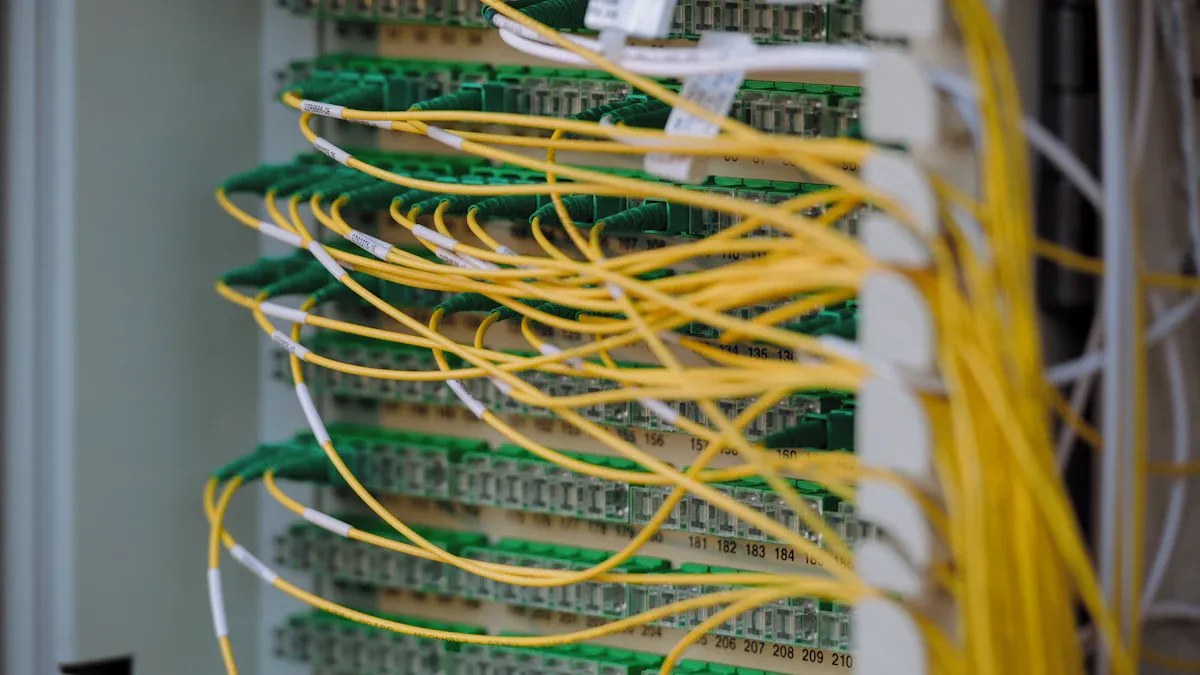
Power Down and Secure
Before you begin any installation, always power down the telecom cabinet. This step protects both you and your equipment from electrical hazards. Disconnect all power sources and verify that backup batteries or uninterruptible power supplies are also off. Lock out and tag all switches to prevent accidental re-energizing during your work. Wear insulated gloves and safety glasses for added protection. Keep your workspace organized and free from clutter to reduce the risk of accidents.
⚠️ Tip: Double-check that all equipment is fully powered down before you touch any internal components.
Mounting Sensors
Proper mounting ensures your sensors withstand vibration and environmental stress inside the cabinet. Follow these best practices:
Use reinforced housing materials and vibration-resistant mounting hardware for secure installation.
Apply thread-locking compounds designed for continuous vibration to prevent hardware from loosening.
Employ shock-absorbing mounts in areas with extreme vibration.
Tighten gaskets to manufacturer-specified torque values to maintain environmental sealing, such as IP67.
Choose hybrid mounting solutions that secure connectors to both the PCB and the panel for maximum stability.
Consider panel thickness and use reinforcement plates for extra support.
Install compression cam latches and locks to compress gaskets against panel openings, providing vibration isolation and environmental protection.
Clip-on sealing gaskets help isolate vibration and protect metal surfaces from humidity and dirt, improving enclosure protection.
🛠️ Note: Always select mounting hardware and sealing solutions rated for telecom environments, such as IP65 or NEMA standards.
Connecting Sensors
You must follow industry wiring standards to ensure compatibility and safety. Use cables that meet TIA/EIA-568-A for telecommunications wiring and TIA/EIA-607 for grounding. Shielded twisted pair or coaxial cables minimize electromagnetic interference, while fiber optic cables offer immunity to EMI. Always connect all components to a common ground point using copper wires and inspect connections regularly.
Use cables with multiple insulation layers and protective sheaths to prevent hazards.
Label all cables clearly with durable markers.
Organize cables with trays and ties to avoid tangling and support airflow.
Select wires with the correct size and capacity to avoid overloading circuits.
Use power distribution units (PDUs) to manage electrical loads safely.
✅ Tip: Regularly inspect and replace damaged wires or cables to maintain system safety and reliability.
Configuration and Testing
Initial Setup
You begin by preparing your sensors and monitoring system for operation. Start with a thorough site assessment. Use digital twin models and imaging tools to verify equipment placement and environmental conditions. Select hardware components that match your cabinet’s requirements. Ensure sensors and remote terminal units (RTUs) support secure protocols and environmental durability. Choose connectivity options that fit your site, such as cellular, satellite, or wireless networks like ZigBee.
Tip: Always check that your hardware supports encryption and programmable access rights for added security.
Configure your software with the correct communication protocols. SNMP, Modbus, and MQTT are common choices for telecom environments. Set up your monitoring platform to collect and visualize data efficiently.
Integration Checks
You need to confirm that all sensors communicate correctly with your monitoring system. Connect sensors to RTUs using industrial interfaces like Ethernet, RS232, or RS485. Integrate door sensors for real-time access control and remote monitoring. Make sure your RTUs support multiple alarm types and secure protocols, such as SNMPv3 or MODBUS.
Consolidate alarms into a master station with a web interface. This approach streamlines monitoring and reduces alarm fatigue.
Automate corrective actions by implementing derived controls, such as switching to backup power during outages.
Note: Regularly review access rights and perform vulnerability audits to protect your data and assets.
Functional Testing
You must validate your installation under real-life conditions. Perform load tests and check environmental compliance. Test all alarm and alert mechanisms. Ensure notifications reach key personnel through multiple channels, including email and SMS.
Schedule regular maintenance and firmware updates for sensors and RTUs.
Inspect all connections and review incident response plans.
A reliable configuration and thorough testing process guarantee that your telecom cabinet sensors deliver accurate, actionable data for ongoing protection and performance.
Final Checks
Operation Verification
You need to confirm that every sensor in your telecom cabinet operates as intended. Start by checking each sensor’s real-time data on your monitoring platform. Trigger alarms manually to ensure notifications reach your team. Inspect sensor readings for accuracy and consistency. If you notice any discrepancies, recalibrate the affected sensors immediately. Test the integration with your control cabinet monitoring system to verify that all alerts and data logs update correctly. This process helps you catch issues before they impact your network.
✅ Tip: Always perform a full system check after any maintenance or configuration change.
Documentation
Accurate records support reliable cabinet condition monitoring and simplify future troubleshooting. Follow these best practices for documentation:
Maintain a detailed maintenance log for every sensor installation and configuration.
Record the date and time of each activity.
List all tasks performed, such as inspections, calibrations, repairs, or replacements.
Include the technician’s name and contact information.
Note any unusual conditions or anomalies you observe.
Specify next steps or schedule follow-up inspections.
These steps ensure you meet safety standards and keep your telecom cabinet running smoothly.
Maintenance Scheduling
You should schedule regular maintenance to maximize sensor reliability and equipment protection. Inspect seals and gaskets at least once a year, especially in harsh environments. Replace gaskets every five years or sooner if you notice wear. Use proactive monitoring and remote sensing to reduce site visits and prevent failures. Condition-based maintenance often works better than fixed schedules, as it lets you respond to real-time sensor data.
Regular sensor maintenance delivers long-term benefits. You protect your equipment from overheating, moisture, and dust. Predictive maintenance reduces disruptions and lowers energy costs. Sensors also enhance security by detecting unauthorized access quickly. Industry studies show that predictive strategies can cut network downtime by up to 35%. Real-time alerts and remote monitoring save time and resources, ensuring your telecom cabinet stays reliable and efficient.
You can achieve reliable telecom cabinet monitoring by following each step: preparation, assessment, precise sensor placement, careful installation, configuration, and regular checks. Proper sensor placement and ongoing maintenance deliver key benefits:
Real-time data collection improves operational efficiency and service reliability.
Early detection of overheating or environmental risks protects equipment and reduces emergency repairs.
Organized layouts and standardized hardware simplify installation and maintenance.
Description | |
|---|---|
Module Outputs | Monitor voltage, current, and efficiency for optimal power conversion. |
Control Unit Verification | Ensure accurate load balancing and event logging for system stability. |
ESTEL offers advanced solutions, technical support, and training to help you maintain high standards. Explore comprehensive documentation and warranty services for ongoing success.
FAQ
How often should you calibrate sensors in telecom cabinets?
You should calibrate sensors every 6 to 12 months. High-traffic or harsh environments may require more frequent checks. Always follow the manufacturer’s recommendations for best results.
What is the best way to prevent sensor tampering?
Use tamper-resistant enclosures and secure mounting hardware.
You can also integrate sensors with your cabinet’s alarm system for real-time alerts if someone tries to interfere.
Can you install sensors without powering down the cabinet?
You should always power down the cabinet before installation. This step protects you and your equipment from electrical hazards. Never skip this safety procedure.
Which sensors are essential for telecom cabinet monitoring?
Temperature sensors
Humidity sensors
Smoke detectors
Water leak sensors
Door position sensors
These devices provide comprehensive protection and real-time data for your telecom cabinet.
See Also
Simplifying The Installation Process For ESTEL Outdoor Cabinets
CALL US DIRECTLY
86-13752765943
3A-8, SHUIWAN 1979 SQUARE (PHASE II), NO.111, TAIZI ROAD,SHUIWAN COMMUNITY, ZHAOSHANG STREET, NANSHAN DISTRICT, SHENZHEN, GUANGDONG, CHINA

