Essential Tips for Maintaining Rectifier Modules
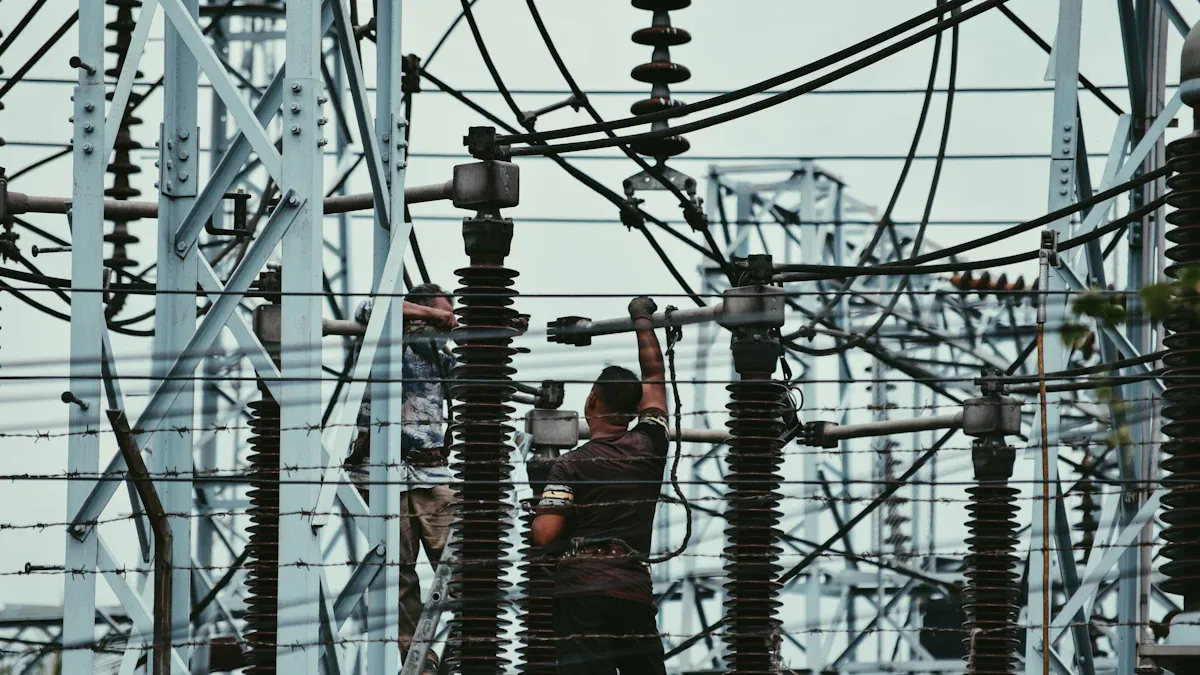
Maintaining rectifier modules is very important. It helps improve reliability, save energy, and keep them working well for a long time. Skipping regular maintenance can cause expensive problems and make them less efficient. Taking care of them early can make them last longer and work better.
Here are some interesting facts about rectifier maintenance:
New rectifiers can save energy with up to 97.1% efficiency. With upgrades, they might reach 98.5%.
The rectifier market could grow from $7.24 billion in 2024 to $10.5 billion by 2035.
Telecom rectifiers may increase in value from $0.95 billion to $1.5 billion in the same time.
These facts show that good maintenance keeps rectifiers reliable and helps the industry grow. Taking care of your rectifiers now means they will work better in the future.
Key Takeaways
Taking care of rectifier modules makes them work better. Clean them every 3–6 months to stop overheating.
Watching voltage and current levels helps find issues early. Use tools to check these and avoid expensive fixes.
Look at connections and parts often. Tighten loose ones and change old parts to keep them working well.
Update firmware and check software every three months. This keeps them safe and works with new tech.
Make a schedule for your rectifiers' care. Regular checks and cleaning save money and make them last longer.
Understanding Rectifier Modules
Overview of Rectifier Modules
Rectifier modules are key parts of electrical systems. They change alternating current (AC) into direct current (DC). DC is needed for devices that need steady power. These modules come in different styles, like rack-mounted and modular systems, to fit various uses.
Here’s a simple look at their specs:
Specification | Value |
|---|---|
Maximum DC Power Output | 2,900 W |
Efficiency | High |
Module Power Rating | 900 W |
Application | Rack Mounted |
Shipping Availability | Same Day |
Modern rectifiers, like delta models, are small and very efficient. These features make them perfect for industries like telecom and data centers.
Key Functions in Electrical Systems
Rectifiers are important for keeping electrical systems running smoothly. They turn AC into DC, which powers batteries, servers, and communication tools. Without rectifiers, systems could fail due to unstable power.
Some models, like the DRM-440 and NESPACE-48/3K, give strong DC power while staying small. For example:
Model | DC Power | Dimensions |
|---|---|---|
DRM-440 | 54V @ 37A | 4.29″ x 12.8″ x 1.72″ |
NESPACE-48/3K | 54V @ 55A | 4.26″ x 12.67″ x 1.62″ |
These features help them work well in tough conditions.
Role in Energy Efficiency
Rectifier modules help save energy in electrical systems. Delta rectifiers can reach up to 98.5% efficiency. This reduces energy waste when changing AC to DC. Their smart designs also cut cooling costs by 22%, making them cheaper to use than older ones.
Modular rectifiers are easy to upgrade or expand. You can adjust them to meet new power needs, keeping them useful for a long time. Choosing efficient rectifiers helps save energy and lowers costs. It also supports eco-friendly practices.
Key Maintenance Practices

Cleaning and Dust Removal
Keeping rectifier modules clean is very important. Dust can build up and cause overheating or poor performance. Use a soft cloth or compressed air to clean vents, fans, and boards. Do not use liquid cleaners, as water can harm parts.
Make sure the area around the rectifier stays clean too. Keep it free from too much dust or moisture. A clean space helps the module work better and last longer. For example, delta rectifiers work well but can slow down if dust blocks airflow.
Tip: Clean your rectifiers every three to six months. If the area is dusty, clean them more often.
Monitoring Voltage and Current Levels
Watching voltage and current levels is very important. It helps you find problems early. Use tools like current probes to check current without breaking the circuit. For voltage, special tools can show how the module is working.
Advanced sensors can track things like temperature and current flow. These sensors warn you about high current or voltage changes. By checking these numbers, you can save energy and avoid damage.
Note: Monitoring helps you fix problems before they happen. This reduces sudden failures and saves time.
Inspecting Connections and Components
Checking connections and parts often is very helpful. Loose or rusty connections can stop power from flowing well. Look at all connections and tighten any that are loose. Also, check parts like capacitors for damage.
During checks, track things like voltage and temperature. A drop in voltage might mean a part is failing. Regular inspections keep your rectifier working well and prevent big problems.
Tip: Use a checklist to inspect everything. Include cables, boards, and cooling systems.
Firmware Updates and Software Checks
Updating firmware and checking software are key for keeping rectifiers working well. These updates make delta rectifiers work better and fix problems. They also improve security to protect your system from risks.
Always update firmware to match new technology. This helps your rectifiers stay up-to-date and avoid issues from old software. Updates also make rectifiers more reliable and efficient over time.
Why firmware updates are important:
They fix problems and improve how rectifiers work.
They make systems safer from security risks.
They keep rectifiers compatible with new technology.
They help rectifiers run better and last longer.
Checking software helps find problems early. Look at system logs and use tools to spot issues. Fixing these problems quickly avoids downtime and keeps rectifiers working longer.
Tip: Update firmware and check software every three months for best results.
Routine Maintenance Scheduling
Planning regular maintenance is very important for rectifiers. A schedule makes sure cleaning, checking, and fixing are done on time. This prevents problems and keeps rectifiers running smoothly.
Make a schedule based on your rectifiers’ needs. Think about how often they are used and the environment they’re in. For example, dusty places may need more cleaning and checks.
A sample schedule:
Monthly Tasks: Check connections, clean surfaces, and monitor voltage.
Quarterly Tasks: Update firmware, check software, and clean inside parts.
Annual Tasks: Replace old parts, recalibrate systems, and predict future issues.
Using tools to predict problems can improve your schedule. These tools help you fix issues before they happen. This saves time and keeps rectifiers reliable and efficient.
Note: Regular maintenance saves money and helps rectifiers last longer.
Common Issues and Troubleshooting

Fixing Overheating
Overheating is a frequent problem in rectifier modules. It can harm performance or cause lasting damage. Finding the reasons for overheating helps stop it from hurting your system.
Here are some causes of overheating:
Improper Mounting: Uneven placement can create hot spots on the rectifier.
Wrong Thermal Paste: Bad paste traps heat instead of releasing it.
Dust and Dirt: Blocked airflow makes cooling harder for the rectifier.
To prevent overheating, manage heat properly. Mount the rectifier correctly by following instructions. Use good thermal paste made for electrical systems. Keep the area clean to allow airflow. Clean regularly and check temperatures to avoid overheating problems.
Tip: Use heat sensors to watch temperatures and act before overheating happens.
Handling Voltage Changes
Voltage changes can mess up the power from rectifiers. These changes might harm devices or lower efficiency. Watching voltage levels helps stop these problems.
First, check the input voltage. If it changes too much, use a stabilizer to keep it steady. Look at the rectifier's parts, as old ones can cause uneven voltage. Tools can track voltage and current flow to find issues.
Think about upgrading to modular rectifiers. They handle voltage changes better and give steady power. Fixing voltage problems early saves energy and makes the rectifier last longer.
Note: Add voltage checks to your routine to keep performance steady.
Spotting Worn-Out Parts
Parts in rectifiers wear out over time. This can lower performance or cause sudden failures. Finding these problems early keeps the rectifier reliable.
Check parts like capacitors, diodes, and transformers for damage. Look for cracks, discoloration, or strange sounds. Tighten loose connections during checks.
Watch performance numbers to find problems. If output drops, a part might be failing. Replace worn parts with good-quality ones to keep the rectifier working well.
Tip: Inspect parts yearly to replace old ones before they break.
Fixing Bad Connections
Bad connections can make rectifier modules work poorly or even fail. Finding and fixing these problems early keeps your rectifier working well. Connections can go bad because they are loose, rusty, or poorly made. Checking them often helps you spot issues before they get worse.
Start by looking closely at all connections. Check for rust, wear, or color changes. Loose connections can stop power from flowing steadily, which hurts the rectifier's performance. Tighten screws and clamps to secure them. If you see rust, clean it with a safe cleaner and replace any damaged parts.
Weak connections in high-power systems can cause big problems. Some users say bad designs, like poor synchronization, make products unreliable. This shows why good design and regular care are so important to avoid issues.
To make connections stronger, use good-quality cables and connectors. Don’t overload circuits, as this can overheat and weaken connections. Use tools to watch voltage and current flow. These tools help you find weak spots in the system.
Tip: Check connections every month to keep your rectifier working well.
Steps to Fix Rectifier Problems
Fixing rectifier problems needs a step-by-step plan. If your rectifier has issues, follow these steps to find and fix the problem:
Check Power Supply
Make sure the input power is steady and correct. Voltage changes can hurt the rectifier. Use a stabilizer if needed.Look at Connections
Check all connections for rust or looseness. Bad connections can stop power flow. Tighten or replace parts as needed.Watch Voltage and Current
Use tools to check voltage and current. Sudden changes might mean a part is breaking. Fix these quickly to avoid more damage.Test Parts
Look at parts like capacitors and diodes for damage. Listen for strange sounds. Replace broken parts with good-quality ones.Update Firmware
Old firmware can cause problems. Updates improve how the rectifier works and keep it secure. Check for updates every three months.Clean the Module
Dust can block airflow and cause overheating. Clean the rectifier and its area often to keep it working well.Check System Logs
Look at logs for error messages or odd activity. Logs can show what’s wrong and help you fix it.
By following these steps, you can solve most rectifier problems and keep it reliable.
Note: Use a checklist to stay organized and not miss steps.
Optimizing Performance
Predictive Maintenance Strategies
Predictive maintenance helps stop sudden failures by spotting problems early. Advanced systems use sensors to track data and find issues. For example, watching temperature and voltage changes can show wear in rectifier modules before they break.
Focus on the control stages of your rectifier for better performance. These stages include main control, balance, and modulation. Main control manages power conversion. Balance keeps voltage steady. Modulation uses methods like phase-shifting and space vector modulation to save energy.
Performance data also helps with predictive maintenance. Use modulation strategies that shorten recovery time. Here’s a comparison:
Modulation Strategy | Recovery Time (ms) |
|---|---|
Fast Balance Modulation Trajectory | 147 |
Ultra-Fast Balanced Modulation Trajectory | 90 |
Modified Ultra-Fast Balance Modulation Trajectory | 80 |
Tracking these numbers improves your rectifier's performance and lifespan.
Tip: Use tools to check performance often and avoid downtime.
Environmental Control Measures
The area around your rectifier modules affects how well they work. Too much moisture, dust, or heat can cause damage. Keep the space clean and controlled to protect your equipment.
Add cooling systems to stop overheating. Use dehumidifiers in damp places. Remove dust to keep air flowing properly. These steps lower stress on your rectifier and make it more efficient.
Advanced systems can monitor temperature and humidity. They warn you about bad conditions so you can fix them fast.
Note: Check the environment often to avoid damage and costly repairs.
Using High-Quality Replacement Parts
Good replacement parts keep your rectifier working well. Cheap parts wear out fast and cause more problems. Always pick parts made for your rectifier modules to ensure they fit and last.
When replacing parts, focus on capacitors, diodes, and transformers. These parts are key to delivering steady power. High-quality replacements improve energy use and cut repair costs over time.
After installing new parts, track performance to see if they work well. Better output and stability mean you chose the right parts.
Tip: Buy parts from trusted brands to ensure long-lasting reliability.
Leveraging Monitoring Tools and Analytics
Monitoring tools and analytics make rectifier systems work better and last longer. These tools check important things like voltage, current, and temperature. Watching these numbers in real-time helps find problems early. Fixing issues quickly saves time and money.
New rectifiers often have smart digital controls. In 2024, over 34% of new rectifiers had these controls. They improve voltage stability and predict when maintenance is needed. More than 44% of DC rectifiers shipped in 2024 included software for predictive maintenance. This software checks systems in real-time, making it easier to keep them running well and lasting longer.
Hybrid rectifiers are becoming more popular. They caused over 28% of design changes in two years. These modules mix monitoring tools with analytics to give detailed system health reports. Using these technologies helps you plan upgrades and maintenance better.
Tip: Check performance metrics often with monitoring tools. This keeps systems steady and avoids sudden failures.
Training for Effective Rectifier System Maintenance
Good training helps you take care of rectifiers the right way. A planned program teaches you how to keep systems working well.
Training programs include these parts:
Instructor: A skilled person leads the lessons.
Scheduled Class Times: Classes are set up to track learning progress.
On-the-Job Training (OJT): Hands-on practice in real work settings builds skills.
Reference Material: Guides and books help with extra learning.
Metrics for Success: Clear goals show how well the training works.
These steps teach both theory and practice. On-the-job training is very useful because it lets you use what you learn in real situations. Success metrics, like better system performance or less downtime, show how helpful the training is.
Note: Update training often to learn about new tools and methods for rectifier care.
Taking care of rectifier modules keeps them working well for a long time. Clean them often, check their performance, and update the firmware to avoid sudden problems. Using smart maintenance and controlling the environment saves energy and lowers costs. These steps help your rectifier last longer and work better.
Fixing small problems early stops big, expensive repairs later. Regular care saves money and helps meet energy-saving goals. Stick to a maintenance plan to keep your rectifier modules working smoothly and efficiently.
Tip: A clean and cared-for rectifier works better and lasts longer.
FAQ
1. How often should you clean rectifier modules?
Clean rectifier modules every three to six months. If your area is dusty or humid, clean them more often. Regular cleaning stops dust from causing overheating and poor performance.
Tip: Use a soft cloth or compressed air to clean safely.
2. What tools help monitor rectifier performance?
Use tools like voltage meters, current probes, and thermal sensors. These tools check voltage, current, and temperature in real time. Advanced systems with analytics can also warn you about problems early.
Note: Smart monitoring tools make systems more reliable.
3. Why are firmware updates important for rectifiers?
Firmware updates improve how rectifiers work and fix bugs. They also add security and keep them compatible with new technology. Updating regularly helps avoid sudden failures.
Reminder: Check for firmware updates every three months.
4. What are the signs of worn-out rectifier components?
Watch for cracks, discoloration, or strange noises. A drop in performance can also mean parts are wearing out. Regular checks help you find and replace bad parts early.
Tip: Inspect parts like capacitors and diodes once a year.
5. Can environmental factors affect rectifier performance?
Yes, dust, heat, and moisture can harm rectifiers. Keeping the area clean and cool helps them last longer. Use cooling systems and dehumidifiers to protect them.
Advice: Check the environment often to avoid damage and repairs.
See Also
Essential Guidelines for Outdoor Care of Telecom Cabinets
Ensuring Consistent Power Supply for Telecom Cabinet Operations
Selecting Optimal Cooling Solutions for Telecom Cabinets
CALL US DIRECTLY
86-13752765943
3A-8, SHUIWAN 1979 SQUARE (PHASE II), NO.111, TAIZI ROAD,SHUIWAN COMMUNITY, ZHAOSHANG STREET, NANSHAN DISTRICT, SHENZHEN, GUANGDONG, CHINA
