Top Tips from ESTEL for Maintaining Telecom Cabinet Sensors
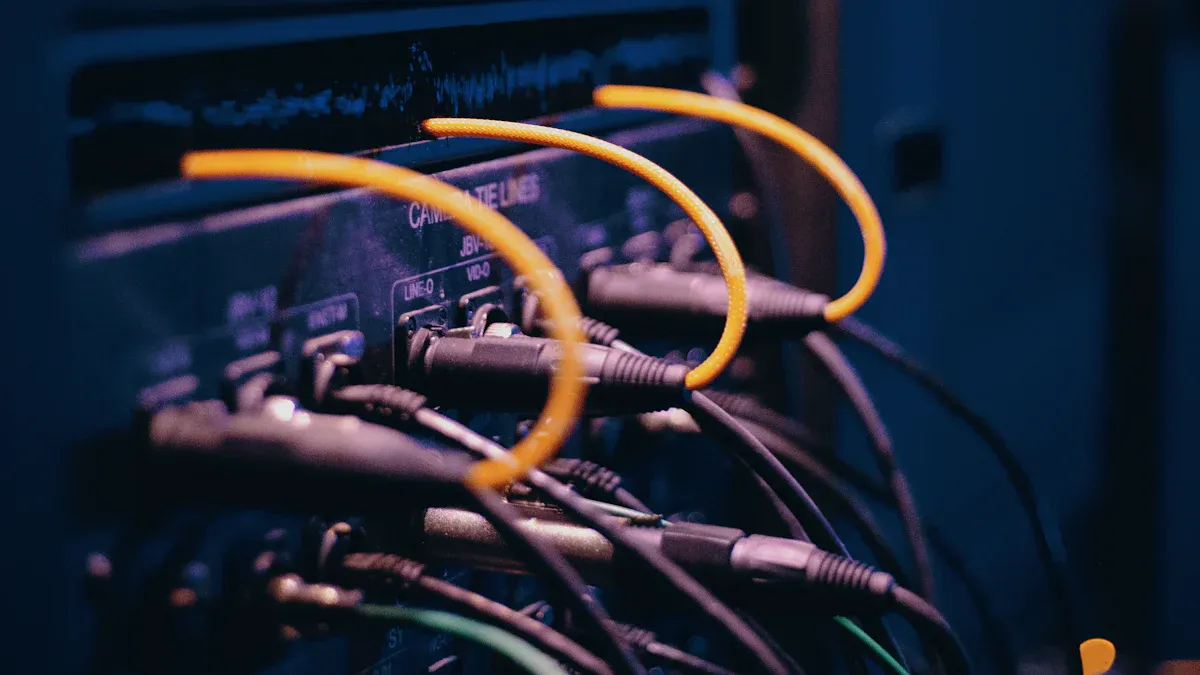
Maintaining optimal environments for critical telecommunications equipment protects your network from costly failures. Regular, proactive care of Sensors in Telecom Cabinet systems ensures you catch issues early and keep your network running smoothly. Studies show that early alerts, predictive maintenance, and remote management boost maintaining uptime and lower operational costs.
Feature | Benefit for Your Network |
|---|---|
Early sensor alerts | Prevent equipment failures and downtime |
AI-driven anomaly detection | Shorten repair times and speed response |
Predictive maintenance | Reduce costs and unplanned outages |
Trust ESTEL’s expertise to maximize equipment life and network reliability.
Key Takeaways
Regularly inspect and clean your telecom cabinet sensors to catch problems early and keep your network running smoothly.
Use temperature, humidity, airflow, and security sensors to monitor your network environment and prevent equipment damage.
Calibrate sensors and update their firmware often to ensure accurate readings and improve performance.
Protect your cabinets from dust, moisture, and harsh weather by using weatherproof enclosures and sealing all entry points.
Respond quickly to sensor alerts and keep detailed maintenance records to avoid costly downtime and extend equipment life.
Importance of Sensor Maintenance
Performance Impact
You rely on telecom cabinet sensors to keep your network running at peak performance. When you maintain these sensors, you ensure that temperature, humidity, and airflow stay within safe limits. This helps your equipment avoid overheating, corrosion, or dust buildup. Sensors that work properly give you real-time data, so you can spot small problems before they grow into major failures.
Tip: Schedule regular sensor checks to catch issues early and keep your network stable.
A well-maintained sensor system also supports faster troubleshooting. If a sensor detects an abnormal reading, you can act quickly. This reduces the time your network spends offline and keeps your customers satisfied. You also save money by preventing damage to expensive equipment. When you follow a maintenance routine, you extend the life of your hardware and reduce the need for emergency repairs.
Reliability Benefits
Sensor maintenance plays a key role in network reliability. Experts agree that old reactive methods do not meet the needs of modern telecom networks. By using AI and IoT sensors, you can move to predictive maintenance. This means your system can spot unusual patterns, analyze faults, and take action before problems affect your service.
Challenge | Solution | Outcomes |
|---|---|---|
Blind spots, slow troubleshooting, lack of real-time data | Continuous monitoring with advanced sensors and analytics | Early detection of hidden issues, less downtime, fewer customer complaints, faster repairs |
Case studies show that continuous monitoring and real-time analytics uncover hidden network problems. You can resolve faults before they cause outages. This approach streamlines your operations and gives you a clear view of your network’s health. When you maintain your sensors, you build a more reliable and efficient telecom infrastructure.
Sensors in Telecom Cabinet

Modern network closets rely on a range of sensors in telecom cabinet systems to maintain safe, efficient environments. You need to understand how each sensor type works to protect your equipment and ensure reliable service.
Temperature and Humidity Sensors
Temperature and humidity sensors form the backbone of environmental sensors in network closets. You use these sensors to monitor heat and moisture, which can damage sensitive electronics. Place temperature sensors near heat sources and cooling fans to catch hot spots quickly. Humidity sensors with high accuracy help you avoid corrosion and static discharge. Regular cleaning and calibration keep these sensors working at their best.
Sensor Type | Primary Function |
|---|---|
Temperature | Monitor cabinet temperature, trigger alerts for overheating |
Humidity | Detect moisture risks, enable HVAC adjustments |
You should keep your sensors within the recommended operating range of -40°C to +75°C. High IP ratings, such as IP65, protect sensors from dust and moisture in network closets.
Security and Motion Sensors
Security is a top concern in network closets and telecommunications closets. Security and motion sensors help you detect unauthorized access and tampering. Proximity sensors alert you when someone approaches the cabinet. Contact closure sensors monitor door status, while vibration sensors warn you about forced entry. These sensors in telecom cabinet setups provide real-time alerts, so you can respond quickly to threats.
Proximity sensors detect movement near cabinets.
Contact closure sensors track door openings.
Vibration sensors sense tampering or break-ins.
You improve security by combining these sensors with remote monitoring.
Airflow and Ventilation Sensors
Airflow and ventilation sensors play a key role in preventing overheating in network closets. Poor airflow traps heat, which can cause equipment failure. You use these sensors in telecom cabinet systems to monitor fan performance and ventilation. If airflow drops, sensors send alerts so you can act before temperatures rise. Proper spacing and ventilation arrangements also help maintain safe conditions.
Environmental sensors, such as air quality monitors, detect dust and contaminants. This allows you to replace filters and keep airflow efficient. Reliable airflow sensors keep your network closets cool and your equipment safe.
Maintenance Tips
Regular Inspections
You should inspect sensors in telecom cabinet systems frequently. Early detection of issues like broken wires, rust, or cracks helps you avoid bigger problems later. Use a checklist to guide your inspection. Look for signs of physical damage, corrosion, or loose parts. Check seals, gaskets, and anti-theft locks for wear. Replace damaged parts right away to keep your cabinet stable and secure.
Inspect for broken wires, rust, or cracks.
Tighten loose screws or bolts.
Replace worn seals and locks.
Place cabinets in safe locations and use covers for extra protection.
Waterproof and seal cabinets to prevent water damage.
Tip: Set up a maintenance plan with monthly inspections and quarterly cleanings. Train your staff and keep detailed records of each inspection.
Key Actions and Rationale | |
|---|---|
Regular Physical Inspections | Check for damage, corrosion, dents, scratches, and rust to prevent failures. |
Cleaning | Remove dust and debris to maintain airflow and prevent contamination. |
Component Checks | Inspect seals, gaskets, and locks for cracks or wear; replace damaged parts. |
Preventive Maintenance Schedule | Set routine intervals for inspections and cleaning to reduce unexpected failures. |
Documentation | Keep records of maintenance activities to track history and ensure accountability. |
Cleaning Procedures
Clean sensors in telecom cabinet environments to maintain accuracy and extend their lifespan. Dust and debris can block airflow and cause overheating. Use a soft brush or compressed air to remove dust from rectifier modules and other components. Focus on connectors, terminals, and cooling vents, as these areas collect the most dust.
Remove dust from components using a soft brush or compressed air.
Clean connectors, terminals, and vents carefully.
Avoid water or liquid cleaners to prevent electrical shorts.
Inspect air filters often. Wash reusable filters and dry them before reinstalling. Replace disposable filters as needed.
Clean cooling fans and lubricate motors to keep airflow efficient.
Note: Chemical contamination, moisture, and dust are common threats. Use sealing, waterproof casings, and hydrophobic coatings to protect your sensors.
Calibration Checks
You need to calibrate your sensors regularly to ensure accurate readings. Calibration helps you detect small changes in temperature, humidity, or airflow. Follow the manufacturer’s guidelines for calibration intervals. Use calibration tools that match your sensor type. Document each calibration, including the date and results.
Schedule calibration checks based on manufacturer recommendations.
Use proper calibration equipment.
Record calibration data for future reference.
A well-calibrated system supports a comprehensive monitoring strategy and helps you monitor a range of equipment with confidence.
Electrical Connections
Faulty electrical connections can cause overheating, arcing, or even equipment failure. Look for loose connections, frayed wires, or discoloration. Listen for unusual noises like buzzing or clicking. If you notice a burning smell, act immediately.
Test connections with a multimeter.
Replace damaged wires or components right away.
Clean dust and debris to prevent overheating.
Ensure proper grounding and follow industry standards.
Safety Reminder: Always disconnect power before working on electrical connections. Schedule professional inspections at least once a year to catch hidden issues.
Firmware Updates
Firmware updates improve the performance and security of your sensors. Updates can increase the number of supported sensors, enhance alarm reporting, and improve diagnostic accuracy. They also add new security features like encrypted firmware files and better password management.
Check for firmware updates from your sensor manufacturer or remote monitoring system provider.
Follow update instructions carefully to avoid errors.
Use only authentic, encrypted firmware files.
Test sensors after updating to confirm proper operation.
Tip: Regular firmware updates help you maintain a comprehensive monitoring strategy and keep your alert mechanisms up to date.
Documentation
Good documentation practices help you track all maintenance activities. Use standardized tracking systems or mobile apps to record inspections, cleaning, and repairs. Upload photos or comments to document each task. Configure checklists to ensure you complete every step.
Use automated tracking systems for maintenance records.
Employ mobile apps for real-time updates and documentation.
Collect data using checklists to reduce errors.
Coordinate field and office teams for better response times.
Prioritize tasks before extreme weather or high-risk periods.
Note: Detailed records support real-time visibility and help you respond quickly to any issues.
Responding to Alerts
You must respond quickly to sensor alerts to minimize downtime. Use a remote monitoring system to receive real-time notifications. Set up alert mechanisms for temperature, humidity, airflow, and security events. Train your staff to handle alerts and follow a clear incident response plan.
Implement real-time monitoring tools for early anomaly detection.
Establish alert mechanisms to notify IT staff immediately.
Use redundancy and failover systems for critical equipment.
Test your incident response plan regularly.
Provide ongoing training for your team.
Maintain detailed documentation to support troubleshooting.
Tip: Integrate your sensors in telecom cabinet systems with management platforms for faster response and better security.
Environmental Protection
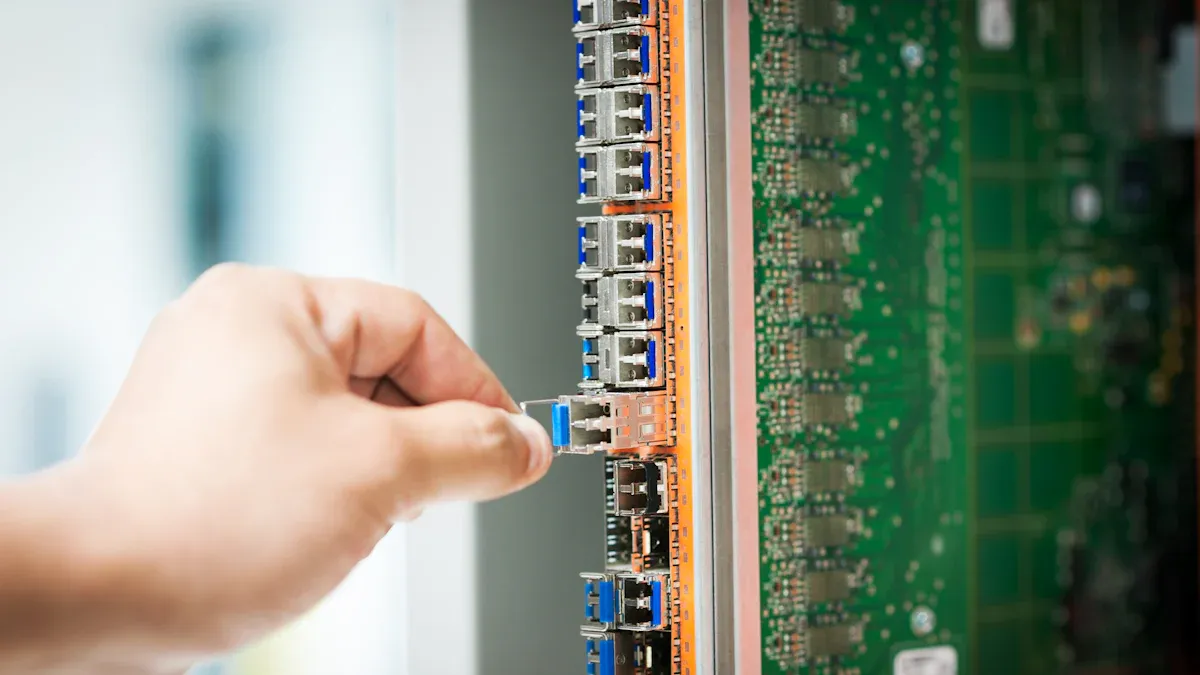
Weatherproofing
You protect your network closets from harsh weather by choosing the right enclosures. Outdoor cabinets with high IP or NEMA ratings, such as IP66 or NEMA 4X, keep dust and water out. Use polyurethane door joint strips and cable glands to seal every entry point. Galvanized steel or aluminum cabinets resist corrosion and last longer in tough conditions. You can add climate control solutions like air conditioners or thermoelectric coolers to manage temperature swings. Always check that your cabinets meet industry standards for safety and reliability.
Tip: Weatherproofing your network closets reduces the risk of sensor failure and keeps your equipment safe during storms or extreme weather.
Preventing Dust and Moisture
Dust and moisture cause many problems in network closets. They can block sensor lenses, increase electrical resistance, and lead to corrosion. You should use cabinets with strong seals and high IP ratings to stop dust and water from getting inside. Regular cleaning with a soft brush or dry cloth removes dust from sensors and vents. Desiccant packs or small heaters help control humidity and prevent condensation. Inspect seals and gaskets every month and replace any that are worn or cracked.
Environmental Factor | Common Threat to Telecom Cabinet Sensors | Mitigation Strategy |
|---|---|---|
Moisture | Shorts, corrosion, sensor failure | Seal enclosures, use desiccants |
Dust | False readings, blocked lenses | Weatherproof cabinets, regular cleaning |
Corrosion | Rust, pitting | Anti-corrosion coatings, inspections |
Regular cleaning and inspection in network closets can reduce unplanned downtime by up to 90% and double the lifespan of your sensors.
Optimizing Cabinet Environment
You improve sensor performance in network closets by optimizing the internal environment. Place temperature, humidity, and airflow sensors near air intake vents for accurate readings. Use differential pressure sensors to monitor airflow and spot leaks or blockages. Create a thermal map by measuring temperature at several points inside the cabinet. Set alerts for temperature or humidity changes so you can act quickly. Advanced cooling systems, such as thermoelectric coolers, help control heat and save energy. Remote wireless monitoring lets you track conditions in network closets without frequent site visits. Always back up your sensors with independent power sources to keep environmental monitoring active during outages.
Smart environmental monitoring in network closets helps you catch problems early and protect your equipment from hidden threats.
Common Mistakes
Skipping Inspections
You might think skipping a routine inspection saves time, but it often leads to bigger problems. When you miss regular visual checks, you fail to spot early signs of wear, corrosion, or loose connections. Small issues like broken wires or cracked seals can quickly turn into major failures. Industry audits show that neglecting inspections allows dust and dirt to build up, restricts airflow, and shortens the life of your sensors and circuit boards.
Tip: Use a checklist for each inspection to make sure you do not overlook any critical areas.
Poor Cleaning Habits
If you let dust and debris accumulate inside your telecom cabinet, you risk inaccurate sensor readings and equipment overheating. Blocked vents and fans interfere with airflow, causing sensors to malfunction and components to age faster. Dirty coils trap heat, and clogged filters restrict ventilation. These problems increase maintenance costs and lead to unexpected downtime. Regular cleaning with anti-static brushes and avoiding liquids near electrical parts keeps your sensors reliable and your system efficient.
Overheating accelerates component aging.
Poor cleaning increases the risk of failures and costly repairs.
Ignoring Alerts
You should never ignore sensor alerts. These warnings often signal early-stage faults like electrical shorts, overheating, or battery issues. If you dismiss alerts, you risk fires, equipment damage, and network outages. Fires in telecom cabinets can destroy critical equipment and disrupt services. Real-time monitoring and quick responses prevent small issues from becoming disasters.
Unplanned downtime in telecom can cost hundreds of thousands of dollars per hour. Responding to alerts quickly protects your network and your bottom line.
Incomplete Records
Incomplete or outdated records make it hard to track maintenance and spot patterns. When you miss logging preventive maintenance or use inconsistent naming, you risk equipment failures and higher costs. Poor record-keeping also creates compliance risks and makes it difficult to plan future maintenance.
Standardize your data collection.
Use automated tools to log maintenance activities.
Train your team to enter accurate information.
Audit your records regularly.
Good documentation helps you make better decisions and keeps your telecom cabinet sensors running smoothly.
You can keep your telecom cabinet sensors reliable by following a regular maintenance schedule. Clean sensors, check calibration, and monitor key metrics like temperature and voltage.
Early issue detection reduces downtime and repair costs.
Using approved parts and training your team extends equipment life and keeps your network safe.
To improve your routine,
Connect sensors for real-time alerts.
Set up security and schedule regular inspections.
Adopting these best practices helps you achieve long-term reliability and steady network performance.
FAQ
How often should you inspect telecom cabinet sensors?
You should inspect sensors at least once a month. For critical sites, check them every two weeks. Regular inspections help you catch problems early and keep your network running smoothly.
What tools do you need for sensor maintenance?
You need a soft brush, compressed air, a multimeter, and calibration equipment. Use a checklist to track each step. These tools help you clean, test, and calibrate sensors safely.
Can you clean sensors with water or liquid cleaners?
Never use water or liquid cleaners on sensors. Liquids can cause electrical shorts and damage sensitive parts. Always use a dry cloth, soft brush, or compressed air for cleaning.
Why do you need to update sensor firmware?
Firmware updates fix bugs, improve security, and add new features. You keep your sensors accurate and reliable by installing the latest updates from the manufacturer.
What should you do if a sensor alert triggers?
Check the alert details right away.
Inspect the sensor and affected area.
Follow your incident response plan.
Record your actions in the maintenance log.
Quick action helps you prevent bigger problems and keeps your network safe.
See Also
Essential Guidelines For Caring For ESTEL Telecom Cabinets Outside
Steps To Achieve Effective Monitoring Of Outdoor Telecom Cabinets
Simple Methods For Installing ESTEL Outdoor Telecom Cabinets
Smart Maintenance Strategies To Safeguard Outdoor Communication Cabinets
Designing Secure Structures For Custom ESTEL Outdoor Telecom Cabinets
CALL US DIRECTLY
86-13752765943
3A-8, SHUIWAN 1979 SQUARE (PHASE II), NO.111, TAIZI ROAD,SHUIWAN COMMUNITY, ZHAOSHANG STREET, NANSHAN DISTRICT, SHENZHEN, GUANGDONG, CHINA

