Power Distribution Units Explained: A Guide to Making the Right Choice
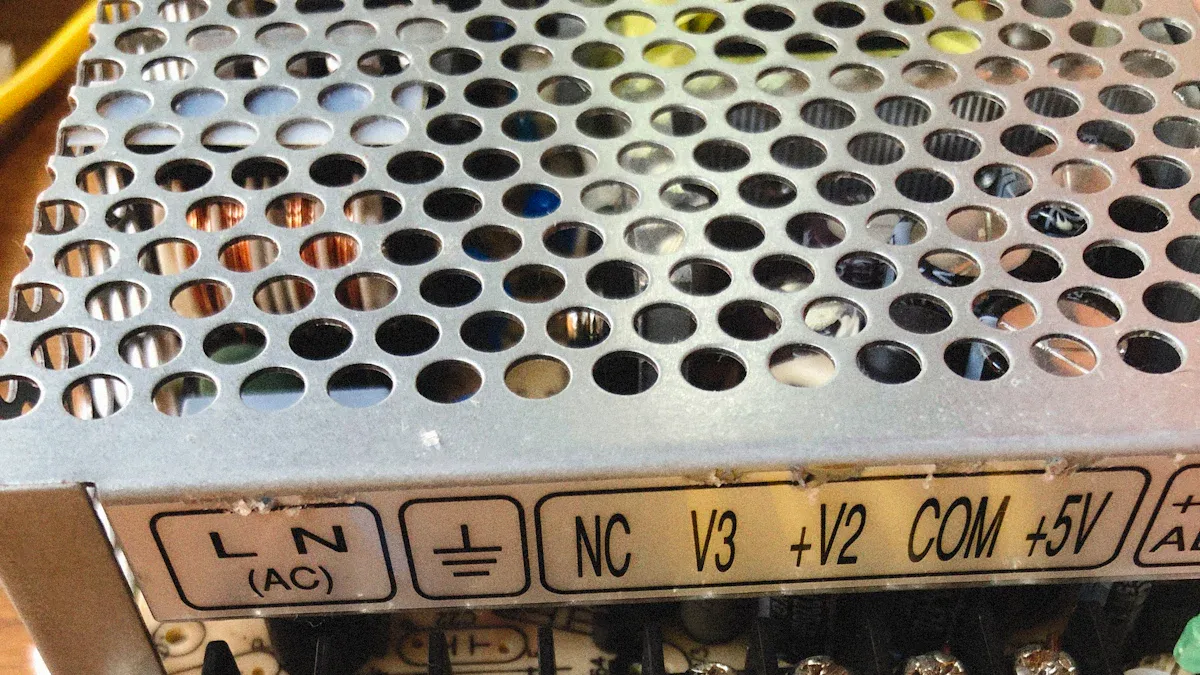
A power distribution unit (PDU) sends electricity to many devices. It helps keep power steady and works well for servers and machines. Picking the right PDU is important to avoid problems and save energy.
A good PDU lets you share power evenly and check energy use live. This makes things work better and saves money. But a bad PDU can break devices or cause delays, which costs more and slows work.
Key Takeaways
Pick a PDU type that fits your needs. Basic PDUs are simple, but metered and monitored ones give more control.
Make sure the PDU's power matches your devices. Use only 80% of its limit to avoid overloads and keep devices safe.
Choose PDUs with monitoring features. They show energy use live, helping you save money and manage power better.
Think about how the PDU is mounted. Rack-mounted PDUs save space in big data centers. Wall-mounted ones work well in small offices.
Get a PDU with surge protection. It keeps devices safe from power spikes and lowers repair costs and downtime.
Types of Power Distribution Units

Knowing the types of power distribution units (PDUs) is important. Each type has special features for different needs. Let’s look at the most common ones.
Basic Power Distribution Units
A basic PDU is the simplest type. It sends power to many devices but has no extra features. These are used where monitoring or control isn’t needed. They are dependable and affordable, great for small setups or less critical uses.
Main features of basic PDUs:
Simple design without monitoring or remote control.
Works with regular power outlets.
Easy to set up in racks or as standalone units.
If you need a simple way to share power, a basic PDU is a good option.
Metered Power Distribution Units
Metered PDUs give real-time data on power use. They help you see how much energy is being used. This is helpful for managing power and avoiding overloads.
Benefits of metered PDUs:
Show power use on an LED or LCD screen.
Let you track energy and improve efficiency.
Help stop overloads by showing live power levels.
For places like data centers, metered PDUs are very useful.
Monitored Power Distribution Units
Monitored PDUs let you check power use remotely. They connect to your network so you can manage power from anywhere. These are best for big operations needing central control.
Advantages of monitored PDUs:
Allow remote access to power data via software or web.
Send alerts for problems like overloads or power loss.
Help find inefficiencies and improve power management.
Monitored PDUs make power management smarter. They help reduce downtime and improve energy use.
Tip: If you manage a rack mount PDU in a data center, try a monitored or smart PDU. These give you the tools to keep things running smoothly and efficiently.
Switched Power Distribution Units
Switched power distribution units (PDUs) let you control each outlet. You can turn outlets on or off from far away. This is helpful for managing devices in server rooms or data centers. You can restart equipment without being there, saving time and effort.
Key Features of Switched PDUs:
Remote Outlet Control: Manage power to devices using a network connection.
Scheduled Power Cycling: Set times to turn devices on or off automatically.
Overload Protection: Built-in features help stop power overloads.
Switched PDUs are great for places where uptime is very important. For example, if a server stops working, you can restart it remotely. This saves time and keeps things running smoothly.
Tip: If you manage a rack PDU in a big facility, try a switched PDU. It gives you more control and helps handle problems quickly.
Automatic Transfer Switch (ATS) Power Distribution Units
ATS power distribution units (PDUs) keep power steady by switching sources. They move between two power sources if one stops working. For example, if the main power fails, the ATS PDU switches to backup power right away. This keeps your devices running without interruptions.
Benefits of ATS PDUs:
Redundancy: Backup power ensures your devices keep working.
Fast Switching: Power switches in milliseconds to avoid downtime.
Ease of Use: No need to switch power sources by hand.
ATS PDUs are important for places like hospitals and data centers. They keep critical systems running even during power outages.
Note: Before buying an ATS PDU, check if it works with your devices and power sources. This ensures smooth power changes.
Hot-Swap Power Distribution Units
Hot-swap power distribution units (PDUs) let you fix power supplies without turning off devices. These units have two power inputs. One input powers devices while the other lets you work on the main power source. This helps avoid downtime during maintenance.
Why Choose a Hot-Swap PDU?
Continuous Operation: Devices stay powered during maintenance work.
Improved Reliability: Two inputs lower the chance of losing power.
Convenience: Maintenance is easier without stopping operations.
Hot-swap PDUs are perfect for places where downtime is not okay. For example, hospitals need constant power for life-saving machines. In factories, these PDUs keep production running smoothly.
Reminder: Always check the power capacity of a hot-swap PDU before buying. This ensures it can handle your devices' power needs.
Key Things to Think About When Buying a PDU
Power Capacity and Load Management
It’s important to know how much power a PDU can handle. Make sure the PDU supports all your devices without overloading. If overloaded, it can cause devices to fail or stop working. Good load management spreads power evenly to avoid problems with circuits.
Here are some key performance measures to consider:
Metric | What It Means |
|---|---|
Power Usage Effectiveness (PUE) | Shows how energy-efficient a data center is by comparing IT energy use to total energy use. |
Energy Consumption Metrics | Tracks how much energy IT equipment and support systems use. |
Server-by-Server Measurement | Tracks how much power each server uses for better planning. |
By watching these measures, you can save energy and make sure your PDU works well with high-density outlets for better power sharing.
Mounting Choices for PDUs
How you mount a PDU affects how easy it is to use. Rack-mounted PDUs fit into server racks and are great for data centers. Wall-mounted PDUs are good for small spaces or places without racks. Floor-mounted PDUs work for bigger setups with different power needs.
Think about your space and how easy it is to reach the PDU. A well-placed PDU is easier to manage and less likely to get damaged. For tight spaces, rack-mounted PDUs in vertical or horizontal setups save room.
Voltage and Phase Matching
The PDU’s voltage and phase must match your power system. Single-phase PDUs are common in offices, while three-phase ones are better for factories or data centers needing more power. Matching voltage prevents power issues and keeps devices running smoothly.
Before buying, check your devices’ voltage needs and your power source’s phase type. This avoids problems and ensures everything works well. If your facility has different power needs, pick a PDU with adjustable voltage settings to fit all devices.
Monitoring and Remote Management Features
Monitoring and remote management make a PDU easier to use. These features let you check power use and control devices remotely. You can see energy usage, find problems, and fix them without being there.
A PDU with monitoring shows live data about power use. This helps you know how much power each device needs. You can also set alerts for issues like overloads or unusual power use. Alerts help you act fast and avoid downtime.
Remote tools often include software or web platforms. These let you manage many PDUs from one place. For example, you can turn specific devices on or off from far away. This is very helpful in data centers or places with many outlets.
Tip: If you manage a big setup, pick a PDU with remote monitoring. It saves time and makes work easier.
Reliability, Redundancy, and Surge Protection
Reliability is key when picking a PDU. A reliable PDU gives steady power to all devices. Redundancy, like dual power inputs, provides backup power during failures. This keeps systems running without stopping.
Surge protection is also very important. It protects devices from sudden power spikes. Without it, sensitive equipment could break. A PDU with surge protection keeps your devices safe and lowers repair costs.
When checking reliability, look at the PDU’s power capacity. Make sure it can handle your current and future needs. A reliable and redundant PDU is best for critical setups.
Scalability and Future-Proofing
Scalability means the PDU can grow with your needs. As you add more devices, you might need more outlets or power. A scalable PDU lets you expand without replacing it.
Future-proofing means choosing a PDU that works with new tech. For example, advanced PDUs can connect with modern systems. This keeps your PDU useful as technology changes.
Reminder: Think about your future needs when buying a PDU. A scalable and future-ready PDU saves money and effort over time.
How to Choose the Right Type of PDU for Your Industry
Data Centers and Server Rooms
In data centers, power distribution is very important. It keeps everything running smoothly. You need a PDU that handles many devices and provides steady power. Rack-mounted PDUs are great because they fit into server racks and save space.
Pick a PDU based on what you need. Metered PDUs show power use directly. Monitored PDUs let you check power from far away. For big data centers, switched PDUs are helpful. They let you restart devices without being there.
Watching power use is key in these setups. It helps avoid overloads and keeps things reliable. For large data centers, scalability matters too. A scalable PDU grows with your equipment, making it ready for the future.
Tip: Make sure your PDU matches your data center’s voltage and phase. This avoids problems and keeps things working well.
High-Uptime and Mission-Critical Environments
Critical places need PDUs that keep power steady. High-uptime PDUs, like automatic transfer switch (ATS) units, are great. They switch power sources quickly during outages to keep devices running.
Reliability is very important in these setups. Use a PDU that lowers risks and saves resources. Separating production and non-production systems helps avoid mistakes. It also makes load shedding easier during problems.
Benefit of Separation | Description |
|---|---|
Reduces Human Error | Separating systems lowers the chance of mistakes during work. |
Preserves Resources | Keeps power, cooling, and space for critical tasks. |
Simplifies Load Shedding | Makes it easier to manage power during issues. |
Remote access is useful too. It lets you check power and control devices from anywhere. This reduces downtime and boosts efficiency. In places like hospitals, hot-swap PDUs keep devices running during maintenance.
Reminder: Pick a PDU with surge protection for critical setups. It protects devices from power spikes and saves repair costs.
Industrial and Manufacturing Applications
Factories need PDUs that handle heavy power and tough conditions. Three-phase PDUs are best for these places. They support big machines and give steady power.
How you mount the PDU is important. Floor-mounted PDUs work for big setups. Wall-mounted ones save space in smaller areas. Choose one that fits your space and is easy to maintain.
Scalability is also important in factories. As you grow, you might need more outlets or power. A scalable PDU lets you expand without replacing it. Hot-swap PDUs are helpful too. They allow maintenance without stopping production.
Tip: Make sure your PDU is strong enough for tough factory conditions. A durable PDU lasts longer and works better.
Small Businesses and Office Spaces
Small offices and businesses have different power needs. They don’t need complex setups like data centers. But picking the right PDU still matters. It gives steady power, prevents outages, and saves energy.
What to Look for in a PDU for Small Offices
Compact Design: Small offices often have limited space. A rack-mounted or wall-mounted PDU fits well in tight areas.
Basic or Metered Features: A basic PDU is good for simple power sharing. If you want to track energy use, choose a metered PDU. It also helps avoid circuit overloads.
Surge Protection: Offices use delicate devices like computers and printers. A PDU with surge protection keeps them safe from power spikes.
Tip: If your office has a server rack, use a rack-mounted PDU. It keeps things neat and makes power outlets easy to reach.
Benefits of the Right PDU in Offices
Energy Savings: Watching power use helps cut waste and lower bills.
Improved Reliability: A good PDU reduces power problems and keeps devices running.
Scalability: As your business grows, a scalable PDU can handle more devices.
Choosing the right PDU makes your office more efficient and reliable. This small choice can save money and time later.
Specialized Applications (e.g., Healthcare, Telecommunications)
Some industries, like healthcare and telecom, need strong power solutions. Even a short power loss can cause big problems. A PDU that gives steady power and meets industry needs is essential.
Healthcare Applications
Hospitals use machines like ventilators and monitors that need constant power. A PDU with dual inputs or automatic switches keeps them running during outages. Hot-swap PDUs allow repairs without cutting power to critical devices.
Important features for healthcare PDUs:
Surge Protection: Shields sensitive medical tools from power spikes.
Reliability: Keeps devices working in critical situations.
Compliance: Follows safety and performance rules for healthcare.
Reminder: Make sure your PDU meets healthcare standards. This ensures safety for patients and devices.
Telecommunications Applications
Telecom facilities need PDUs for high-power equipment and remote control. Monitored or switched PDUs let you check power and manage devices from anywhere. This is helpful for handling multiple locations.
Key features for telecom PDUs:
Three-Phase Power: Supports the high power needs of telecom gear.
Remote Monitoring: Tracks power use and fixes issues remotely.
Scalability: Grows with your expanding network.
Tip: For telecom setups, pick a PDU with advanced monitoring. It helps keep systems running and saves energy.
The right PDU ensures steady power and easy management in specialized fields. Whether in healthcare or telecom, it protects equipment and supports your work.
Picking the right power distribution unit (PDU) is very important. It helps your devices work well and stay safe. Knowing the types of PDUs and their features helps you choose wisely. Things like power capacity, mounting style, and monitoring tools make sure your setup works now and later.
When choosing a PDU, follow these tips:
Match the PDU's power to your devices. Use 80% of its limit to avoid overloads.
Pick a mounting style that saves space and improves airflow.
Make sure the voltage matches your devices to prevent problems.
Get a PDU with monitoring to check power use live.
Think about what you need and ask experts for advice. This way, your PDU will support your work and keep things running smoothly.
FAQ
What’s the difference between a basic PDU and a metered PDU?
A basic PDU shares power but doesn’t track usage. A metered PDU shows live power use on a screen. This helps you see energy use and avoid overloads.
How can I pick the right PDU for my setup?
Think about your power needs, space, and monitoring tools. For simple setups, use a basic PDU. For more control, choose a monitored or switched PDU. Always match the PDU’s voltage and capacity to your devices.
Can I use a single-phase PDU with a three-phase system?
No, you can’t. Single-phase PDUs only work with single-phase systems. For three-phase systems, use a matching three-phase PDU to avoid problems and protect devices.
Why is surge protection needed in a PDU?
Surge protection keeps devices safe from sudden power spikes. Without it, sensitive equipment like servers could break. A PDU with surge protection lowers repair costs and protects your devices.
Are PDUs good for small businesses?
Yes, PDUs are great for small businesses. Wall-mounted or rack-mounted PDUs save space. Basic or metered PDUs give steady power and help track energy use.
Tip: Pick a PDU that can grow with your business needs.
See Also
Essential Insights for Newcomers on Telecom Power Systems
Tips for Maintaining Consistent Power in Telecom Cabinets
Key Features of Telecom Power Supplies You Should Know
Understanding ESTEL PDUs and Their Importance in Data Centers
A Guide to Global Standards for Communication Power Supplies
CALL US DIRECTLY
86-13752765943
3A-8, SHUIWAN 1979 SQUARE (PHASE II), NO.111, TAIZI ROAD,SHUIWAN COMMUNITY, ZHAOSHANG STREET, NANSHAN DISTRICT, SHENZHEN, GUANGDONG, CHINA
