PV Panel for Telecom Cabinet Surprises When Adding Batteries
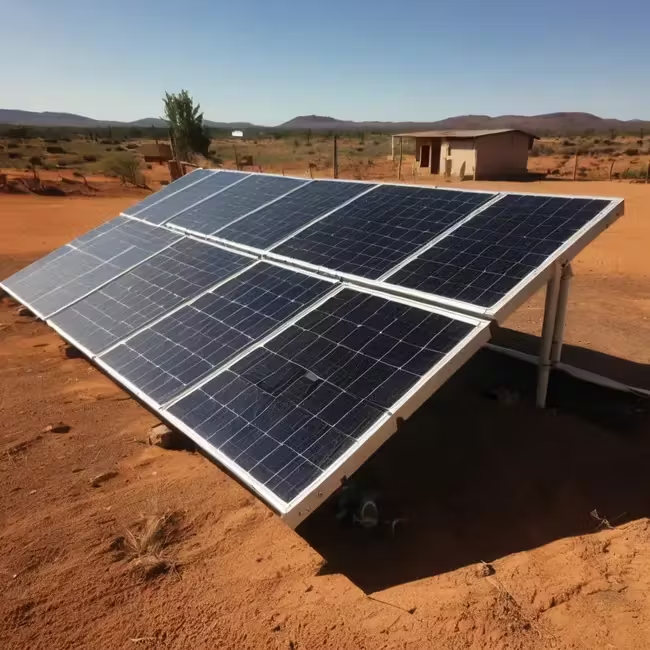
Imagine you install a pv panel for telecom cabinet use, expecting seamless solar energy backup, but the system fails during a surge. You notice the batteries do not match the battery voltage required by your telecom cabinets. The battery overheats, and network uptime drops. Solar panels and battery selection play a direct role in telecom reliability. If you choose the wrong solution, you risk surge damage, reduced battery life, and costly outages. Every telecom setup needs a solar solution that matches battery capacity, surge protection, and cabinet requirements. Careful integration ensures your telecom cabinets deliver the solution you expect.
Key Takeaways
Match the voltage and current of your solar panels, batteries, and telecom cabinets to avoid damage and ensure efficient power backup.
Choose MPPT charge controllers for better energy harvest and system flexibility, especially in variable weather conditions.
Select the right battery type and size based on your load, backup time, and operating conditions to maximize reliability and lifespan.
Keep telecom cabinet batteries cool and well-ventilated to prevent overheating and extend battery life.
Use smart battery management systems and regular maintenance to monitor performance, detect issues early, and maintain system uptime.
PV Panel for Telecom Cabinet Compatibility

Voltage and Current Matching
When you set up a pv panel for telecom cabinet use, you need to match the voltage and current of your solar panels with the battery system and the telecom cabinets. Most telecom cabinets run on 48V systems, so your solar panel power output must align with this requirement. If you mismatch the voltage, you risk damaging your battery system or reducing its efficiency.
You should consider how you connect your photovoltaic modules. Series connections increase voltage, while parallel connections increase current. For telecom cabinets, you often need to balance both to meet the load and backup needs. If you use hybrid solutions, you must ensure that both solar and grid or generator sources work together without causing surges or drops in power.
Tip: Always check the specifications of your telecom cabinets before choosing a pv panel for telecom cabinet applications. This step helps you avoid costly surprises and ensures your solution delivers reliable solar energy.
Charge Controller Selection
The charge controller acts as the brain of your hybrid solar system. It manages how energy flows from the pv panel for telecom cabinet setups to the battery system and the telecom cabinets. You have two main types: PWM (Pulse Width Modulation) and MPPT (Maximum Power Point Tracking).
MPPT controllers offer much higher efficiency and flexibility compared to PWM controllers. They adjust the voltage from the solar panels to maximize energy harvest, even when sunlight or temperature changes. This feature is especially important for telecom cabinets, which often face variable weather and need consistent power.
Here’s a quick comparison:
Feature | MPPT Controller | PWM Controller |
|---|---|---|
Efficiency | Up to 95-99% | Typically 70-80% |
Energy Harvesting | Optimizes solar array voltage to maximize power output, resulting in 5-30% more energy harvest | Pulls array voltage down to battery voltage, limiting efficiency |
Module Compatibility | Supports wider range of solar modules and oversized arrays | Limited compatibility due to voltage matching requirement |
Performance in Conditions | Performs better in colder and variable sunlight conditions | Performs better in warm, sunny weather |
Additional Features | Includes digital monitoring, programmable settings, and robust protection | Basic functionality without advanced features |
MPPT controllers let you use a wider range of solar panels and even oversized arrays. They help you get up to 30% more energy from your pv panel for telecom cabinet system, which means more reliable backup for your telecom cabinets. This advantage becomes critical when you use hybrid solutions or need to expand your system in the future. MPPT controllers also support digital monitoring and programmable settings, making them ideal for modern telecom applications.
When you choose a solution from ESTEL, you get more than just hardware. ESTEL integrates battery systems with smart energy management using protocols like CAN Bus and Modbus. These tools allow real-time monitoring and predictive diagnostics. Devices such as SEED and Multi SEED track electrical parameters, predict issues, and send alerts to keep your telecom cabinets running smoothly. Their hybrid solutions support both solar and grid integration, giving you flexibility and cost-effective pv performance. Advanced thermal management and safety features protect your battery system in harsh environments, ensuring long-term reliability.
Note: A well-matched pv panel for telecom cabinet setup, combined with an MPPT controller and a smart battery system, forms the backbone of a robust hybrid telecom solution. This approach maximizes solar energy use, improves efficiency, and reduces downtime.
Battery Selection and Sizing

Choosing the right battery for your telecom cabinets is essential for reliable hybrid energy solutions. You must consider battery type, performance, capacity, backup time, and charge/discharge cycles. Each factor affects how well your system meets energy demand, autonomy, and protection needs.
Battery Type and Performance
You have several battery options for telecom cabinets. Each type offers unique advantages and challenges:
Lead-Acid batteries, especially VRLA types like AGM, TPPL, Gel, and Flooded Lead-Acid, remain common because of their lower cost. These batteries have lower energy density, heavier weight, and larger volume. They suit less demanding or cost-sensitive hybrid solutions.
Lithium-Ion batteries are gaining popularity in hybrid telecom cabinets. They deliver higher energy density, lighter weight, and longer cycle life—about four times that of lead-acid batteries. Lithium-Ion batteries also charge faster and do not emit acid or toxic substances. Their advanced Battery Management Systems (BMS) allow you to monitor performance, reduce maintenance, and manage remote sites efficiently.
Lithium-Ion batteries provide a higher power-to-weight and volume ratio. You get quick delivery of rated capacity, high-temperature tolerance, and no maintenance. These features reduce generator runtime and lower fuel costs.
Lead-Acid batteries still dominate due to cost, but Lithium-Ion batteries offer superior performance and efficiency, especially in outdoor or space-limited telecom cabinets.
When you design a hybrid battery system, you must also consider how batteries perform under partial state of charge (PSOC) conditions. Many telecom cabinets operate in PSOC mode, where batteries do not always reach full charge. Charge acceptance and PSOC performance affect battery behavior and system reliability. You should select batteries that handle PSOC well to maintain autonomy and efficiency.
Capacity and Backup Time
To size your battery system correctly, you need to calculate daily energy requirements and backup time. Start by determining the continuous load your telecom cabinets draw and how long you need them to run during outages. Use these steps:
Calculate ampere-hours (AH) removed from the battery:
AH = Load (L) × Backup Time (BT)L = continuous load in amps
BT = backup time in hours
Adjust for depth of discharge (DoD) and derating. Avoid deep discharges to extend battery life and maintain system autonomy.
For charger sizing, use:
A = (EF × AH / H) + LA = DC output rating of the charger (amps)
EF = efficiency factor (e.g., 1.15 for lead-acid batteries)
AH = ampere-hours removed from the battery
H = desired recharge time in hours
L = continuous load during recharge (amps)
For example, if your telecom cabinets require a 25A load at 24VDC, with 5 hours of backup and 8 hours recharge time using a lead-acid battery:
AH = 25 × 5 = 125 AH
Charger size = (1.15 × 125 / 8) + 25 = 42.97 A (round up to 50 A)
You must also plan for redundancy and surge protection. N+1 redundancy means adding extra battery strings or parallel systems. This ensures your telecom cabinets keep running if one battery fails. Use multiple power sources—batteries, UPS, generators, and renewables—for layered backup. Power Distribution Units (PDUs) with built-in surge protection help prevent voltage spikes and protect sensitive equipment. Always install your battery system in enclosures with high IP ratings to guard against dust, moisture, and other hazards.
Tip: Regular maintenance and real-time monitoring of voltage, temperature, and state of charge help you detect problems early and keep your hybrid solution reliable.
Charge/Discharge Cycles
Battery life depends on how often you charge and discharge your batteries. Different battery types offer different cycle lives:
Battery Type | Cycle Life (Charge/Discharge Cycles) | Description |
|---|---|---|
Lithium-ion | Highest cycle life, ideal for modern telecom cabinets needing long lifespan and high energy density. | |
Nickel-cadmium | 1000 - 1500 | Moderate cycle life, reliable in extreme temperatures and high discharge rates. |
Lead-acid | 300 - 500 | Lowest cycle life, best for less demanding or cost-sensitive applications. |
OPzV (VRLA type) | N/A (often >15 years service life) | Deep discharge capability and long service life, but specific cycle count not stated. |
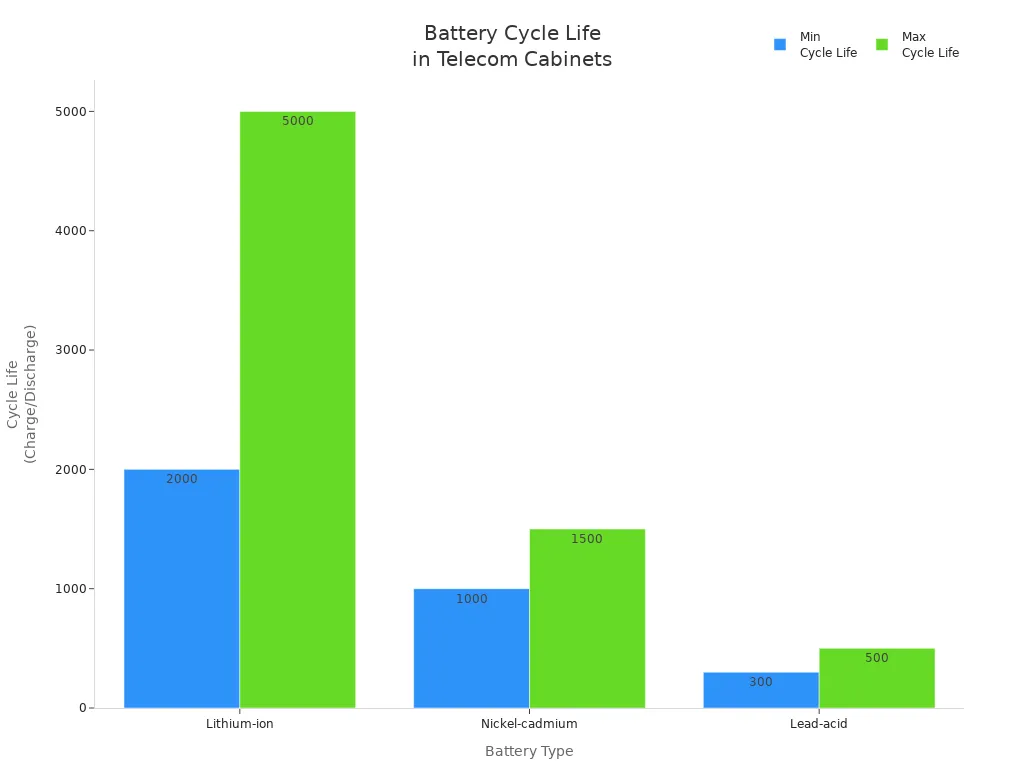
Frequent deep cycling—discharging batteries to very low levels—causes microscopic damage inside the battery. For lithium-ion batteries, deep cycling at 100% depth of discharge (DoD) limits cycle life to 300–600 cycles. Shallow cycling at 40–50% DoD can extend cycle life to thousands of cycles. Lead-acid batteries suffer from sulfation when deep cycled often, which reduces capacity and shortens battery life. You should avoid deep discharges and follow manufacturer-recommended DoD levels to maximize battery longevity and system autonomy.
Note: Smart battery management systems and optimized charging algorithms help you minimize deep cycling, extend battery life, and maintain the reliability of your hybrid telecom solution.
You must also focus on surge protection and redundancy. UPS systems provide immediate backup power and include surge protection and voltage regulation. Redundant UPS setups ensure continuous operation even if one unit fails. Environmental controls, such as thermal management and high-IP enclosures, protect your batteries from heat, humidity, dust, and moisture. Scheduled inspections and real-time monitoring further enhance system reliability and autonomy.
Environmental and Installation Factors for Telecom Cabinets
Temperature and Ventilation
You need to control temperature and ventilation inside telecom cabinets to keep your solar backup system reliable. Batteries work best when you keep them below 77 °F (25 °C). If the temperature rises above this range, battery life drops quickly. For every 10 °C increase, battery life can be cut in half. Place batteries in cooler zones of the cabinet and use fans or vents to move air. This setup helps prevent overheating and keeps your solar system running smoothly.
Without proper ventilation, batteries can overheat and release flammable gases. This creates a risk of fires or explosions. Good airflow removes heat and diffuses gases, making your telecom cabinets safer. You should leave at least 3 inches of space around each battery for air to circulate. Install thermal sensors to monitor temperature and use air-exchange systems to avoid hot spots. Clean dust and debris from vents and fans every month to keep airflow strong. These steps protect your solar equipment and extend battery life.
Tip: Always check that your ventilation system works well. Regular inspection and cleaning help you avoid dangerous heat buildup and keep your solar backup reliable.
Enclosure Design and Protection
Proper enclosure design gives your telecom cabinets the protection they need against harsh environments. You should separate the battery compartment from the equipment compartment. This prevents acid mist from damaging sensitive electronics. Use hydrogen discharge devices to vent harmful gases safely. Keep at least 10mm between batteries to allow for swelling during charging and discharging.
Choose enclosures with a high IP rating, such as IP55 or IP66, to block water and dust. This level of protection is vital for outdoor telecom cabinets exposed to rain, humidity, and pollutants. Weatherproof sealing and corrosion-resistant materials add another layer of protection. Place batteries near the enclosure walls with conductive pads to help remove heat. Use mechanical supports and latching connectors to reduce vibration damage and prevent accidental disconnection.
Arrange your cabinet with the equipment compartment on top and the battery compartment at the bottom. This layout makes installation and maintenance easier. ESTEL’s cabinet solutions use these best practices to deliver strong equipment protection and long-term reliability for solar-powered telecom cabinets.
Remember, regular maintenance of seals, gaskets, and ventilation systems ensures your protection measures stay effective. This keeps your solar backup system ready for any challenge.
Battery Management and Maintenance
Battery Management Systems
A battery management system (BMS) acts as the control center for your telecom cabinet’s energy storage. You rely on a BMS to monitor and protect your battery, ensuring safe and efficient operation. The best BMS solutions offer advanced monitoring, protection, and communication features. Here is a quick overview:
Feature Category | Description / Details |
|---|---|
Monitoring | Tracks voltage, current, temperature, and system status |
Protection & Control | Provides self-checking, short circuit protection, and system control strategies |
Communication Interfaces | Supports RS485, CAN, Ethernet, and dry contacts for flexible integration |
Design & Installation | Modular and expandable, fits standard 19-inch telecom cabinets |
Battery Management Functions | Manages charging, discharging, temperature, and parallel operation |
Data & Event Handling | Stores key data and events, supports SD cards |
Power Supply | Dual power (battery and municipal), prioritizes municipal power |
Safety & Standards | Offers insulation detection and meets CE/national standards |
Environmental Conditions | Operates from -20℃ to 60℃, 5% to 75% humidity |
User Interface | Optional HMI display for easy access |
A BMS uses sensors to track voltage, current, and temperature. It balances cells, manages charging, and disconnects the battery if faults occur. These features help you avoid overcharging, deep discharge, and overheating.
Monitoring and Alarming
You need real-time monitoring and alarming to keep your telecom cabinet running smoothly. Remote monitoring systems let you track battery health, temperature, and power status from anywhere. Real-time alerts notify you of issues like overheating or voltage drops, so you can act fast. Automated incident reporting and analytics help you spot patterns and prevent failures. Modern systems use sensors for temperature, humidity, and airflow, and they support open protocols for easy integration. These tools reduce downtime and maintenance costs, while improving system uptime by up to 20%.
Tip: Use remote monitoring to catch problems early and schedule maintenance before failures happen.
Routine Maintenance
Routine maintenance keeps your battery system reliable and extends its life. You should:
Inspect cables, terminals, and batteries for damage or corrosion.
Clean dust and dirt from equipment to prevent overheating.
Test battery voltage and replace weak units.
Maintain proper temperature and humidity.
Log all inspections and repairs.
Avoid fully draining batteries.
Update firmware and use predictive tools for health checks.
Schedule replacements as recommended.
Regular checks and cleaning help you avoid surprises. ESTEL’s support team can help you set up best practices, provide predictive tools, and offer guidance for troubleshooting. Many operators discover that skipping routine checks leads to unexpected failures, but with a solid maintenance plan, you can keep your telecom cabinet running without costly interruptions.
You can achieve reliable telecom cabinet power by following key integration steps:
Assess your energy needs and design the system layout.
Match voltage and current ratings across all components.
Install solar panels and batteries with secure wiring and proper orientation.
Implement safety measures and schedule regular maintenance.
Monitor system performance with smart tools.
🛠️ Create a checklist for planning, installation, and maintenance. Consult experienced providers like ESTEL for tailored solutions. Proactive design and real-time monitoring help you avoid costly surprises and ensure long-term savings.
FAQ
What happens if you use the wrong battery type in your telecom cabinet?
Using the wrong battery type can cause overheating, reduced backup time, or even system failure. Always match the battery chemistry and voltage to your cabinet’s requirements for safe and reliable operation.
How often should you check your battery system?
You should inspect your battery system at least once a month. Look for signs of corrosion, loose connections, and unusual temperature changes. Regular checks help you catch problems early and extend battery life.
Can you add more batteries to increase backup time?
Yes, you can add more batteries in parallel to increase backup time. Make sure all batteries have the same type, age, and capacity. Mismatched batteries can reduce performance and cause failures.
Why does temperature matter for battery performance?
High temperatures shorten battery life and can lead to safety risks. Low temperatures reduce battery capacity. Keep your cabinet within the recommended temperature range to ensure stable performance and longer battery life.
See Also
Telecom Cabinet Power Solutions Using Grid-Tied Solar Inverters
Solar Energy Storage Systems Designed For Telecom Cabinets
Methods To Calculate Power And Battery Needs For Telecom Cabinets
Battery Storage Solutions Specifically For ESTEL Telecom Cabinets
Complete Risk Assessment Guide For ESTEL Telecom Cabinet Batteries
CALL US DIRECTLY
86-13752765943
3A-8, SHUIWAN 1979 SQUARE (PHASE II), NO.111, TAIZI ROAD,SHUIWAN COMMUNITY, ZHAOSHANG STREET, NANSHAN DISTRICT, SHENZHEN, GUANGDONG, CHINA

