Essential ESTEL Tips for Reliable PV Panel Power in Telecom Cabinets

You rely on consistent and efficient power to keep telecom cabinets operating without interruption. Properly installed and maintained PV Panel for Telecom Cabinet systems deliver the energy needed for continuous network uptime. Industry research has shown that higher solar panel efficiency leads to better system reliability and cost savings, which are both crucial as telecom networks grow and face new energy demands. Smart management ensures your equipment runs smoothly, even in challenging environments.
Key Takeaways
Place PV panels where they get the most sunlight by avoiding shade and setting the tilt angle to match your site’s latitude for maximum energy.
Keep panels clean by removing dust and debris regularly, especially after storms, to maintain high efficiency and reliable power.
Secure all wiring and connections tightly, inspect them every three months, and label wires to prevent faults and ensure safe operation.
Choose high-quality, certified PV panels and use proper mounting hardware to withstand harsh weather and protect your telecom equipment.
Use smart battery management and real-time monitoring to extend battery life, predict issues early, and reduce downtime by up to 25%.
Placement

Sunlight Exposure
You need to place your PV panels where they receive the most sunlight throughout the day. Direct sunlight increases the energy your system can generate. Avoid placing panels near tall buildings, trees, or other objects that cast shadows. Even a small amount of shade can reduce the output of your entire PV system.
Tip: Walk around your site at different times of the day. Check for any shadows that might fall on your panels. If you see shade during peak sunlight hours, consider moving the panel or trimming nearby branches.
ESTEL recommends mounting PV panels on the sunniest side of your telecom cabinet. In most locations, this means facing the panels south if you are in the northern hemisphere, or north if you are in the southern hemisphere. This orientation helps you capture the most sunlight year-round.
Panel Angle
The angle of your PV panel affects how much sunlight it absorbs. A flat panel will not collect as much energy as one that tilts toward the sun. You should set the tilt angle based on your local latitude. For example, if your site sits at 30° latitude, tilt your panel at about 30 degrees from horizontal.
Steps to optimize panel angle:
Find your site’s latitude using a map or GPS.
Adjust the panel’s tilt to match this angle.
Secure the panel firmly to prevent movement from wind or vibration.
Note: ESTEL provides adjustable mounting brackets for telecom cabinets. These brackets let you fine-tune the angle for seasonal changes or unique site conditions.
Proper placement and angling ensure your PV panels deliver reliable power. You maximize efficiency and reduce the risk of power loss. Always follow ESTEL’s guidelines for the best results in your telecom applications.
Cleaning
Dust and Debris
You need to keep your PV panels clean to ensure they work at their best. Dust, dirt, leaves, and bird droppings can block sunlight from reaching the solar cells. When this happens, your panels produce less energy. Even a thin layer of dust can lower efficiency and cause your telecom cabinet to lose power during critical times.
Tip: Inspect your panels after storms or windy days. Leaves and debris often collect on the surface, especially if your site is near trees or busy roads.
If you see any buildup, use a soft brush or a gentle stream of water to remove it. Avoid harsh chemicals or abrasive materials. These can scratch the glass and reduce the panel’s ability to absorb sunlight. For stubborn spots, a mild soap solution works well. Always clean in the early morning or late afternoon to prevent thermal shock from cold water on hot panels.
Maintenance Schedule
A regular cleaning schedule helps you avoid long-term problems and keeps your system running efficiently. Industry experts recommend cleaning solar panels at least twice a year. However, you may need to clean more often if your site is in a dusty area or near heavy traffic.
Clean your PV panels at least every six months.
Increase cleaning frequency if you notice visible dirt or if your site experiences frequent dust storms.
Check for leaves, bird droppings, or pollution buildup after severe weather.
Maintaining a consistent cleaning routine prevents efficiency loss and reduces maintenance costs over time. You protect your investment and ensure your telecom cabinet receives reliable power.
Note: ESTEL offers maintenance support tailored for telecom PV systems. Their team can help you set up a cleaning schedule and provide guidance on safe cleaning practices. With ESTEL’s expertise, you can keep your panels in top condition and avoid unexpected power drops.
Wiring and Connections
Secure Connections
You need to secure every wire and connection in your PV-powered telecom cabinet. Reliable wiring ensures that energy flows smoothly from your solar panels to your telecom equipment. Loose or poorly connected wires can cause voltage drops, power loss, or even dangerous faults.
Common wiring faults in telecom cabinets include:
Excessive leakage current, which can trigger inverter shutdowns to protect safety.
Low insulation impedance from damaged cable insulation, DC leakage, or exposed live parts.
Reversed polarity connections and open circuits, which may prevent the inverter from starting.
Loose connections in combiner boxes, leading to voltage or current fluctuations and even fire hazards.
Improper grounding, which increases the risk of electric shock and equipment damage.
You should always double-check that all terminals are tight and that wires are firmly seated in their connectors. Use cable ties or clips to keep wiring neat and prevent accidental pulls. ESTEL recommends using only high-quality connectors and following their wiring diagrams for each cabinet model.
Tip: Label each wire clearly. This makes future maintenance faster and reduces the risk of mistakes.
Inspection
Regular inspection helps you catch problems before they cause system failures. Look for signs of wear, cracks, or loose mounts on all cables and connectors. Damaged insulation or exposed wires can lead to arc faults, short circuits, or inverter issues.
Inspect all wiring at least once every three months.
Check for discoloration, melted insulation, or corrosion on terminals.
Test grounding connections to ensure they remain secure and effective.
Verify that breakers and fuses are wired correctly and show no signs of overheating.
PV systems often experience electrical faults such as short circuits, arc faults, and inverter malfunctions. These issues can disrupt power and pose safety risks. Careful inspection and immediate repair keep your telecom cabinet running safely and efficiently.
Note: ESTEL offers detailed inspection checklists and support for telecom PV systems. Their guidance helps you maintain safe, reliable connections year-round.
PV Panel for Telecom Cabinet
Quality Selection
You should always choose PV Panel for Telecom Cabinet systems that meet strict quality and safety standards. High-quality panels last longer and perform better, especially in harsh environments. Look for panels that carry certifications from trusted organizations. These certifications prove that the panels have passed tests for safety, durability, and performance.
Certification/Standard | Purpose/Description |
|---|---|
ISO, IEC, UL standards | Ensure safety and quality of PV panels and mounting systems. |
DIBt Approval | Certifies structural safety for photovoltaic fasteners. |
DIN 6914 | Guarantees uniform quality in high-strength bolts used in mounting. |
ISO 898-1 | Specifies mechanical properties required for construction fasteners. |
ISO 7253 (Salt Spray Test) | Assesses corrosion resistance of protective coatings on steel structures. |
ISO 20340 (Cyclic Test) | Simulates harsh environmental conditions to test coating durability. |
When you select a PV Panel for Telecom Cabinet, check for these marks. Panels with these certifications can handle tough weather and keep your telecom equipment running.
Mounting
Proper mounting is key to getting the best performance from your PV Panel for Telecom Cabinet. Secure mounting keeps panels stable and safe during storms, wind, or heavy snow. You should:
Assess all load types, including wind, snow, and seismic activity, to ensure stability.
Use mounting hardware made from corrosion-resistant materials like galvanized or stainless steel.
Choose mounting systems that match your site’s needs, such as rail-free or ballasted designs.
Make sure the mounting system and PV panels are compatible for a secure fit.
Consult with structural engineers for site-specific requirements and to meet local codes.
ESTEL-approved mounting hardware uses rail-free, non-penetrating designs. These systems protect your cabinet roof from leaks and damage. The lightweight design reduces stress on the structure and makes installation easier. ESTEL’s hardware also stands up to harsh weather, so your PV Panel for Telecom Cabinet stays reliable year after year.
Tip: Always follow the latest building codes and standards for your region. This ensures safety and long-term performance.
Cooling and Ventilation
Airflow
You need to give your PV panels and telecom cabinets enough space for air to move freely. Good airflow helps keep your equipment cool and working at its best. When you block airflow, heat builds up. This can lower the efficiency of your PV panels and damage sensitive electronics inside the cabinet.
Insufficient airflow causes overheating, which can lead to early failure and poor performance.
Proper ventilation uses intake vents low on one side and exhaust vents high on the other. This setup uses natural convection to move hot air out.
Obstructed airflow inside the cabinet makes cooling less effective and raises internal temperatures.
Overheating from poor ventilation reduces efficiency and can harm your equipment.
The same rules apply to PV panels. If you do not allow enough space between the panels and the cabinet, heat cannot escape. This raises the panel temperature and cuts down on energy output.
Tip: Always leave a gap between the back of your PV panels and the cabinet surface. Even a few centimeters can make a big difference in cooling.
Advanced Cooling
Sometimes, natural airflow is not enough, especially in hot climates or when your cabinet holds a lot of electronics. You can use advanced cooling methods to keep temperatures under control.
Spray cooling: A fine mist of water cools the panel surface quickly. This method works well in dry, sunny areas.
Heat-resistant coatings: Special coatings reflect sunlight and reduce heat buildup on the panel and cabinet surfaces.
Active ventilation: Small fans or blowers move air through the cabinet, improving heat removal.
ESTEL offers cooling solutions designed for telecom PV systems. Their cabinets use smart vent placement and optional active cooling. These features help you maintain safe temperatures and protect your investment.
Note: Regularly check vents and fans for dust or blockages. Clean them as needed to keep airflow strong and steady.
Energy Storage
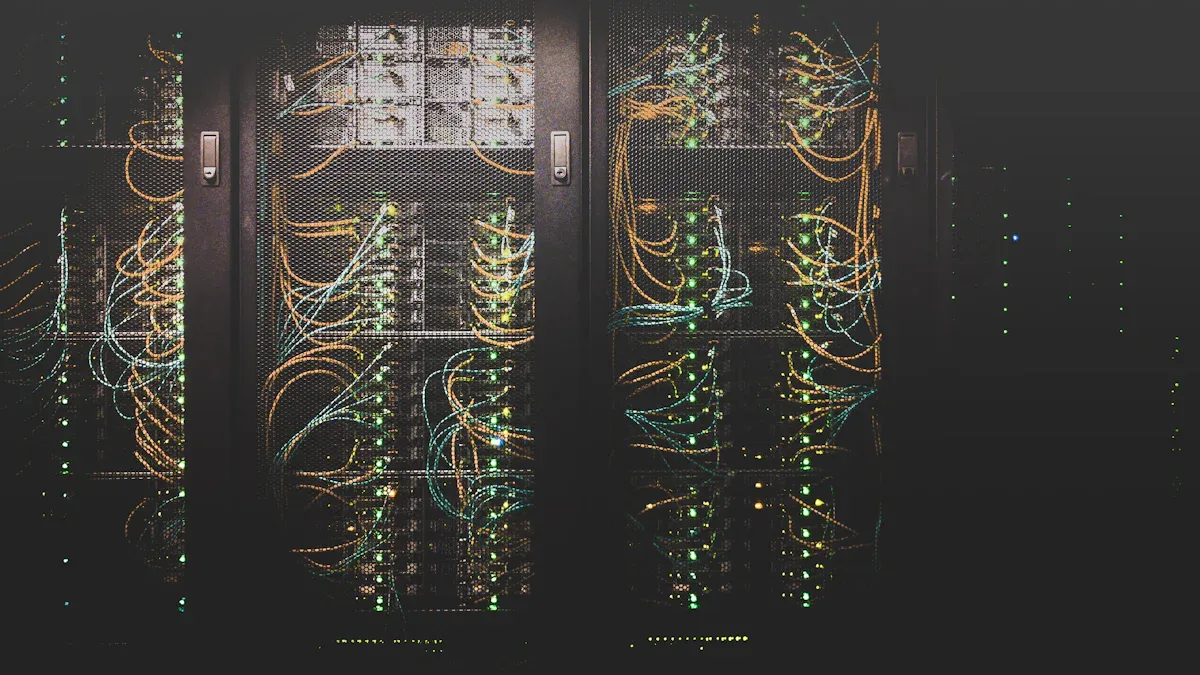
Battery Integration
You need reliable backup batteries to keep your telecom cabinet running when sunlight is low or during outages. Integrating the right battery system ensures continuous power and protects your network from unexpected downtime. You have several battery options, each with unique strengths for telecom PV systems:
Lithium-ion batteries: These offer high energy density and a long lifespan—often 10 to 15 years. They support deep discharge, which means you can use more of their capacity without damage. Most lithium-ion systems operate at 48V, making them ideal for modern telecom needs, including 5G.
Lead-acid batteries: VRLA and OPzV types are cost-effective and require little maintenance. VRLA batteries typically provide 50Ah to 300Ah capacity and last 3 to 5 years. OPzV batteries can last over 15 years and handle deep discharges well.
Nickel-cadmium batteries: These work well in extreme temperatures and remote locations. They offer medium energy density and a lifespan of 5 to 7 years.
Tip: Always match your battery capacity to your average load and required backup time. Oversizing or undersizing can reduce efficiency and increase costs.
Here’s a quick comparison of battery lifespans under typical telecom conditions:
Battery Type | Average Lifespan (Years) | Cycle Life Range (Cycles) | Notes |
|---|---|---|---|
Lead-Acid (VRLA/OPzV) | 3–15 | 200–1,500 | Needs regular checks; sensitive to temperature |
Lithium-Ion (LiFePO4) | 10–15+ | 2,000–5,000 | Best durability; handles harsh conditions |
Nickel-Cadmium | 5–7 | N/A | Reliable in extreme weather |
ESTEL energy storage solutions include modular battery banks and advanced lithium-ion systems designed for telecom cabinets.
Battery Management
You maximize backup duration and battery life by using smart management strategies. Modern telecom cabinets benefit from advanced Battery Management Systems (BMS) and remote monitoring.
Smart BMS: These systems track battery health in real time, detect anomalies early, and optimize charging cycles. ESTEL’s BMS reduces battery failure rates by up to 98%.
Adaptive charging: Adjust charging based on temperature and battery condition. This extends battery life and ensures safe operation.
Remote monitoring: You receive instant alerts and predictive analytics, allowing you to address issues before they cause failures.
Modular design: You can scale your battery system as your network grows, keeping your backup power reliable.
Security: Locking cabinets prevent theft and ensure batteries remain available during outages.
Note: Regular maintenance and monitoring keep your batteries performing at their best. ESTEL’s energy storage solutions support remote diagnostics and predictive maintenance, helping you avoid costly downtime.
By integrating high-quality batteries and using advanced management tools, you ensure your telecom cabinet stays powered and your network remains reliable—even in challenging conditions.
Monitoring
Performance Tracking
You need to track the performance of your PV panels in real time to ensure your telecom cabinet operates at peak efficiency. Smart monitoring tools let you see key parameters like voltage, current, and temperature as they happen. This immediate feedback helps you spot problems before they grow into bigger issues.
Feature | Description | Maintenance Scheduling Benefit |
|---|---|---|
Real-time data acquisition | Tracks voltage, current, and temperature continuously | Detects abnormalities early and triggers alarms for quick action |
Intelligent scheduling | Allocates power based on load and supply conditions | Schedules maintenance during low-impact periods |
Fault alarms | Sends instant alerts for equipment issues | Enables fast response, reducing downtime |
Centralized management | Shows all cabinet indicators and location data in one place | Helps teams plan and check equipment status easily |
High reliability hardware design | Uses stable, redundant hardware for harsh environments | Reduces unexpected failures and emergency repairs |
With these features, you can plan maintenance when it causes the least disruption. For example, the CMVS system uses light sensors and algorithms to predict PV output. This allows you to schedule checks during low-output times, keeping your network running smoothly. ESTEL’s monitoring platforms provide these real-time insights and centralized dashboards, making it easy to manage multiple sites.
Tip: Set up automatic alerts for abnormal readings. You will catch issues early and avoid costly downtime.
Predictive Maintenance
Predictive maintenance uses smart technology to keep your telecom cabinet reliable. AI-driven systems analyze both past and current data to forecast when equipment might fail. You can act before a problem causes an outage.
Scenario | Impact on Downtime Reduction and System Reliability |
|---|---|
Detect overheating, humidity, leaks, and power issues early to prevent failures | |
AI-driven predictive maintenance | Anticipates failures and automates fixes, reducing unexpected downtime |
Remote monitoring | Provides continuous oversight and immediate action without manual checks |
Intelligent power management | Optimizes energy use, extends equipment life, and lowers the risk of breakdowns |
These strategies can reduce downtime by up to 25% and improve energy efficiency by 15%. ESTEL’s platforms combine AI and IoT to automate monitoring and maintenance. You get instant alerts, predictive analytics, and remote diagnostics, so you can fix problems before they affect your network.
Note: Regular use of predictive maintenance extends equipment life and keeps your telecom cabinet powered, even in tough conditions.
You can achieve reliable telecom operations by following ESTEL’s best practices for PV Panel for Telecom Cabinet systems. Regular cleaning, secure wiring, and proactive monitoring help reduce downtime by 25% and extend equipment life. The table below highlights key improvements:
Practice | Impact |
|---|---|
Routine Maintenance | Prevents failures and boosts reliability |
Smart Monitoring | Predicts battery issues and avoids outages |
Adapts to growing energy needs |
By investing in high-quality components and maintaining a consistent routine, you lower costs and support sustainability. For tailored solutions, consult ESTEL’s expert team.
FAQ
How often should you inspect PV panels on telecom cabinets?
You should inspect your PV panels every three months. Look for dirt, damage, or loose connections. Regular checks help you catch problems early and keep your system running efficiently.
What is the best way to clean PV panels?
Use a soft brush or a gentle stream of water. Avoid harsh chemicals or abrasive tools. Clean panels in the early morning or late afternoon to prevent thermal shock.
Tip: Always check for safety before cleaning. Turn off the system if possible.
Can you use any solar panel for telecom cabinets?
No, you need panels designed for telecom use. These panels meet strict quality and safety standards. They handle harsh weather and provide reliable power for sensitive equipment.
Look for certifications like IEC, UL, or ISO.
Choose panels approved by ESTEL for best results.
Why is battery management important in telecom PV systems?
Battery management extends battery life and prevents unexpected failures. Smart systems monitor battery health, optimize charging, and send alerts for issues. You keep your network running smoothly and avoid costly downtime.
See Also
Steps To Guarantee Consistent Power For Telecom Cabinets
Solar Energy Storage Solutions Designed For Telecom Cabinets
Essential Guidelines To Care For ESTEL Cabinets Outside
Understanding The ESTEL Power System For Telecom Cabinets
Ways ESTEL Maintains Correct Voltage In Communication Cabinets
CALL US DIRECTLY
86-13752765943
3A-8, SHUIWAN 1979 SQUARE (PHASE II), NO.111, TAIZI ROAD,SHUIWAN COMMUNITY, ZHAOSHANG STREET, NANSHAN DISTRICT, SHENZHEN, GUANGDONG, CHINA

