Matching the Rectifier Module for Telecom Cabinets Under Different Load Scenarios
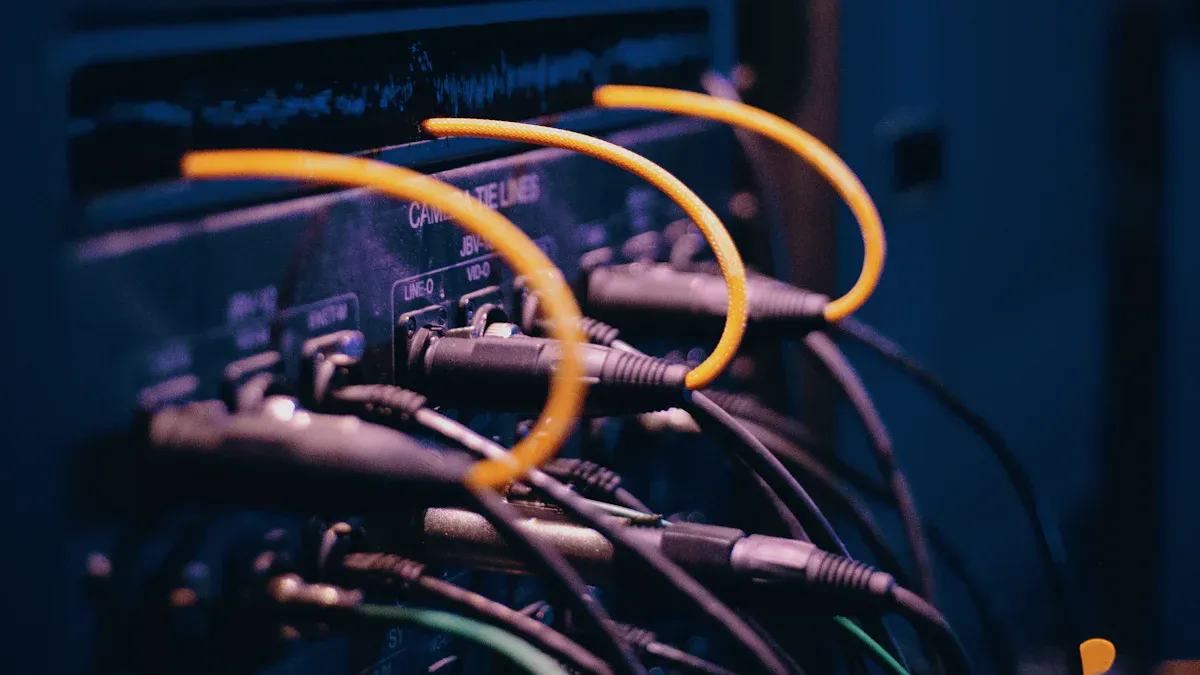
You need to match the rectifier module to your telecom cabinet’s power, voltage, and environmental needs for reliable performance. Choosing the right module means you protect equipment from outages and reduce downtime. Efficient modules help you save energy and lower costs. Remote monitoring gives you real-time data on voltage, temperature, and battery health, so you can plan maintenance and avoid failures. Rugged designs resist dust, moisture, and extreme temperatures, keeping your network running smoothly.
Key Takeaways
Match the rectifier module’s power and voltage to your telecom cabinet’s needs to ensure reliable and safe operation.
Choose high-efficiency and modular rectifier modules to save energy, reduce costs, and allow easy upgrades or repairs.
Consider environmental factors like temperature, humidity, and dust to select rugged modules that last longer and perform well.
Plan for future growth by selecting scalable systems and leaving space for additional equipment in your cabinets.
Perform regular maintenance and use remote monitoring to catch issues early, extend equipment life, and avoid downtime.
System Needs

Power Requirements
You must start by understanding the power demands of your telecom cabinet. Accurate assessment helps you choose a rectifier module that meets both peak and typical loads. Operators often use real-time monitoring and historical data to analyze how much power the cabinet uses during normal operation and during peak events. You should consider not only the energy demand but also factors that affect battery sizing and backup capacity.
Parameter | Description and Role in Power Demand Assessment |
|---|---|
Total energy required by the telecom cabinet, foundational for capacity sizing. | |
Adjustment Factor (k_af) | Accounts for real-world inefficiencies and ensures robustness of battery sizing. |
Temperature Correction Factor (k_tcf) | Adjusts capacity based on operating temperature, critical for reliability. |
Cycle Life Adjustment Factor (k_crt) | Considers battery aging effects to maintain performance over time. |
DC Voltage (V_dc) | System voltage level used in power calculations. |
Minimum Depth of Discharge (k_mdod) | Limits battery discharge to prolong life, influencing usable capacity. |
Minimum Battery Capacity (C_min) | Resulting capacity ensuring backup and peak demand coverage. |
You should also pay attention to the C-rate of your batteries. The C-rate tells you how quickly a battery can charge or discharge compared to its total capacity. Higher C-rates allow batteries to deliver more current, which helps your system handle sudden spikes in demand. For example, a 50 Ah battery rated at 2C can deliver 100 amps, making it suitable for cabinets with high peak loads.
Operators use modular power system designs to scale power capacity as needed. Modular systems let you add or remove rectifier modules to match changing power requirements. This approach improves efficiency, reduces costs, and gives you flexibility for future growth. You can optimize the number of active modules by analyzing load data and capacity utilization reports. By concentrating the load on fewer modules, you increase efficiency and reduce energy losses.
Tip: Always maintain some excess capacity for battery charging after grid failures and for redundancy. This ensures your system stays reliable even if one module fails.
Voltage Range
You must match the voltage specifications of your rectifier module to your telecom cabinet’s requirements. Most telecom systems use a DC output voltage of 48V or 24V. The AC input voltage can vary, with common ratings including 120V AC, 240V AC (single-phase), and 400V AC (three-phase). You should check both the input and output voltage ratings to avoid equipment damage and system failures.
Specification Aspect | Details |
|---|---|
AC Input Voltage Ratings | 120V AC, 240V AC (single-phase), 400V AC (three-phase 4 wire), 220V AC or 380V AC (three-phase 5 wire) |
DC Output Voltage Ratings | 48V DC or 24V DC |
Power Ratings | 400W to 400kW |
Efficiency | Up to 96%, minimizing power loss during conversion |
Safety Features | Fault management and appropriate cable gauge selection for systems above 50V DC |
Voltage compatibility is critical for performance and safety. If you mismatch the voltage, you risk damaging sensitive telecom equipment and shortening battery backup life. High-efficiency rectifier modules reduce power loss and heat, protecting your equipment and extending its lifespan. Safety features such as fault management and correct cable sizing are essential, especially for systems operating above 50V DC.
Environmental Factors
You must consider the environment where your telecom cabinet operates. Temperature and humidity have a major impact on the performance and reliability of your rectifier module. If the ambient temperature inside the cabinet reaches or exceeds 55°C, the power system must reduce its output to prevent overheating. High temperatures can degrade performance and shorten equipment life.
Temperature and humidity are critical factors for outdoor cabinets.
Cabinets need to be waterproof, sealed, and insulated to protect against moisture and humidity.
Cooling and ventilation systems, such as fans, heat exchangers, or air conditioning, help prevent overheating.
Environmental monitoring systems with temperature sensors track internal conditions and optimize equipment longevity.
Attribute | Indoor Telecom Cabinets | Outdoor Telecom Cabinets |
|---|---|---|
Material Composition | Lighter-gauge steel or aluminum | Galvanized steel, stainless steel, or composite |
Ingress Protection (IP) | IP20–IP40 | |
Cooling Method | HVAC or passive venting | Filtered fans, heat exchangers, air conditioners |
Security Features | Lockable doors | Multi-point locking, tamper-proof hinges |
Maintenance Access | Tool-free or semi-permanent | Secured, weatherproof access |
Outdoor cabinets face harsher conditions and require higher ingress protection (IP55–IP66) and robust cooling methods. Indoor cabinets have lower IP ratings and simpler cooling systems. You should select a rectifier module that can operate reliably within the expected temperature and humidity range for your installation.
Note: Environmental monitoring and proper cabinet design help you maintain optimal conditions and extend the life of your rectifier module.
Rectifier Module Features

Efficiency
You should always look for high efficiency when selecting a rectifier module for your telecom cabinet. Modern designs from leading manufacturers reach efficiency levels up to 96%. This means only about 4% of power is lost during conversion from AC to DC. Older rectifiers can waste up to 20% of power, so upgrading to a modern module can make a big difference.
High efficiency reduces energy consumption and lowers your operational costs.
Telecom networks using 5G technology need more power, so saving energy becomes even more important.
Some models, like the Benning SLIMLINE NG, operate at over 97% efficiency across a wide range of loads. This reduces power loss by up to 30% compared to older models.
Operators have reported up to 20% savings in energy costs within the first year after switching to high-efficiency rectifiers. In remote sites, energy use dropped by 30% and CO2 emissions by 40%.
Tip: Choosing a rectifier module with high efficiency supports sustainable business practices and helps you meet environmental goals.
Modularity
Modular rectifier designs offer many advantages for telecom cabinet operations. You can add or swap modules as your power needs grow, which makes upgrades easy and cost-effective. Hot-swappable modules allow you to replace faulty units without shutting down the system, keeping your network running without interruption.
Benefit | Explanation |
|---|---|
Add or swap modules to meet growing power needs without replacing the entire system. | |
Reduced Downtime | Replace faulty modules without shutting down the whole system. |
Cost Savings | Expand power capacity gradually, avoiding large upfront investments. |
High Reliability | Redundancy allows other modules to keep working if one fails. |
Scalability | Increase power capacity stepwise to support future network growth. |
Continuous Operation | System remains operational even during repairs or module failures. |
You can perform maintenance quickly, often in under a minute, thanks to front access wiring and tool-less panels. This design supports scalability and easy integration with new technologies. Advanced protection mechanisms and intelligent battery management help maintain uninterrupted operations during maintenance or upgrades.
Modular systems let you expand your network as needed.
Redundant configurations ensure continuous power supply, even if one module fails.
Flexibility and adaptability make these systems reliable for evolving telecom needs.
Reliability
Reliability is critical for telecom cabinet power systems. You need a rectifier module that can withstand harsh environments and deliver stable performance. Look for models with high durability, advanced protection features, and smart monitoring systems.
Reliability Metric | Description | Importance/Benefit |
|---|---|---|
Durability and Build Quality | NEMA and IP ratings show resistance to dust, water, and harsh environments | Higher ratings ensure equipment longevity and protection |
Conversion Efficiency | Efficiency ratings above 95%, some models exceed 98% | Reduces energy losses and operational costs |
Operating Temperature Range | Typically from -25°C to +55°C | Reliable operation in extreme conditions |
Advanced Protection Mechanisms | Protection against surges, overheating, and faults | Enhances system longevity and reduces repair costs |
Modularity and Scalability | Hot-swap modularity and decentralized parallel architecture | Minimizes downtime and allows capacity expansion |
Maintenance Friendliness | Tool-less access, self-diagnostics, standardized components | Simplifies repairs and reduces downtime |
Predictive Maintenance | Real-time monitoring and alerts | Reduces unexpected failures and improves uptime |
You should choose a rectifier module with redundancy features, such as N+1 configurations. This setup allows your system to keep working even if one module fails. Intelligent battery management units monitor charge and discharge cycles, optimizing battery performance and extending battery life. Advanced protection features, including temperature monitoring and fault detection, safeguard both batteries and connected telecom equipment.
Integrated battery backup systems maintain operation during utility outages.
Smart controllers and remote monitoring provide real-time system health tracking.
Predictive maintenance features help you respond quickly to issues, improving overall stability.
Note: Reliable rectifier modules ensure your telecom cabinet stays online, even in tough conditions or during maintenance.
Compatibility
Integration
You must integrate your rectifier module with the existing telecom infrastructure to ensure seamless operation. Start by verifying system specifications. Check voltage, current, efficiency, and operating temperature. Confirm compliance with standards like NEBS Level 3, GR-3108, UL, CSA, and CE Marking. Gather all necessary tools and equipment, including DC distribution panels, circuit breakers, fuses, battery backup systems, and monitoring devices. Safety comes first. Isolate power before installation, use personal protective equipment, and ground the system properly. Select a location free from dust and moisture. Maintain the temperature between -40°C and +65°C. Secure the module in racks or cabinets with good ventilation. Connect the input power supply carefully. Identify AC terminals, ensure the power is off, and use insulated wiring. Wire output connections with appropriately rated cables and label them for easy maintenance. Integrate battery backup systems by selecting compatible batteries, inspecting terminals, and testing voltage. Synchronize with communication equipment by confirming voltage compatibility and organizing connections. Configure system settings, set output limits, and enable monitoring features. Test the configuration under load conditions. Maintain proper ventilation and grounding to extend equipment lifespan.
Verify system specifications and compatibility
Prepare necessary tools and equipment
Follow safety precautions
Position the rectifier module properly
Connect the input power supply carefully
Wire output connections
Integrate battery backup systems
Synchronize with communication equipment
Configure system settings
Perform testing and validation
Maintain proper ventilation and grounding
Tip: Proper integration reduces downtime and improves long-term reliability.
Communication
You need to ensure your rectifier module supports the right communication protocols for remote monitoring and control. Modern telecom cabinets rely on secure and reliable data exchange. The following table shows the most commonly supported protocols:
Communication Protocols | Description/Notes |
|---|---|
HTTP | Commonly supported for remote monitoring |
SNMP (v2, v3) | Secure and reliable; SNMPv3 Proxy supported |
YDN23 | Supported protocol |
RS 232 | Built-in port for remote control |
RS 485 | Supported serial interface |
Ethernet | Enables network connectivity |
USB | Supported interface |
IPv4, IPv6 | Supported internet protocols |
HTTPS | Secure HTTP protocol supported |
Modbus | Common in generator and rectifier monitoring |
Dry Contacts | Used for alarm inputs/outputs and integration |
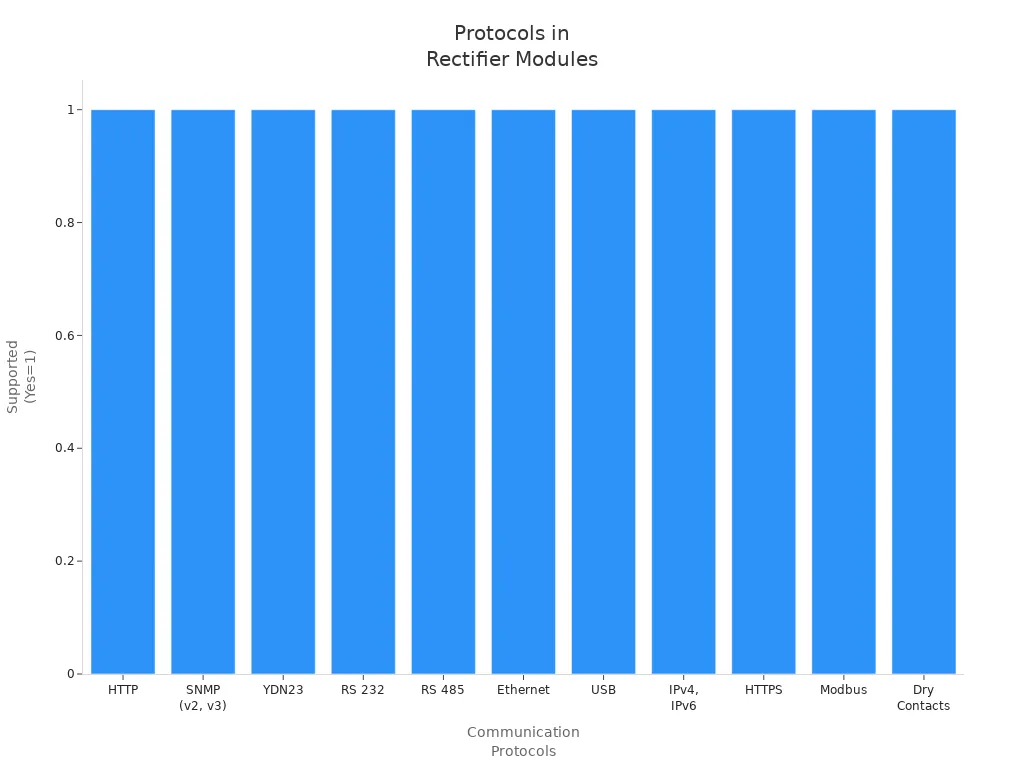
You should select a module that matches your network’s protocol requirements. This ensures you can monitor voltage, temperature, and battery health remotely. Reliable communication helps you respond quickly to faults and maintain system stability.
Installation
You may encounter several challenges during installation. Efficiency and energy loss can result from impedance mismatches and nonlinear components, such as Schottky diodes. These issues increase heat and complicate cooling. Reliability problems arise if you lack advanced monitoring and fault tolerance, which can lead to downtime and missed faults. Scalability and compatibility issues often occur with outdated designs that do not adapt to growing power needs. Complex installation processes require specialized knowledge and tools, which can increase deployment time and costs. Environmental factors, power surges, voltage instability, and maintenance challenges in outdoor settings add further complications.
Efficiency loss due to impedance mismatches and nonlinear components
Reliability issues from lack of advanced monitoring and fault tolerance
Scalability and compatibility problems with rigid, outdated designs
Complex installation processes needing specialized knowledge and tools
Environmental factors, power surges, voltage instability, and maintenance challenges
Proper sizing of your rectifier module is essential. Demand load analysis, feeder and transformer sizing, and voltage drop calculations help you match rectifier capacity to power demand. When you minimize voltage drop, you avoid oversizing cables, which lowers cabling costs. Modular designs also support future expansion without major infrastructure changes.
Note: Careful planning and installation ensure efficient operation and reduce long-term costs.
Cost & Value
Total Cost
When you select a rectifier module, you must look beyond the initial purchase price. High-quality rectifiers often cost more upfront, but they deliver better efficiency and durability. This reduces your long-term expenses. Efficient rectifiers lower your energy bills by using less electricity. Modular designs make repairs easier and minimize downtime, which cuts maintenance costs. You can also save money by buying in bulk, as purchasing over 50 units often reduces the unit price by 15-40%. Premium brands like Emerson and Eltek charge 20-30% more than entry-level models, but they offer reliability and modularity. Entry-level brands such as ZTE ZXD3000 are more affordable at first, but they lack scalability and advanced features. Features like hot-swappable modules and advanced monitoring help you avoid costly interruptions by enabling quick repairs.
High-quality rectifiers: higher upfront cost, lower long-term expenses
Efficient models: reduce energy bills
Modular designs: simplify repairs, reduce downtime
Bulk purchasing: lowers unit price
Premium brands: higher price, better reliability and modularity
Entry-level brands: lower price, limited scalability
Tip: Regular preventive maintenance and timely replacements help you avoid expensive downtime and extend the lifespan of your equipment.
Feature Priorities
You should focus on features that match your network’s needs. Operators often prioritize efficiency, modularity, and scalability. Modern rectifiers reach efficiencies of 96-97%, which saves energy and reduces operational costs. Modular systems let you scale power capacity as your network grows. Advanced controllers provide flexible system control and remote monitoring. Compact designs fit into tight spaces, while high power density supports dense power delivery. Dual voltage support and environmental hardening ensure your system adapts to changing requirements and harsh conditions.
Feature Category | Description / Benefit |
|---|---|
Efficiency | Up to 97% efficiency for energy savings and cost reduction |
Modularity & Scalability | Supports easy upgrades and future growth |
Control & Monitoring | Advanced controllers enable remote management and detailed system control |
Compact Design | Fits limited cabinet spaces |
High Power Density | Delivers more power in less space |
Environmental Hardening | Operates reliably in harsh outdoor environments |
Retrofit Ease | Plug-and-play upgrades preserve existing infrastructure |
As network demands evolve, you will see a shift toward scalable, plug-and-play designs, energy efficiency, and integration with AI and IoT for real-time monitoring and predictive maintenance.
Long-Term Planning
You need to plan for the future when choosing rectifier modules. Modular and scalable designs allow you to add power capacity as your network grows. Cabinets with extra space let you install new equipment without replacing the entire system. Intelligent power distribution units (PDUs) with remote monitoring help you manage energy use and predict maintenance needs. Routine preventive maintenance and daily checks keep your system running smoothly. Documentation of key electrical metrics makes troubleshooting easier and reduces downtime. Investing in outdoor cabinets with active cooling protects your equipment and extends its lifespan. Compliance with industry standards ensures safety and simplifies deployment. By planning for scalability and resilience, you prepare your network for new technologies and changing demands.
Choose modular rectifiers for easy upgrades
Leave space in cabinets for future equipment
Use intelligent PDUs for monitoring and predictive maintenance
Perform regular maintenance and document key metrics
Invest in cabinets with active cooling for harsh environments
Ensure compliance with industry standards
Note: Planning for scalability and resilience helps you maintain reliable, cost-effective telecom infrastructure as your network evolves.
Maintenance
Routine Checks
You should perform routine checks on your rectifier modules to keep your telecom cabinet running smoothly. Regular maintenance helps you catch problems early and avoid unexpected failures. Most experts recommend quarterly inspections, but always follow your manufacturer’s guidelines.
Monitor voltage, current, and temperature in real time using remote monitoring tools. Set alerts for abnormal readings.
Inspect and label cables and connections. Look for signs of wear, corrosion, or looseness. Tighten or replace as needed.
Clean cooling fans, vents, and air filters every three to six months. This prevents overheating and keeps airflow steady.
Test circuit breakers and fuses. Keep spare parts ready for quick replacement.
Address any overheating by checking cooling systems, cleaning dust, and replacing faulty fans or sensors.
Respond quickly to alarms or fault indicators. Use manuals to prioritize and resolve critical issues.
Plan your maintenance schedule based on your cabinet’s environment and usage. This extends equipment life and prevents failures.
Tip: Train your maintenance team with hands-on practice and clear success metrics to ensure effective upkeep.
Troubleshooting
When you face issues with your rectifier module, you can follow a few key troubleshooting steps:
Check for overheating. Make sure the cooling system works and vents are clean.
Inspect for voltage fluctuations. Examine the input power source and consider a voltage stabilizer if needed.
Replace any non-functioning rectifier modules right away.
Decode error codes using the user manual. Follow the recommended steps for each code.
Keep a record of alarm codes. This helps technicians diagnose problems faster.
Contact certified technicians for persistent electrical faults to prevent further damage.
Note: Quick troubleshooting reduces downtime and keeps your network reliable.
Upgrades
You should consider upgrading your rectifier modules when you notice physical damage, loose or corroded connections, or frequent system alarms. Signs like reduced output, cooling failures, or outdated firmware also signal the need for an upgrade. Modern rectifiers offer modular designs, higher energy efficiency, and advanced features like remote monitoring and cybersecurity protocols.
Upgrade Benefit | Impact on Operations |
|---|---|
Modular design | Easy expansion and reduced downtime |
Lower energy costs and reduced carbon emissions | |
Advanced features | Better performance, security, and remote management |
Equipment life extension | More dependable and cost-effective operations |
Upgrading only the power core can save you time and money. Plug-and-play designs make upgrades simple, often with minimal service interruption. Regular upgrades extend your system’s life and improve network reliability.
When you select a rectifier module for your telecom cabinet, focus on these best practices:
Assess power needs and match voltage and current to prevent equipment damage.
Choose high-efficiency models to lower energy costs.
Opt for modular, scalable designs for easy upgrades and maintenance.
Consider environmental factors like temperature and dust for reliable operation.
Balance upfront price with long-term value, including maintenance and lifespan.
Ensure compatibility with your existing systems and support for advanced monitoring.
Regular maintenance and future planning help you keep your network resilient and ready for growth.
FAQ
What size rectifier module do you need for your telecom cabinet?
You should match the module’s output to your cabinet’s maximum power demand. Always add extra capacity for battery charging and redundancy. Check your equipment’s voltage and current requirements before you choose.
How often should you perform maintenance on rectifier modules?
Most experts recommend quarterly checks. You should monitor voltage, current, and temperature. Clean fans and vents every three to six months. Always follow your manufacturer’s maintenance schedule for best results.
Can you upgrade rectifier modules without shutting down your system?
Yes, you can upgrade if your system uses hot-swappable modular rectifiers. This design lets you replace or add modules while the system stays online. You avoid downtime and keep your network running.
What is the benefit of high-efficiency rectifier modules?
High-efficiency modules save energy and lower your electricity bills. They also reduce heat, which helps your equipment last longer. You support sustainability goals by using less power.
Do rectifier modules work in outdoor telecom cabinets?
Yes, many rectifier modules work in outdoor cabinets. You should choose models with high ingress protection (IP55 or higher) and wide temperature ranges. These features protect against dust, water, and extreme weather.
See Also
Steps To Guarantee Stable Power For Telecom Cabinets
Methods To Calculate Power Systems And Batteries In Telecom Cabinets
Evaluating Various Cooling Techniques Used In Telecom Cabinets
Solar Energy Storage Solutions Designed For Telecom Cabinets
Grid-Tied Solar Inverter And Battery Setup For Telecom Cabinets
CALL US DIRECTLY
86-13752765943
3A-8, SHUIWAN 1979 SQUARE (PHASE II), NO.111, TAIZI ROAD,SHUIWAN COMMUNITY, ZHAOSHANG STREET, NANSHAN DISTRICT, SHENZHEN, GUANGDONG, CHINA

