How to Select the Ideal Telecom Enclosure for Long-Term Use

Keeping your telecom equipment safe starts with picking the right telecom enclosure. A good telecom enclosure keeps your equipment working well for a long time. It also protects delicate parts from weather and damage. Bad choices can cause equipment to break, cost money to fix, and stop work often.
The need for strong telecom enclosures is growing because they are important. For example:
The global market for NEMA 6x Electrical Enclosures may grow from $1.2 billion in 2023 to $2.5 billion by 2032. This is an 8.5% yearly growth.
More factories need telecom enclosures that can handle dust, water, and rust in tough places.
New materials make telecom enclosures stronger, last longer, and cost less to maintain.
When picking a telecom enclosure, think about the environment, material strength, and rules. This guide will help you choose the best one to protect your equipment.
Key Takeaways
Pick enclosures that can handle weather and moisture to keep equipment safe.
Get the right size to fit now and future needs. Avoid crowding and overheating.
Choose enclosures with good locks to stop theft and damage.
Think about custom options to match your equipment and work better.
Check and care for enclosures often to make them last longer and work well.
Understanding Your Needs
Environmental Factors for Telecom Enclosures
When picking an outdoor telecommunications enclosure, think about the environment it will face. Tough conditions like very hot or cold weather, heavy rain, or high moisture can harm equipment. To keep it working well for a long time, choose enclosures with strong protection.
Look for these features:
Resistant Equipment: Parts made to handle bad weather, shaking, and dirt.
Climate Control Systems: Built-in tools to manage heat and moisture for safety.
Environmental Sealing: Materials that block water and rust from damaging the enclosure.
For instance, quick temperature changes can cause pressure inside the enclosure. This can weaken seals and joints. Using vents, like Gore® Protective Vents, balances pressure and stops water buildup. This helps your equipment last longer and lowers repair costs.
Outdoor enclosures also need to survive natural disasters. Backup power, like batteries or solar energy, keeps them running during blackouts. Remote monitoring lets you check and fix problems from far away, even in hard-to-reach areas.
Size and Capacity Considerations
The size of your telecom enclosure is as important as its protection features. First, figure out how much equipment you need to store. This includes servers, power units, and cooling systems.
Key points to think about:
Current Needs: Make sure all equipment fits without being cramped.
Future Growth: Pick a size that allows adding more equipment later.
Mounting Options: Decide if it will be on a wall, pole, or stand-alone.
Compliance: Check if it meets safety and performance rules.
A properly sized enclosure protects equipment and improves cooling. Overcrowded cabinets can overheat and break equipment. Careful planning avoids expensive fixes or replacements later.
Planning for Future Expansion
Telecom technology is changing fast, so your enclosure must adapt. For example, generative AI needs stronger and more efficient systems. This means enclosures should handle more power and better cooling.
Think about these when planning for growth:
Evidence Description | What It Means for Telecom Enclosures |
|---|---|
TMT is advancing quickly, driven by generative AI growth. | Enclosures must adjust to new tech and higher infrastructure needs. |
Generative AI uses more power, so energy solutions are key. | Enclosures should focus on energy-saving and eco-friendly designs. |
Telecoms need chips, energy, water, and funds to compete in AI markets. | Enclosures must be built for efficiency and easy scaling. |
Choose scalable and energy-smart cabinets to prepare for future needs. Look for designs with easy upgrades, like modular parts or adjustable mounts. This keeps your enclosure useful as technology improves.
Key Features of Telecom Outdoor Cabinets
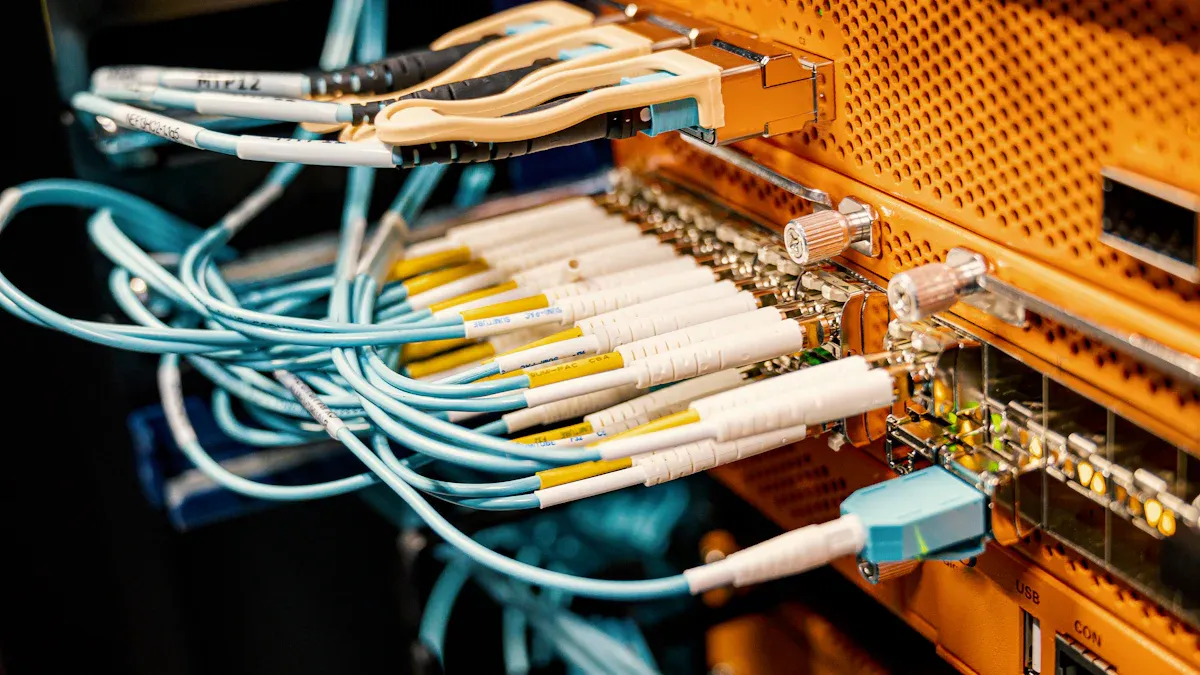
When picking outdoor telecommunications enclosures, knowing their key features is important. These features keep your equipment safe, working, and efficient. Below are the main things to check.
Security and Access Control
Keeping your telecom equipment safe from others is crucial. Good security stops theft, damage, and downtime. Look for cabinets with:
Multi-point locking systems: These locks secure the cabinet in many spots.
Tamper-proof designs: Hidden locks and strong hinges stop vandalism.
Access monitoring: Systems that track who opens the cabinet and when.
One example shows why these features matter. A telecom company with 40,000 outdoor cabinets used secure locks, alarms, and temperature checks. This kept their equipment safe and let them fix problems remotely. By focusing on security, you protect your network and lower risks.
Tip: Pick cabinets with alarms to get alerts for break-in attempts.
Cooling and Ventilation Systems
Good cooling and airflow are needed for your telecom equipment. Outdoor cabinets often hold heat-sensitive parts like servers. Without cooling, overheating can break equipment and raise energy bills.
Cooling options include:
Active cooling systems: Fans or air conditioners keep the cabinet cool.
Passive cooling systems: Vents and airflow naturally lower the heat.
Studies show cooling uses one-third of telecom energy. Smart designs save energy and make equipment last longer. For example, cabinets with good heat control stop overheating and keep things running smoothly.
Note: Choose weatherproof cabinets with cooling systems for extreme heat or cold.
Material and Durability
The material of your outdoor cabinet decides how well it handles tough conditions. Strong materials stop damage, rust, and weather wear. Common choices are stainless steel, aluminum, and tough plastics.
Things to think about when choosing materials:
Impact resistance: High I.K. ratings mean the cabinet can take hits.
Environmental protection: NEMA and IP ratings show it resists water, dust, and heat.
Longevity: Rust-proof materials last longer and need less fixing.
Some studies compare cabinet durability. For example, users like Catherine Bélanger and Adrian Synal said their cabinets stayed strong after bad weather. Durable cabinets save money and work better over time.
Tip: Pick cabinets with rust-proof coatings for wet or coastal areas.
Weatherproofing and Corrosion Resistance
Keeping your telecom enclosure safe from weather and rust is important. Outdoor telecom cabinets face tough weather every day. Without good protection, your equipment might get damaged. This can lead to expensive repairs and delays.
Why Weatherproofing Matters
Outdoor telecom cabinets must handle many weather challenges. These include dust, dirt, and debris blown by the wind. Rain, snow, hail, and sleet can also cause problems. Strong water streams from storms or cleaning can harm them too. Waterproof features stop moisture from getting inside. This keeps your equipment safe and working.
Ingress Protection (IP) testing checks how well a cabinet blocks dust and water. A high IP rating means no water or dirt can get through the seals. This testing ensures your telecom equipment stays safe, even in bad weather.
The Role of Corrosion Resistance
Rust can weaken cabinets over time, especially in wet or salty areas. Corrosion tests, like salt spray and acid exposure, check if materials can handle these conditions. Stainless steel and aluminum are strong and resist rust well.
For example, cabinets near the ocean face salty air, which speeds up rust. Using materials with anti-rust coatings makes cabinets last longer. This lowers repair costs and keeps your equipment running smoothly.
Testing Methods for Durability
Manufacturers test cabinets to make sure they are strong. Here’s a simple overview:
Testing Method | What It Checks |
|---|---|
Ingress Protection (IP) Testing | Tests if dust and water can get inside the cabinet. |
Corrosion Resistance Testing | Checks if materials can handle salty or acidic conditions without rusting. |
These tests prove that cabinets can survive bad weather and stay reliable for years.
Tip: Pick cabinets with tested IP and rust resistance ratings to protect your equipment.
By choosing weatherproof and rust-resistant cabinets, you protect your telecom systems. This helps your equipment work well, even in the hardest conditions.
Compliance and Standards for Networking Enclosures
NEMA Ratings Explained
NEMA ratings show how well cabinets protect telecom gear. These ratings, made by the National Electrical Manufacturers Association, rank enclosures based on their toughness. For instance, a NEMA 4X rating means it blocks water, dust, and rust, making it great for outdoor use.
Pick cabinets with ratings that fit your environment. A NEMA 3R cabinet works for mild outdoor weather. A NEMA 6P enclosure is better for wet and harsh places. Choosing the right rating keeps your equipment safe and working.
Tip: Always check the NEMA rating to match your needs.
IP Ratings and Their Importance
IP ratings tell how well enclosures block solids and liquids. The first number shows protection from dust. The second number shows how it handles water. For example, an IP68 rating means it’s fully dustproof and can handle being underwater.
Higher IP ratings give better protection in tough conditions. This stops dust and water from harming sensitive parts. For outdoor use, pick cabinets with IP65 or higher ratings to keep equipment safe.
Note: IP ratings work with NEMA ratings to show full durability.
Meeting Industry Standards
Following industry standards ensures enclosures meet safety and performance rules. Standards like ISO 27001 and PCI DSS focus on keeping data secure. NEMA 10250 compares enclosure types for telecom use.
Here’s a simple guide to key rules:
Guideline | What It Means |
|---|---|
Proper Ventilation | Cabinets need slots to release heat from servers. |
Environmental Considerations | Pick racks based on local risks like earthquakes or dust. |
Easy Access | Make sure cabinets are easy to maintain and upgrade. |
Cable Management | Use tools to organize cables and save repair time. |
By following these rules, you improve safety, lower risks, and gain client trust. Compliance shows you care about reliability and efficiency.
Installation and Maintenance of Outdoor Telecommunications Enclosures

Making Installation Easier
Setting up an outdoor telecommunications enclosure is simple with good planning. Following clear steps and rules makes the process smooth. For example, the Communications Installation Specifications guide highlights EIA/TIA standards. These standards are key for building strong and efficient networks.
Focus on these main parts during installation:
Main Cross-Connects: The main hub for network connections.
Intermediate Cross-Connects: Links the hub to end users.
Patch Cords: Flexible cables that connect devices or panels.
Auxiliary Equipment: Tools like routers and switches for communication.
Component | What It Does |
|---|---|
Main Cross-Connects | Acts as the central point for major network connections. |
Intermediate Cross-Connects | Distributes connections between the main hub and users. |
Patch Cords | Connects network devices or patch panels with flexible cables. |
Auxiliary and Connecting Equipment | Includes routers and switches to help with network communication. |
Organizing these parts and managing cables well makes setup easier. This reduces mistakes and saves time during installation.
Tips to Keep Cabinets Working Longer
Regular care helps your cabinets last longer and work better. Check for rust, broken seals, or other damage. Clean the outside to remove dirt that could harm the cabinet. Use rust-proof coatings for cabinets in wet or coastal areas.
Advanced storage systems like FerriSSD can improve durability. These systems handle tough conditions and have built-in protections. Remote monitoring lets you check server racks and plan maintenance early. Security features also keep your data safe.
Feature | What It Does |
|---|---|
Advanced Storage Solutions | FerriSSD handles tough conditions and protects data. |
Built-in Protection Mechanisms | Special features make systems last longer and work better. |
Remote Telemetry | Lets operators check system status and plan maintenance. |
Cyber-Security Protection | Meets high security standards to keep data safe. |
Tip: Inspect cabinets often and use remote tools to spot problems early.
Watching and Maintaining Cabinets
Monitoring systems are important for keeping outdoor enclosures in good shape. Real-time tracking checks temperature, humidity, and wind. Early warnings find problems before they get worse. This prevents equipment failure and keeps services running.
Smart systems also help you make better choices. They give useful information to improve maintenance. For example, remote tools can warn about overheating or moisture. This helps you fix issues quickly.
Real-time tracking improves data monitoring.
Smart systems help with better maintenance decisions.
Environmental checks keep equipment in good condition.
Early warnings lower repair costs and downtime.
By combining regular checks with smart tools, you can make your cabinets last longer and keep telecom services reliable.
Vendor Support and Customization When Choosing the Right Enclosure
Checking Vendor Reliability
Picking the right enclosure starts with finding a trusted vendor. A good vendor gives you strong cabinets that fit your telecom needs. Look for vendors with experience making outdoor telecom cabinets. Check if they can meet special requirements for your equipment.
Customer reviews are helpful for learning about vendor quality. Positive reviews show good service and reliable products. Also, check how fast they respond to problems. Quick help from vendors can fix issues faster and reduce equipment downtime.
Tip: Choose vendors who share detailed product info and certifications. This ensures the cabinets meet standards and your needs.
Customizing for Special Needs
Customization is important when selecting an enclosure. Custom designs solve unique problems and improve performance. For example, special cooling or heating systems can keep equipment at the right temperature. This helps your servers and other gear last longer and work better.
Benefits of customization include:
Custom designs solve problems based on location challenges.
Tailored enclosures work well in different weather conditions.
Customization meets specific equipment needs.
Customization Option | Benefit |
|---|---|
Special designs | Solve unique problems |
Equipment integration | Boost overall performance |
Weather protection | Increase durability and efficiency |
Customizing your outdoor cabinets makes them more flexible and better suited for your needs.
Warranty and Support Services
Warranty and support are key when picking an enclosure. A good warranty shows the vendor trusts their product. It also saves you money on unexpected repairs. Look for warranties that cover both material and performance problems.
Support services help you keep your cabinets working well. Vendors offering tools for remote monitoring or maintenance make upkeep easier. Reliable support reduces downtime and helps your equipment last longer.
Note: Always check warranty details and support options before buying. This ensures you get the best value for your money.
Picking the right telecom enclosure keeps your equipment safe and working well. Think about important things like the environment, strength, and rules. For example:
Check the weather, temperature, and moisture where it will be used.
Choose cabinets that fit your equipment and are easy to maintain.
Use strong locks and tough materials to stop theft or harm.
Planning for future changes is also important. Adjustable outdoor cabinets make upgrades simple as technology improves. By using this guide, you can protect your equipment and keep it running efficiently for a long time.
FAQ
What matters most when picking a telecom enclosure?
The environment is the top priority. Think about weather, temperature changes, and moisture. These factors affect how long your enclosure lasts and how well it works.
Tip: Choose an enclosure that handles your area's weather challenges.
How can I tell if an enclosure is weatherproof?
Look at the IP or NEMA rating. These ratings show how well the enclosure blocks water, dust, and other elements. For outdoor use, pick IP65 or higher or NEMA 4X.
Note: Higher ratings mean stronger protection in tough conditions.
Can I get a custom telecom enclosure?
Yes, many vendors let you customize. You can add cooling systems, better security, or special sizes to fit your equipment.
Tip: Share your needs with the vendor to get the right design.
How often should I check my telecom enclosure?
Check it every three to six months. Look for rust, broken seals, or overheating. Clean it and use protective coatings to make it last longer.
Reminder: Use remote tools to watch for problems early.
What should I consider when choosing a vendor?
Pick a vendor with good reviews, trusted products, and certifications. They should also offer warranties and helpful support.
Tip: Ask about their support speed and spare parts availability.
See Also
Selecting The Perfect Mount For Outdoor Telecom Cabinets
Finding The Right Size For Your Telecom Cabinet
Guidelines For Installing Outdoor Wall Telecom Cabinets Safely
Safeguarding Equipment Using Outdoor Telecom Cabinets Effectively
CALL US DIRECTLY
86-13752765943
3A-8, SHUIWAN 1979 SQUARE (PHASE II), NO.111, TAIZI ROAD,SHUIWAN COMMUNITY, ZHAOSHANG STREET, NANSHAN DISTRICT, SHENZHEN, GUANGDONG, CHINA
