Protocol Debugging for Telecom Cabinet Power Controllers: 3 Common RS485 Communication Issues & Fixes
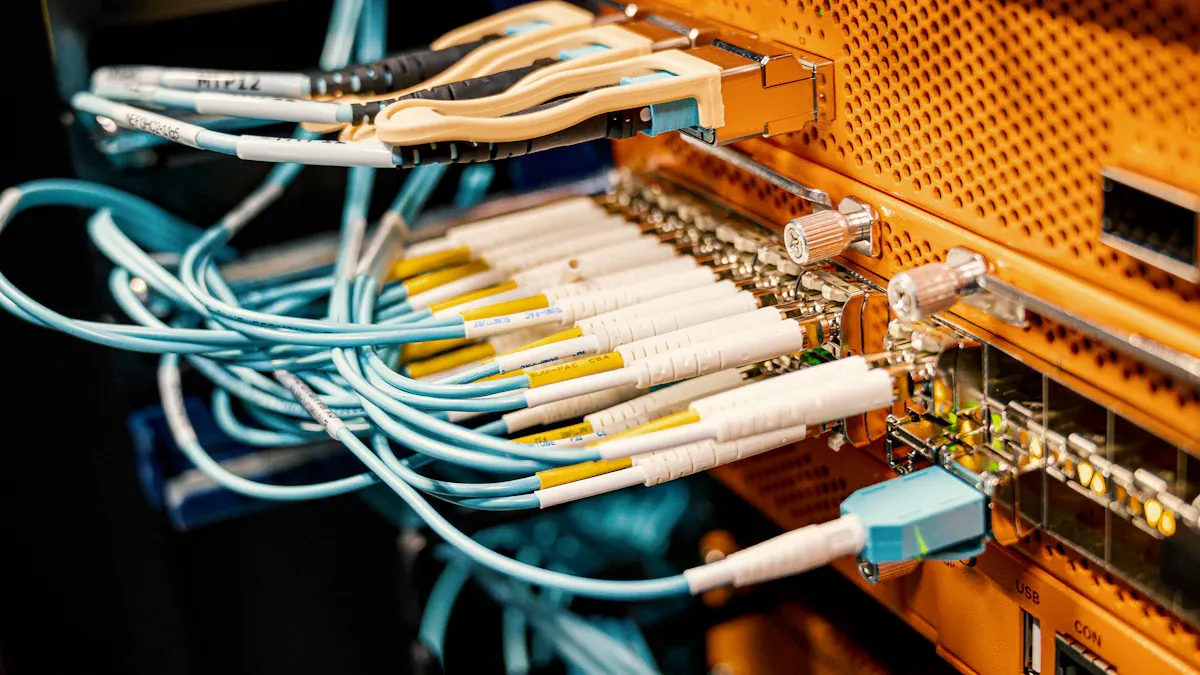
When you work with a Telecom Cabinet Power Controller, you often face RS485 communication problems. These issues include no communication, data upload failures, and intermittent errors. You may notice dropped signals or devices that fail to respond.
These problems can cause downtime and disrupt critical systems.
You can solve them with simple troubleshooting steps and regular maintenance.
Key Takeaways
Check wiring, device addresses, and termination resistors to fix no communication issues quickly.
Use shielded twisted-pair cables and keep them away from power lines to reduce interference and errors.
Match communication settings like baud rate and parity across all devices to prevent data upload failures.
Regularly inspect cables, grounding, and network setup to avoid intermittent communication errors.
Apply surge protection and proper grounding to protect your RS485 network and keep your system reliable.
RS485 Issues in Telecom Cabinet Power Controller

Top 3 Communication Problems
You will likely encounter three main RS485 communication problems when working with a Telecom Cabinet Power Controller:
No communication or no response: Devices do not talk to each other. You may see blank screens or no data updates.
Data upload failures: Data does not reach the server or control panel. Sometimes, only part of the data gets through.
Intermittent errors: Communication works sometimes but fails at other times. You might notice random disconnects or garbled data.
These problems often come from issues such as improper termination, noise interference from nearby power cables or Variable Frequency Drives (VFDs), cable disorganization, and poor grounding. You can prevent many of these issues by using 120-ohm termination resistors at both ends of the RS485 bus, organizing cables to avoid interference, and using high-quality, shielded cables. Always connect ground wires to a common ground bus bar and avoid star or irregular wiring topologies. If you face persistent problems, try isolating faulty devices by disconnecting them one at a time.
Tip: Use ferrite cores on RS485 cables and route them away from high-voltage lines to reduce interference.
Why Reliable RS485 Matters
Reliable RS485 communication forms the backbone of your Telecom Cabinet Power Controller system. This protocol allows your controller to exchange data with access panels, servers, and diagnostic devices. When RS485 communication fails, you risk losing control, missing alarms, or corrupting important data.
Signal lines like RS485 are sensitive to transient overvoltages from lightning, power surges, or electrostatic discharges. These events can damage equipment, cause downtime, and lead to data loss. Surge protection devices help shield your communication lines, ensuring your system keeps running and your data stays safe. By maintaining stable RS485 links, you reduce maintenance costs and keep your telecom cabinet running smoothly.
Note: Always use surge protection and proper grounding to protect your RS485 network and maintain system reliability.
No Communication or No Response

Identification
You may notice that your Telecom Cabinet Power Controller does not respond to commands or fails to show any data. This issue often points to problems like incorrect wiring, reversed polarity, missing termination resistors, or device addressing errors. To help you quickly identify the root cause, review the table below:
Issue | Identification / Troubleshooting Step | Notes |
|---|---|---|
Device addressing errors | Confirm slave address matches configured ID; address conflicts cause no response. | Default MODBUS slave address is often 1; check device labels. |
Reversed polarity | Check wiring; if uncertain, swap A and B lines to test communication. | Incorrect polarity prevents communication. |
Missing or incorrect termination resistors | Verify 120 ohm resistors at both ends of the bus; improper termination causes reflections and errors. | Use shielded twisted-pair cables with proper termination for best results. |
Wiring and network topology | Use daisy-chain topology; avoid star or stub networks to prevent reflections. | Avoid routing communication cables alongside power cables to reduce interference. |
Communication parameters | Check baud rate, parity, stop bits consistency across devices. | Mismatched parameters cause communication failure. |
Field Symptoms
You might see blank screens, no data updates, or devices that do not respond to any commands. Sometimes, the Telecom Cabinet Power Controller appears powered on, but you cannot communicate with it. These symptoms often indicate a wiring or configuration problem.
Tip: If you see no response from all devices, start by checking the master controller and the first device on the RS485 bus.
Troubleshooting Steps
Follow these steps to resolve no communication or no response issues:
Inspect all wiring connections. Make sure you use the correct pins (A/Data+, B/Data-, ground).
Use a multimeter to check polarity. The A wire should have a higher voltage than the B wire when idle. If unsure, swap the A and B lines.
Confirm that 120-ohm termination resistors are installed at both ends of the RS485 bus.
Check that each device has a unique address. Address conflicts will cause devices to ignore commands.
Match communication parameters (baud rate, parity, stop bits) across all devices.
Ensure all devices have a stable power supply.
Use shielded cables and keep them away from power lines to reduce interference.
Prevention
You can prevent most communication failures by following best practices:
Always use a daisy-chain wiring topology for RS485 networks.
Install termination resistors at both ends of the bus.
Label device addresses clearly and keep a record.
Double-check wiring and polarity during installation.
Use shielded, twisted-pair cables and avoid running them next to power cables.
By following these steps, you help ensure reliable operation of your Telecom Cabinet Power Controller and reduce the risk of downtime.
Data Upload Failures
Detection
You can detect data upload failures by monitoring the communication logs of your Telecom Cabinet Power Controller. Look for missing data packets or repeated transmission errors. Use diagnostic software to check if the controller sends complete data sets to the server or monitoring system. If you see gaps in the data or frequent retries, you likely have a data upload issue.
Common Signs
Several signs point to data upload failures:
The server displays incomplete or outdated information.
You notice error messages about failed uploads.
Data appears in bursts instead of a steady stream.
The controller’s status LEDs blink in unusual patterns.
A quick check of the event log often reveals repeated upload attempts or timeout errors.
Fixes
You can resolve most data upload failures by following these steps:
Verify that all devices use the same communication settings. Check baud rate, parity, and stop bits.
Inspect the RS485 bus for signs of contention. Too many devices or improper wiring can cause collisions.
Reset the Telecom Cabinet Power Controller and connected devices. This action clears temporary faults.
Review configuration files for errors. Make sure each device has a unique address and correct parameters.
Use a protocol analyzer to capture and review data traffic. This tool helps you spot mismatches or dropped packets.
Tip: Always document any changes you make during troubleshooting. This habit helps you track what works and what does not.
Best Practices
You can prevent future data upload failures by following these best practices:
Standardize communication parameters across all devices.
Limit the number of devices on each RS485 segment.
Use shielded cables and proper grounding to reduce noise.
Schedule regular checks of configuration files and event logs.
Train your team to recognize early warning signs of upload issues.
By applying these steps, you keep your system reliable and minimize downtime.
Intermittent Communication Errors
Diagnosis
You may notice that your RS485 network works fine one moment and then suddenly drops communication. Intermittent errors often result from electromagnetic interference (EMI), poor cable routing, or harsh environmental conditions. Motors, drives, or other electrical equipment near your Telecom Cabinet Power Controller can introduce noise. This noise can disrupt signals through capacitive coupling or degrade the quality of your communication lines. Use a protocol analyzer or network monitoring tool to check for error frames or dropped packets. These tools help you pinpoint when and where the errors occur.
Symptoms
Intermittent communication errors can be tricky to spot. Look for these signs:
Devices disconnect and reconnect without warning.
Data appears corrupted or incomplete.
Communication works in some locations but not others.
Status LEDs on devices blink irregularly.
You might also see random timeouts or error messages in your system logs.
Solutions
You can fix most intermittent errors by following these steps:
Inspect cable routing. Keep RS485 cables away from power lines and sources of EMI.
Use shielded twisted pair cables. These cables act as a barrier against electrical noise.
Check that cable shields are grounded properly. Ground the shield at one or both ends, depending on your site’s grounding setup.
Install or verify 120-ohm termination resistors at both ends of the RS485 bus.
Ensure all connections are tight and free from corrosion.
Replace damaged or low-quality cables with high-grade alternatives.
Tip: Always maintain shield continuity and avoid leaving shields floating. Improper grounding can make EMI problems worse.
Prevention Tips
You can prevent future intermittent errors by:
Scheduling regular inspections of your RS485 network.
Using only shielded, high-quality cables for all new installations.
Training your team to recognize EMI sources and reroute cables as needed.
Keeping detailed records of cable routes and grounding points.
By following these steps, you help your Telecom Cabinet Power Controller maintain stable and reliable communication, even in challenging environments.
You can keep your Telecom Cabinet Power Controller running smoothly by addressing no communication, data upload failures, and intermittent errors. Regular inspection and proactive maintenance help you catch problems early and maintain reliable RS485 links. Follow industry standards like using shielded twisted pair cables and proper termination. Share troubleshooting tips with your team and use resources such as RS-485 troubleshooting guides for ongoing learning.
Remember: Early detection and correct installation make your RS485 network more reliable.
FAQ
What tools help you diagnose RS485 communication problems?
You can use a multimeter, protocol analyzer, or RS485-to-USB converter. These tools let you check wiring, monitor data traffic, and identify errors.
Tip: Start with a multimeter to check voltage and continuity.
How do you know if your RS485 bus needs termination resistors?
If you see signal reflections, data errors, or unstable communication, your bus likely needs termination resistors.
Install 120-ohm resistors at both ends of the RS485 line for best results.
Can you mix different baud rates on the same RS485 network?
No, you cannot mix baud rates. All devices must use the same baud rate, parity, and stop bits.
Mismatched settings cause communication failures and data loss.
What is the best way to prevent electromagnetic interference (EMI)?
You should use shielded twisted pair cables and keep them away from power lines.
Ground the cable shield at one end to reduce noise.
Why does your device sometimes work after a reset but fail later?
Temporary faults or unstable power can cause this issue.
Check for loose connections, power supply problems, or overheating components.
See Also
A Clear Overview Of Telecom Cabinet Applications And Benefits
Steps To Maintain Consistent Power In Telecom Cabinets
Complete Instructions For Wiring And Choosing Cables In Telecom Cabinets
Reasons Behind Using Negative 48V DC And Grounding Positive Terminals
Understanding Power Supply Current Requirements For Communication Cabinets
CALL US DIRECTLY
86-13752765943
3A-8, SHUIWAN 1979 SQUARE (PHASE II), NO.111, TAIZI ROAD,SHUIWAN COMMUNITY, ZHAOSHANG STREET, NANSHAN DISTRICT, SHENZHEN, GUANGDONG, CHINA

